Loyae
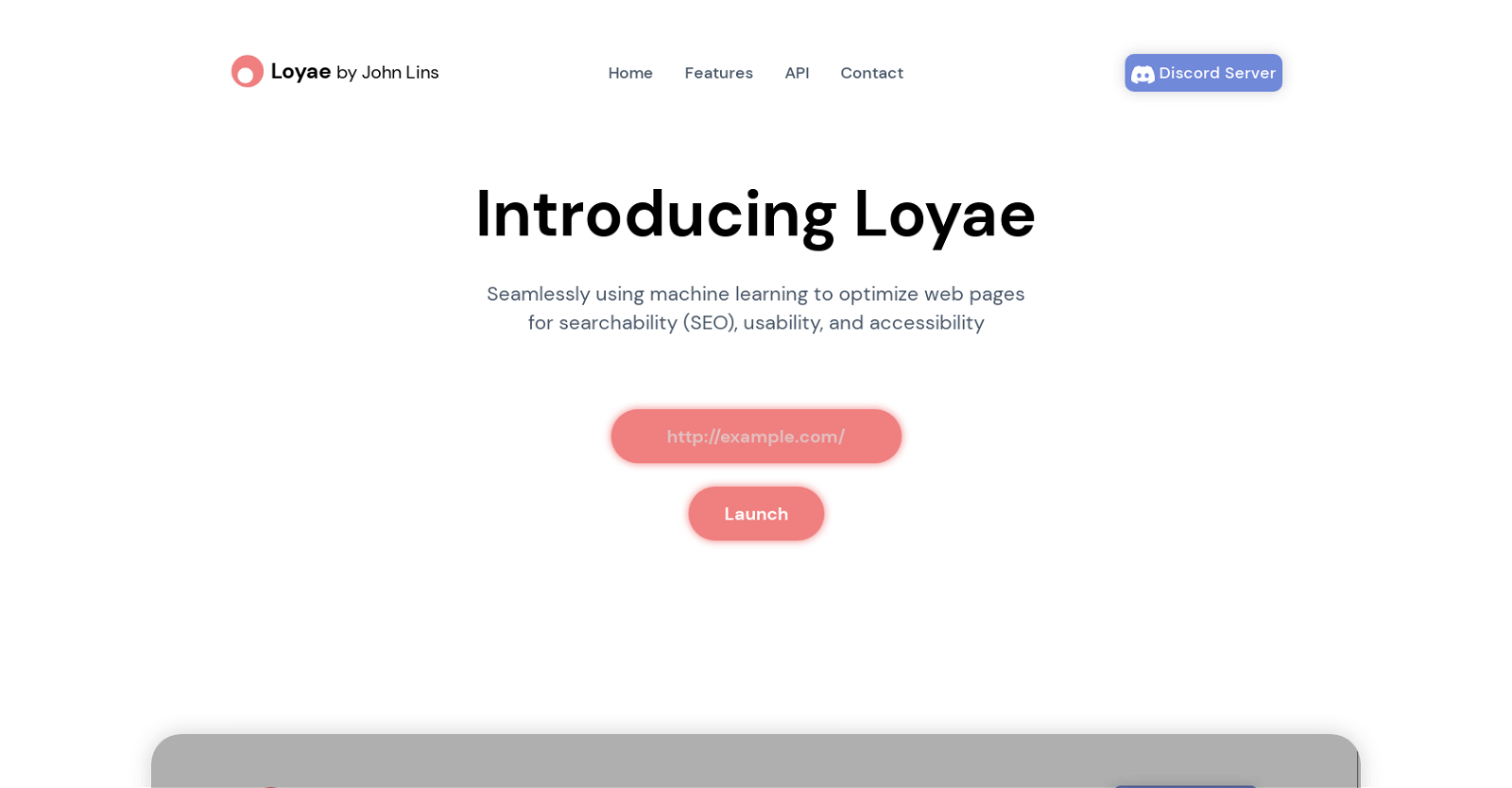
Loyae is a machine learning API and web application designed to optimize web pages for search engine optimization (SEO) and search engine marketing (SEM) seamlessly.
By unlocking the potential of natural language processing (NLP), Loyae generates metadata that embodies the contextual meaning of web pages. In addition, the tool offers several features, including site statistics such as request speed, file sizes, and code validation, AI-generated meta tags, keywords, and alt text for images.
Loyae integrates directly into users’ content management systems (CMS) as a plugin. Users can easily install it to take advantage of its capabilities.
According to the text, this tool is suitable for modern website optimization at large.Loyae aims to make website optimization easier, faster, and more efficient for users.
It automates several tasks, such as generating metadata and alt text for images, allowing publishers to focus on creating high-quality content. The AI-generated metadata helps web pages rank higher on search engine result pages (SERP), increasing their visibility and organic traffic.
Loyae also provides insightful statistics to help website owners fine-tune web page optimization efforts. Overall, Loyae is an effective AI-based tool that helps website owners and publishers optimize their sites better.
Its advanced language and vision models, seamless integration, and valuable analytics make it a useful tool for those looking to increase the visibility of their website on search engine result pages.
Would you recommend Loyae?
Help other people by letting them know if this AI was useful.
Feature requests



46 alternatives to Loyae for Website optimization
-
 Elevate your website with UX/UI and content recommendations.104
Elevate your website with UX/UI and content recommendations.104 -
1.0641
-
1.037
-
35
-
26
-
24
-
23
-
1.0Optimize like a pro, effortlessly unlock the full potential of your website with CroPilot.21
-
Convert your website traffic into paying customers with AI-driven insights.7
-
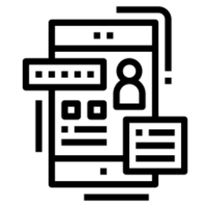 Expert in analyzing and suggesting UI & UX improvements for websites!720
Expert in analyzing and suggesting UI & UX improvements for websites!720 -
2.0
 7160
7160 -
6
-
 640
640 -
4
-
 470
470 -
3
-
 34
34 -
2
-
 Analyzing your website with Google's Quality Rater Guidelines.23K
Analyzing your website with Google's Quality Rater Guidelines.23K -
 Expert in CRO and website analysis, providing detailed reviews and advice.2238
Expert in CRO and website analysis, providing detailed reviews and advice.2238 -
 Evaluating your web content's helpfulness and quality based on Google's guidelines.28K
Evaluating your web content's helpfulness and quality based on Google's guidelines.28K -
 2157
2157 -
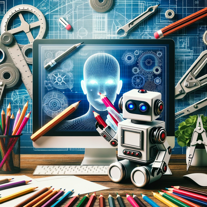 Transform your vision into a stunning, SEO-optimized website with ease.294
Transform your vision into a stunning, SEO-optimized website with ease.294 -
 218
218 -
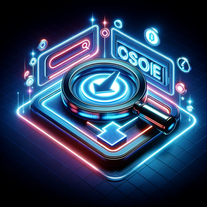 Optimize your site with analysis, comparisons, and CRO strategies.229
Optimize your site with analysis, comparisons, and CRO strategies.229 -
 Analyzes and enhances website performance, SEO, and UX metrics.1
Analyzes and enhances website performance, SEO, and UX metrics.1 -
 1136
1136 -
 190
190 -
 1
1 -
 1
1 -
 136
136 -
1
-
 Analyzes SEO reports for website improvement strategies.13
Analyzes SEO reports for website improvement strategies.13 -
 Precision tracking and data collection for your digital marketing.128
Precision tracking and data collection for your digital marketing.128 -
 Refining your web design with expert help.1337
Refining your web design with expert help.1337 -
 114
114 -
 1133
1133 -
 Expert in Tilda Publishing web design and development.14
Expert in Tilda Publishing web design and development.14 -
 Expert in analyzing and suggesting UI & UX improvements for websites!
Expert in analyzing and suggesting UI & UX improvements for websites! -
 19
19 -
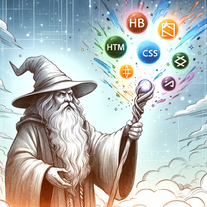 34
34 -
-
 35
35 -
 Specialist for website conversion optimization12
Specialist for website conversion optimization12 -
 Expert in web optimization with guidance and resources.590
Expert in web optimization with guidance and resources.590 -
Pros and Cons
Pros
Cons
Q&A
If you liked Loyae
Featured matches
Other matches
Help
To prevent spam, some actions require being signed in. It's free and takes a few seconds.
Sign in with Google









