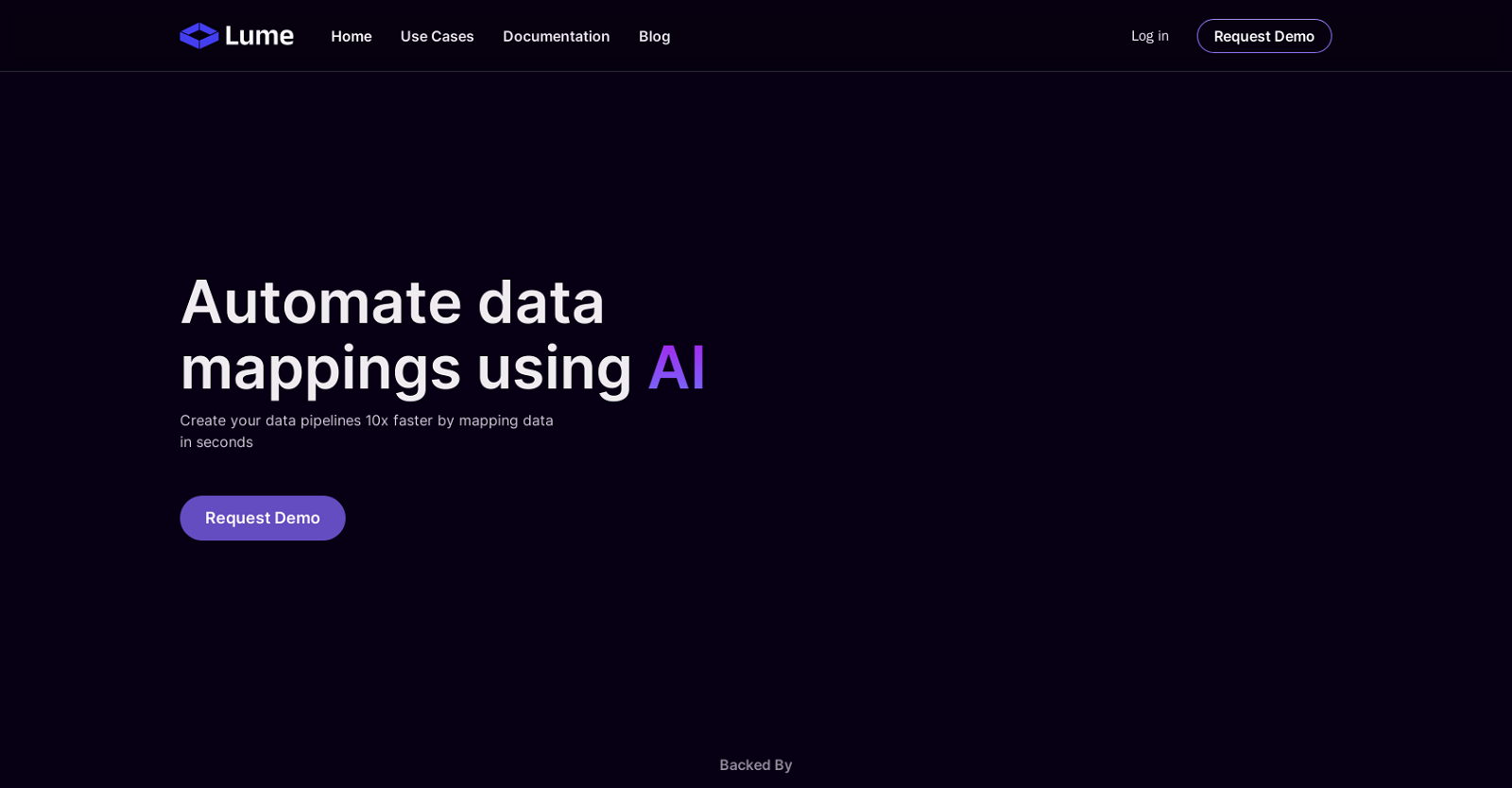What is Lume AI?
Lume AI is an AI-powered tool designed to automate data mappings. Its main goal is to significantly reduce the time one spends on wrangling data. Some of its functions consist of scaling data ingestion, normalizing legacy data, rapidly constructing data pipelines, automatically maintaining mappers, and aiding the solving of data complexities with the use of AI. It also emphasizes security, being SOC2 Type-1 Certified, with Type-2 monitoring initiated.
How does Lume AI automate data mappings?
Lume AI automates data mappings by leveraging AI technology. The tool allows you to build data pipelines faster by mapping data in seconds. It detects changes in your source data or target models and automatically re-transforms the data to adapt to the new models.
What is the purpose of the application programming interface (API) in Lume AI?
The application programming interface (API) in Lume AI gives users the ability to unlock the full potential of their data. The Lume API supplies the functionality, providing the keys to fully utilize data and integrate AI-powered data mapping into systems, hence it streamlines data wrangling tasks.
How can I use Lume AI to quickly create and manage data pipelines?
Lume AI enables rapid creation and management of data pipelines by leveraging AI for data mapping tasks. The platform provides you with management over all of your data pipelines and mappings where you can review, edit, and deploy mappers in seconds.
How does the Lume Platform provide visibility over data pipelines and mappings?
The Lume Platform provides visibility over data pipelines and mappings by providing a user-friendly GUI. This allows users to review, edit, and deploy data mappers swiftly. It gives users oversight and control over their data pipelines and is designed to be used indefinitely.
What is the role of the IntegrAI Platform in Lume AI?
The IntegrAI Platform in Lume AI automates the process of build, test, and deployment workflow in a user-friendly and secure way. This functionality facilitates simplicity, security, and continuity in the continuous integration/continuous delivery pipeline.
Is there a mobile version of Lume AI?
Yes, Lume AI does provide a mobile version. The IntegrAI Mobile places your projects in your pocket, giving you the ability to keep track of all your AI integrations on the move, and handle your projects wherever you are.
How can Lume AI help to scale data ingestion?
Lume AI aids in scaling data ingestion by allowing users to onboard more customers and partners rapidly by ingesting their unique data in seconds. It enables fast, efficient data processing that can adapt to increasing quantities of data.
What does it mean to normalize legacy data in Lume AI?
Normalizing legacy data in Lume AI means converting messy, inconsistent data from various legacy systems into a more standardized and useful format. This allows for more efficient ingestion, processing and analysis of data from various sources.
How does Lume AI automatically maintain mappers?
Lume AI maintains mappers automatically by detecting changes to your source data or target models and automatically re-configuring the data to adapt to the new models. This functionality ensures your data mappings remain accurate and current, even as your data evolves.
How does Lume AI help solve data complexities with AI?
Lume AI helps to solve data complexities by using AI to handle intricate data mappings. The AI capabilities enable your teams to transform data efficiently, addressing complex data issues with ease and accuracy.
How can I save and deploy mappers for future use in Lume AI?
In Lume AI, you can save and deploy your mappers for future use by using the platform's functionality which allows you to confidently and deterministically map future data after review. The mappers that you have saved can then be deployed to be used on new data.
What security measures does Lume AI have in place?
Lume AI has several security measures in place. The tool was built with security as the top priority and it's SOC2 Type-1 Certified. Type-2 monitoring has also commenced to ensure ongoing security compliance.
What is the significance of Lume AI's SOC2 Type-1 Certification?
SOC2 Type-1 Certification signifies that Lume AI meets the standards for managing customer data based on the five trust service principles—security, availability, processing integrity, confidentiality, and privacy. This represents Lume AI's commitment to data security and securing users’ trust.
How does Lume AI assist with data integration?
Lume AI assists with data integration by providing an API that unlocks the full power of data. It allows for seamless integration of AI-powered data mapping into various systems and enhances the ability to entirely leverage the potential of data to make informed decisions.
How can users access and manage their AI integrations using Lume AI?
Users can access and manage their AI integrations using Lume AI through its user-friendly interface both on desktop and mobile. They can review, edit, and deploy data mappers swiftly, enabling management over all data pipelines and mappings.
What type of data can Lume AI ingest?
Lume AI is capable of ingesting unique data from customers and partners. It's specifically designed to normalize messy data from various legacy systems for more consistent, readable, and usable data formats.
How do I use Lume AI to build data pipelines?
You can use Lume AI to build data pipelines by taking advantage of its AI-powered data mapping. The tool allows for the construction of hundreds of data pipelines, which can read from and write to any source and destination models.
What's the process to review, edit, and deploy data mappers using Lume AI?
To review, edit, and deploy data mappers using Lume AI, utilize the Lume platform which provides visibility and management over all data pipelines and mappings. The GUI of the platform facilitates these processes in a matter of seconds, enhancing efficiency and productivity.
Can I integrate Lume AI into my existing systems?
Yes, you can integrate Lume AI into your existing systems. It offers an API that allows for seamless, AI-powered data mapping integration into your systems. This empowers you to unlock the full power of your data, enhancing data management and decision-making processes.