Make.Express
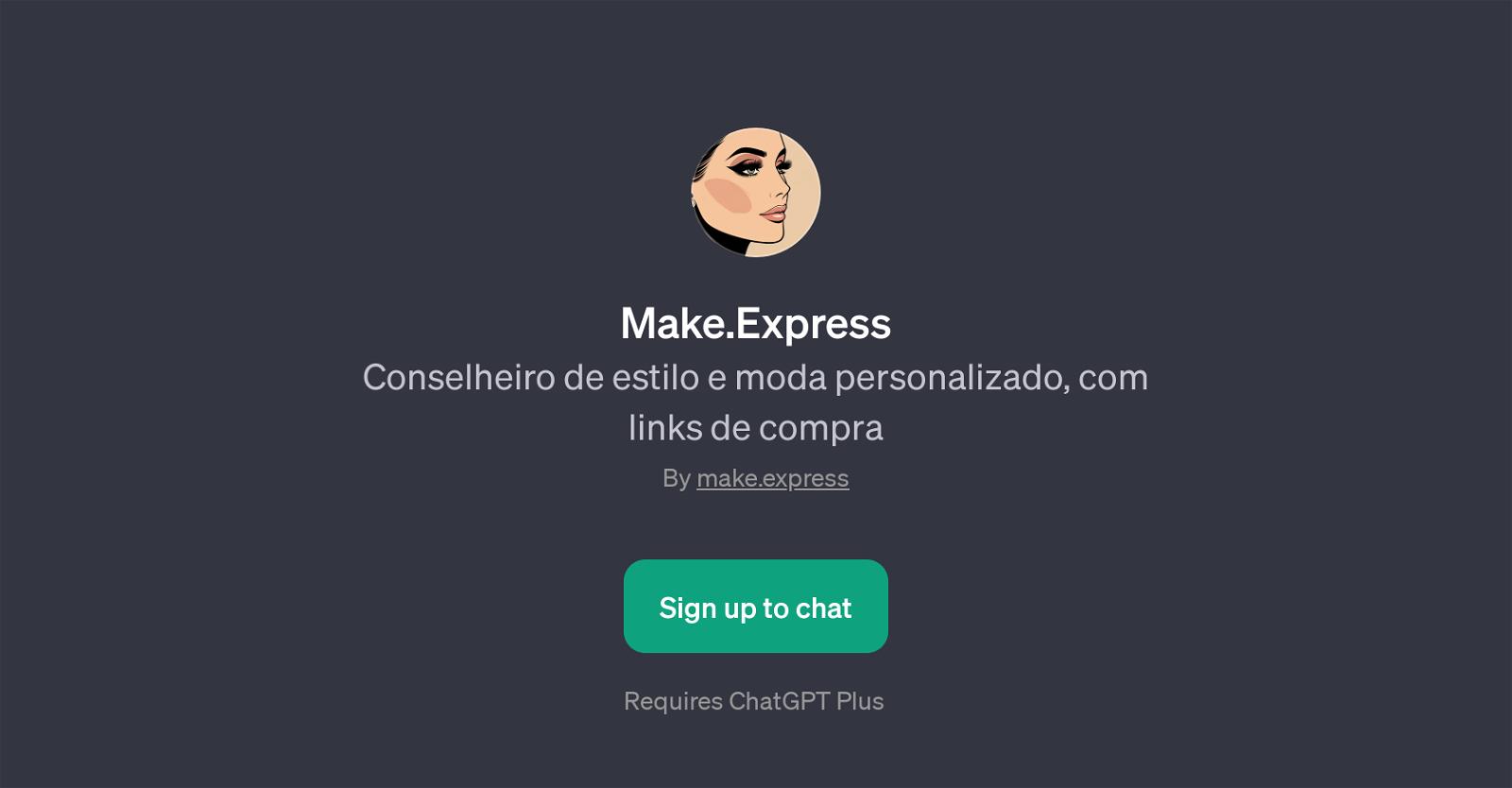
Make.Express is a GPT (ChatGPT extension) that specializes in providing personalized fashion and style advice. It is equipped to help users come up with suitable styles based on their pictures.
Once a user uploads their picture, the GPT provides tailored style suggestions. Make.Express goes beyond mere advice dispensation, it also offers links for purchasing recommended styles, in effect becoming an interactive shopping tool.
Make.Express GPT's functionalities are not limited to style choices pertaining to clothes, but it also provides advice on compatible makeup choices. A distinct feature of Make.Express that enhances its user experience is the integration with Amazon Brasil.
This feature facilitates user access to recommended fashion products. Therefore, Make.Express GPT is an innovative tool at the intersection of artificial intelligence, personal style, and e-commerce, providing a smart solution for style-savvy users.
It is of significant value for those seeking convenient and personalized style advice and shopping options directly from a chat interface. A registered ChatGPT Plus subscription is required to access and use Make.Express.
Would you recommend Make.Express?
Help other people by letting them know if this AI was useful.
Feature requests



65 alternatives to Make.Express for Fashion advice
-
140
-
2.0571
-
4.0571
-
36
-
30
-
6
-
 413
413 -
4
-
1.031
-
3
-
 3
3 -
 217
217 -
 222
222 -
 132
132 -
 119
119 -
 112
112 -
 197
197 -
 149
149 -
 119
119 -
 1108
1108 -
 135
135 -
11
-
 160
160 -
 19
19 -
 157
157 -
 18
18 -
 6
6 -
 Advanced AI for personalized fashion recommendations and data analysis.2
Advanced AI for personalized fashion recommendations and data analysis.2 -
 16
16 -
 Experience the future of fashion with your AI-powered Virtual Fashion Assistant.22
Experience the future of fashion with your AI-powered Virtual Fashion Assistant.22 -
 19
19 -
 12
12 -
 14
14 -
 83
83 -
 16
16 -
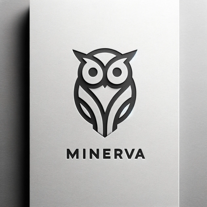 14
14 -
 32
32 -
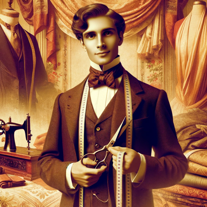 Fashion expert for outfit selection, replication, and shopping assistance.
Fashion expert for outfit selection, replication, and shopping assistance. -
 All-around fashion advisor for style identification, outfit suggestions, and accessory recommendations.
All-around fashion advisor for style identification, outfit suggestions, and accessory recommendations. -

-
 60
60 -
1
-
 14
14 -
 7
7 -
 37
37 -
 4
4 -
 20
20 -
 34
34 -
 7
7 -
 13
13 -
 15
15 -
 11
11 -
 22
22 -
 40
40 -
 6
6 -
 17
17 -
 10
10 -
 8
8 -
 7
7 -
 4
4 -
 22
22 -
 46
46 -
 15
15 -
 193
193 -
 37
37
If you liked Make.Express
Help
To prevent spam, some actions require being signed in. It's free and takes a few seconds.
Sign in with Google








