Men's Style Savant
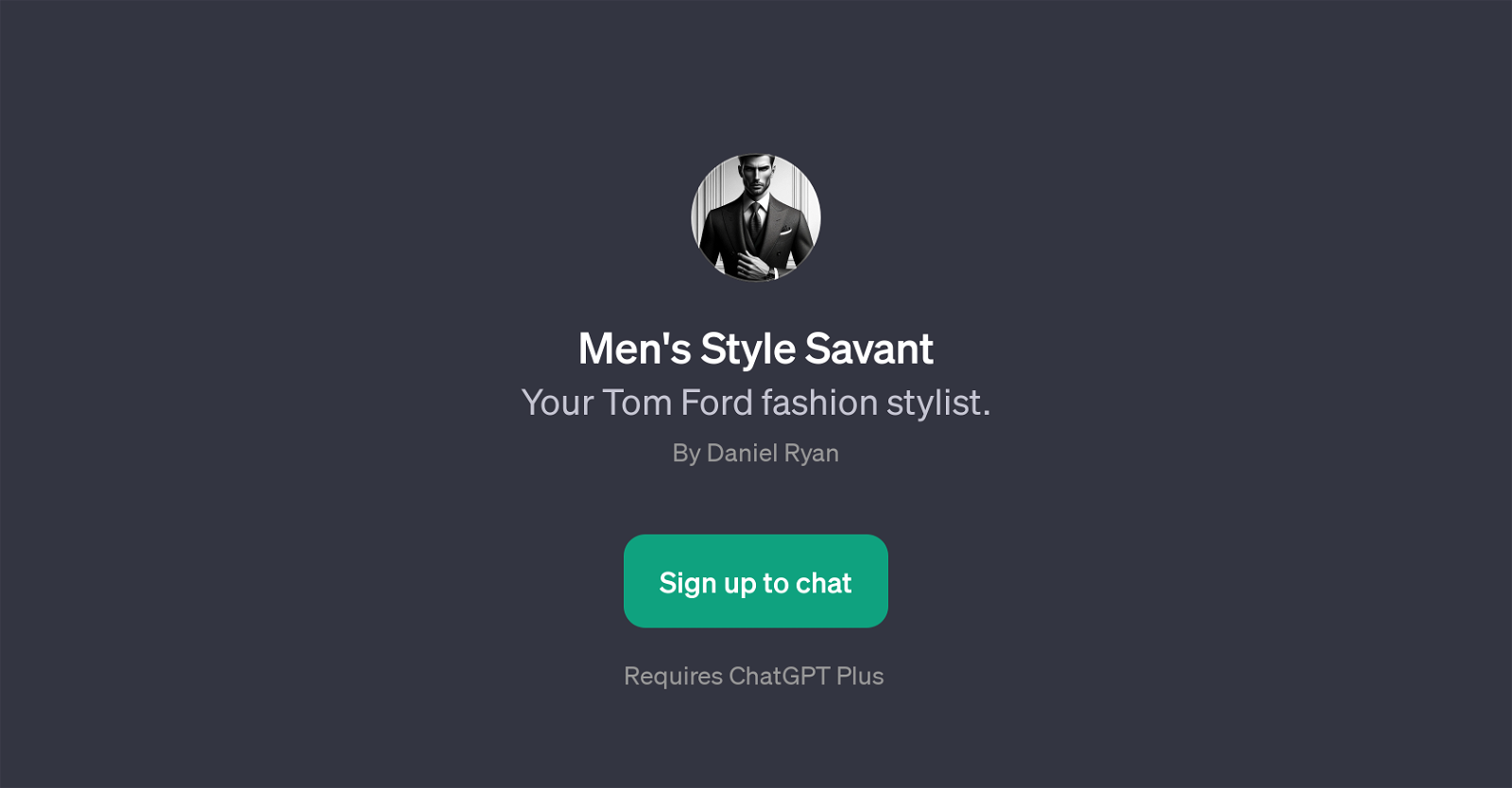
Men's Style Savant is a GPT that acts as a personal fashion advisor, specifically tailored towards men's fashion according to the style aesthetic of Tom Ford.
This tool uses artificial intelligence to offer style inputs based on user's personal preferences. It requires an association with ChatGPT Plus to perform its functionalities.
After users sign up and log in, they can begin exchanging dialogue with the Men's Style Savant. Users are guided through prompts, where they can upload their wardrobe list, choose their preferred style season, decide on their clothing budget, find their ideal uniform, and even ascertain their skin tone.
As a result, the AI assistant can provide specific, personalized fashion guidance to enhance the user's style elevation routine. It helps users in making stylistic decisions that are both fashionable and attuned to their individual preferences.
The Men's Style Savant embodies the function of a personal stylist, offering the kind of assistance one would expect from a professional stylist, right from understanding the user's wardrobe to selecting a uniform that best suits them, all done virtually at the user's convenience.
Would you recommend Men's Style Savant?
Help other people by letting them know if this AI was useful.
Feature requests



65 alternatives to Men's Style Savant for Fashion advice
-
140
-
2.0571
-
4.0571
-
36
-
30
-
6
-
 413
413 -
4
-
1.031
-
3
-
 3
3 -
 217
217 -
 222
222 -
 132
132 -
 119
119 -
 1
1 -
 112
112 -
 197
197 -
 149
149 -
 119
119 -
 1108
1108 -
 135
135 -
11
-
 160
160 -
 19
19 -
 157
157 -
 18
18 -
 6
6 -
 Advanced AI for personalized fashion recommendations and data analysis.2
Advanced AI for personalized fashion recommendations and data analysis.2 -
 16
16 -
 Experience the future of fashion with your AI-powered Virtual Fashion Assistant.22
Experience the future of fashion with your AI-powered Virtual Fashion Assistant.22 -
 19
19 -
 12
12 -
 14
14 -
 83
83 -
 16
16 -
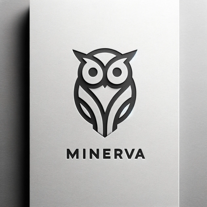 14
14 -
 32
32 -
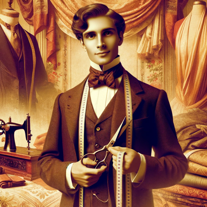 Fashion expert for outfit selection, replication, and shopping assistance.
Fashion expert for outfit selection, replication, and shopping assistance. -
 All-around fashion advisor for style identification, outfit suggestions, and accessory recommendations.
All-around fashion advisor for style identification, outfit suggestions, and accessory recommendations. -

-
 60
60 -
1
-
 14
14 -
 37
37 -
 4
4 -
 20
20 -
 34
34 -
 7
7 -
 13
13 -
 15
15 -
 11
11 -
 22
22 -
 40
40 -
 6
6 -
 17
17 -
 10
10 -
 8
8 -
 7
7 -
 4
4 -
 22
22 -
 46
46 -
 15
15 -
 193
193 -
 37
37
If you liked Men's Style Savant
Help
To prevent spam, some actions require being signed in. It's free and takes a few seconds.
Sign in with Google








