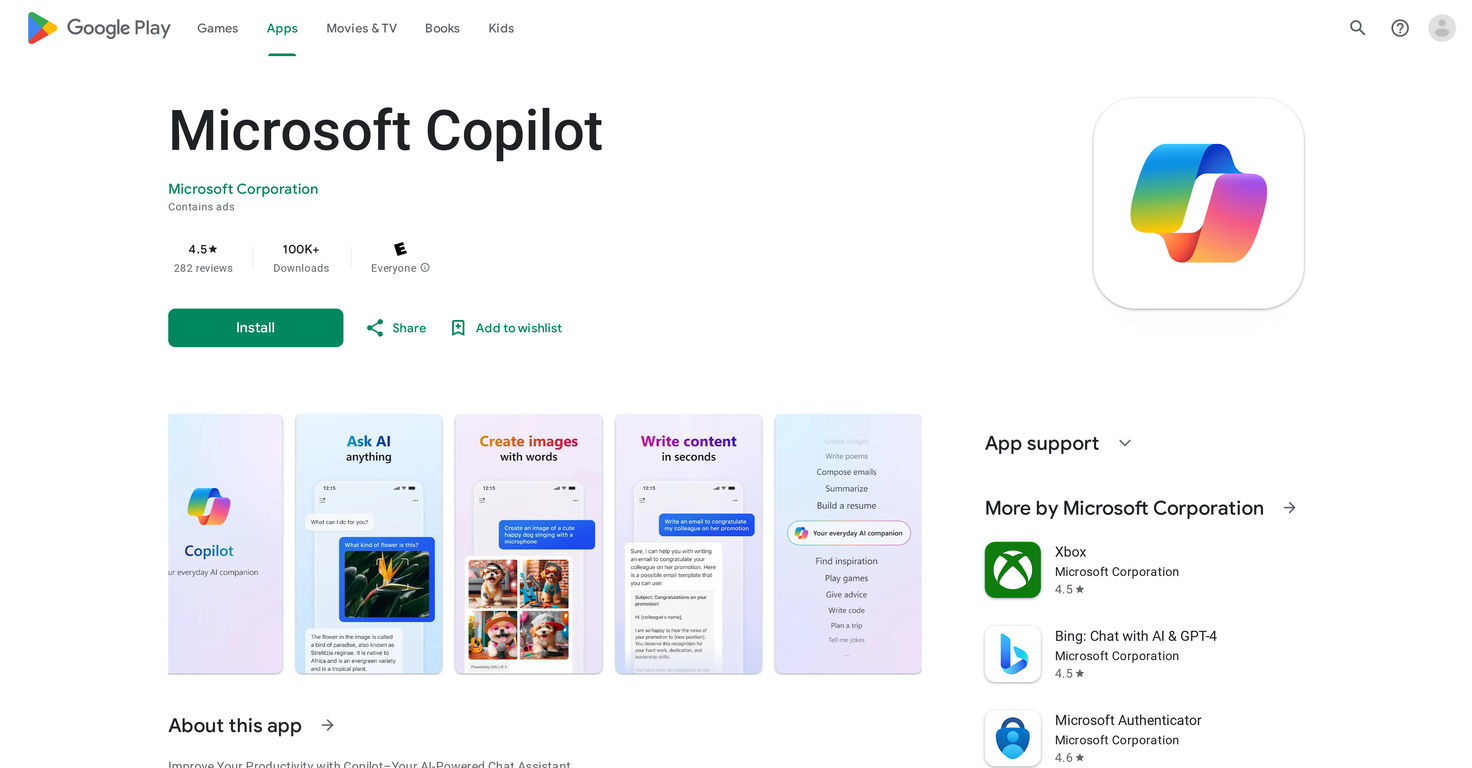Overview
Microsoft Copilot is an AI-powered chat assistant utilizing advanced AI technologies, such as OpenAI models GPT-4 and DALLE 3. These technologies enable Copilot to deliver fast, sophisticated, and accurate responses and allow the creation of stunning visuals from basic text descriptions.
The main function of Copilot is to increase productivity in work, school, or personal tasks by providing versatility in various tasks. These range from drafting emails, composing stories or scripts, summarizing complex texts, translating multilingual content, proofreading, optimizing content, creating personalized travel itineraries, to writing and updating job resumes.
Additionally, Copilot comes with an Image Creator, a tool that transforms the design process by generating high-quality visuals from text prompts. This assists the user in creating a broad range of designs, such as social media content, brand motifs, logo designs, custom backgrounds, portfolio updates, illustrations for books, and visualizing film and video storyboards.
By coupling the power of GPT-4 with DALLE 3's imaginative capabilities, Copilot not only augments your design workflow but can also trigger your creativity to reach new heights.
Aspects of data safety highlighted include no data sharing with third parties, no data collection, encryption of data in transit, and a feature to request that data be deleted.
Releases
Actions: The AI assistant can autonomously perform multi-step tasks like booking travel or making reservations, currently limited to partner services such as Expedia and OpenTable.
Copilot Vision: Utilizes your device’s camera to analyze real-world visuals, providing assistance based on what it sees.
Pages & Deep Research: New tools for organizing projects and conducting in-depth research across multiple documents or online sources.
Podcast Generation: Copilot can now create personalized podcasts based on your interests or previous discussions.
Enhanced Bing Integration: Offers generative insights within standard search results, providing more comprehensive answers.
Other tools by Microsoft
Top alternatives
-
Accurate. Private and anonymous. No ads, spam or tracking. Just the way I like it
-
-
-
One of the few chatgpt apps that have developed around their API. I love the cool features like AI Agency , AI Characters, AI smart animals and so on. Most of the other apps are mirroring ChatGPT application.