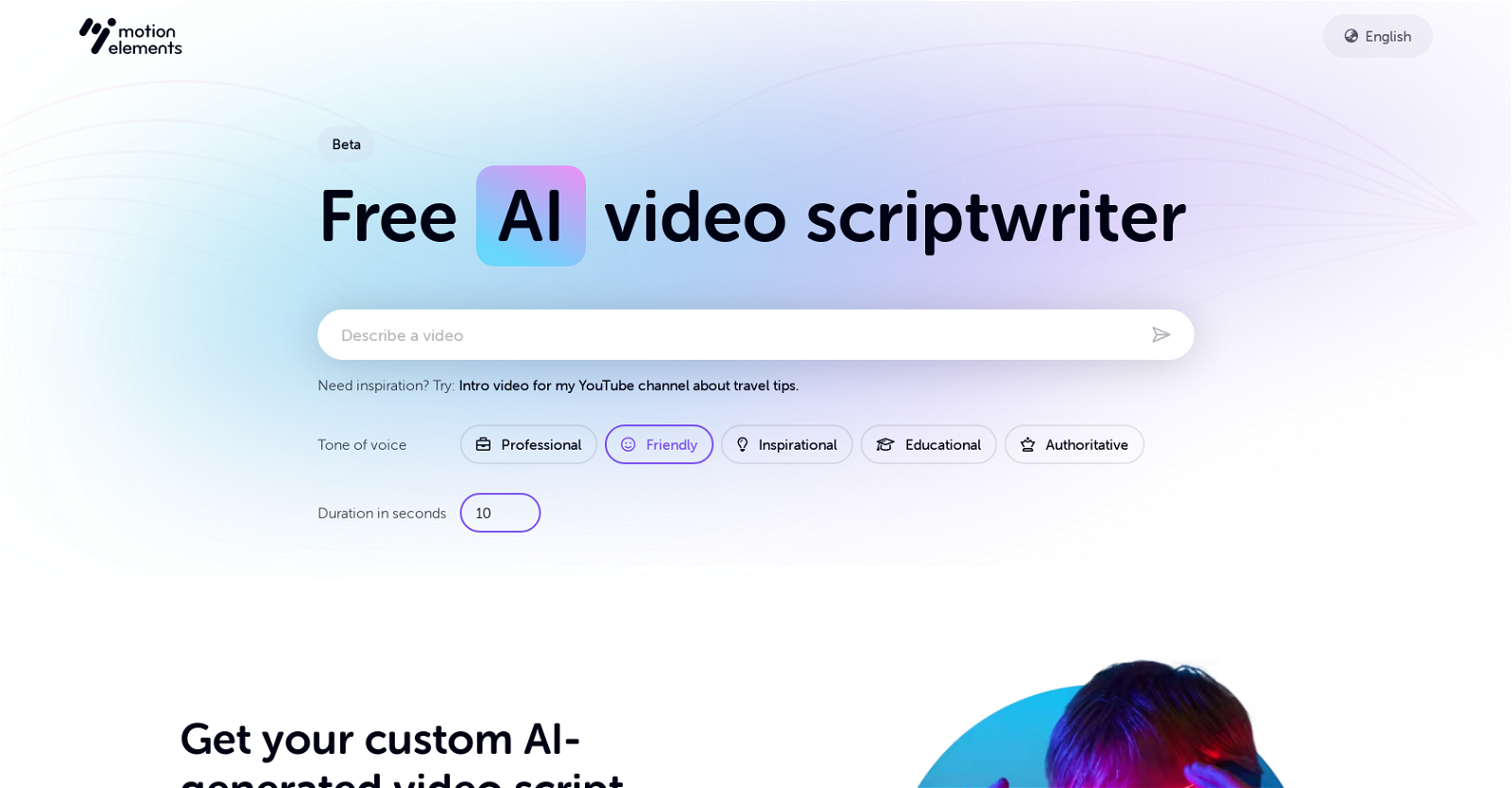What is the Motion Elements Free AI Video Scriptwriter?
The Motion Elements Free AI Video Scriptwriter is an online tool that offers assistance in the creation of engaging scripts for various visual media projects. It utilizes advanced AI technology to generate detailed scripts that include suggestions for stock footage, music, and effects placements.
Can I customize the scripts generated by Motion Elements?
Yes, you can customize the scripts generated by Motion Elements. Though the generated scripts are not directly editable, you can regenerate them with new or adjusted prompts to achieve customization.
Does Motion Elements allow for specific user requirements like tone of voice and video duration?
Yes, Motion Elements allows for specific user requirements like tone of voice and video duration. The service integrates these requirements to produce a customized script that fits the desired tone and length.
Is the Motion Elements Free AI Video Scriptwriter capable of suggesting potential stock footage, music, and effects placements?
Absolutely, the Motion Elements Free AI Video Scriptwriter is capable of suggesting potential stock footage, music, and effects placements. It is programmed to generate a well-rounded script that gives users a comprehensive vision of their final product.
Can the generated scripts by Motion Elements be edited?
No, the generated scripts by Motion Elements cannot be edited directly. However, they can be regenerated using new or adjusted prompts to refine the final result.
What languages are supported by the Motion Elements scriptwriter?
The Motion Elements scriptwriter supports multiple languages including English, Japanese, Korean, Traditional Chinese, Thai and Russian.
Does Motion Elements draw from a wide range of stock content?
Yes, Motion Elements draw from a wide range of stock content. This wide range helps the service to tailor scripts to different genres and styles, meeting a vast array of user requirements.
Can the Motion Elements scriptwriter assist in brainstorming process for script ideas?
Yes, the Motion Elements scriptwriter can assist in the brainstorming process for script ideas. It serves as a valuable tool to generate scripts that can inspire and guide the creative process.
Is the Motion Elements scriptwriter free to use?
Yes, the Motion Elements scriptwriter is free to use. This makes it an accessible tool for a variety of users, from professional filmmakers and advertisers to independent content creators.
What kind of projects is the Motion Elements scriptwriter suitable for?
The Motion Elements scriptwriter is suitable for a wide range of projects including movies, documentaries, TV advertisements, YouTube videos, and animation projects.
How can I refine the final result of a script generated by Motion Elements?
You can refine the final result of a script generated by Motion Elements by regenerating it with new or adjusted prompts. While the scripts themselves are not editable, adjusting the prompts allows for tweaking and refinement.
Does the Motion Elements scriptwriter support animation project scripts?
Yes, the Motion Elements scriptwriter supports animation project scripts. It can generate detailed and engaging scripts for use in animation projects.
Are the scripts generated by Motion Elements detailed?
Yes, the scripts generated by Motion Elements are detailed, offering potential placements for stock footage, music, and effects to create a comprehensive vision of the final product.
Can scripts be regenerated with new or adjusted prompts in Motion Elements?
Yes, scripts can be regenerated with new or adjusted prompts in Motion Elements. This allows users to refine their scripts until they achieve their desired result.
Can Motion Elements tailor scripts to different genres and styles?
Yes, Motion Elements can tailor scripts to different genres and styles. It achieves this by drawing from a wide range of stock content, allowing for varied and customized scripts.
How can Motion Elements reduce scriptwriting time?
Motion Elements can reduce scriptwriting time by using AI technology to quickly generate detailed scripts. This process allows for immediate results, saving users lots of time compared to traditional script writing methods.
How does Motion Elements target different languages like English, Japanese, Korean, Traditional Chinese, Thai, and Russian?
Motion Elements targets different languages like English, Japanese, Korean, Traditional Chinese, Thai, and Russian through a versatile language feature. Users simply select their desired language, and Motion Elements generates the script in that language.
What kind of user requirements can be integrated into the Motion Elements service?
In the Motion Elements service, user requirements like tone of voice and video duration can be integrated. This feature allows for the generation of tailored and customized scripts that suit the user's individual needs.
Can the Motion Elements scriptwriter contribute to film making and documentaries?
Yes, the Motion Elements scriptwriter can contribute to film making and documentaries. The tool is capable of generating detailed and tailored scripts suitable for these types of visual media projects.
How does the use of advanced AI technology enhance the Motion Elements scriptwriting service?
The use of advanced AI technology enhances the Motion Elements scriptwriting service by allowing for rapid generation of detailed scripts. The AI is programmed to consider factors like stock footage, music, effects placements, and user requirements to produce comprehensive and tailored scripts.