MusicPage
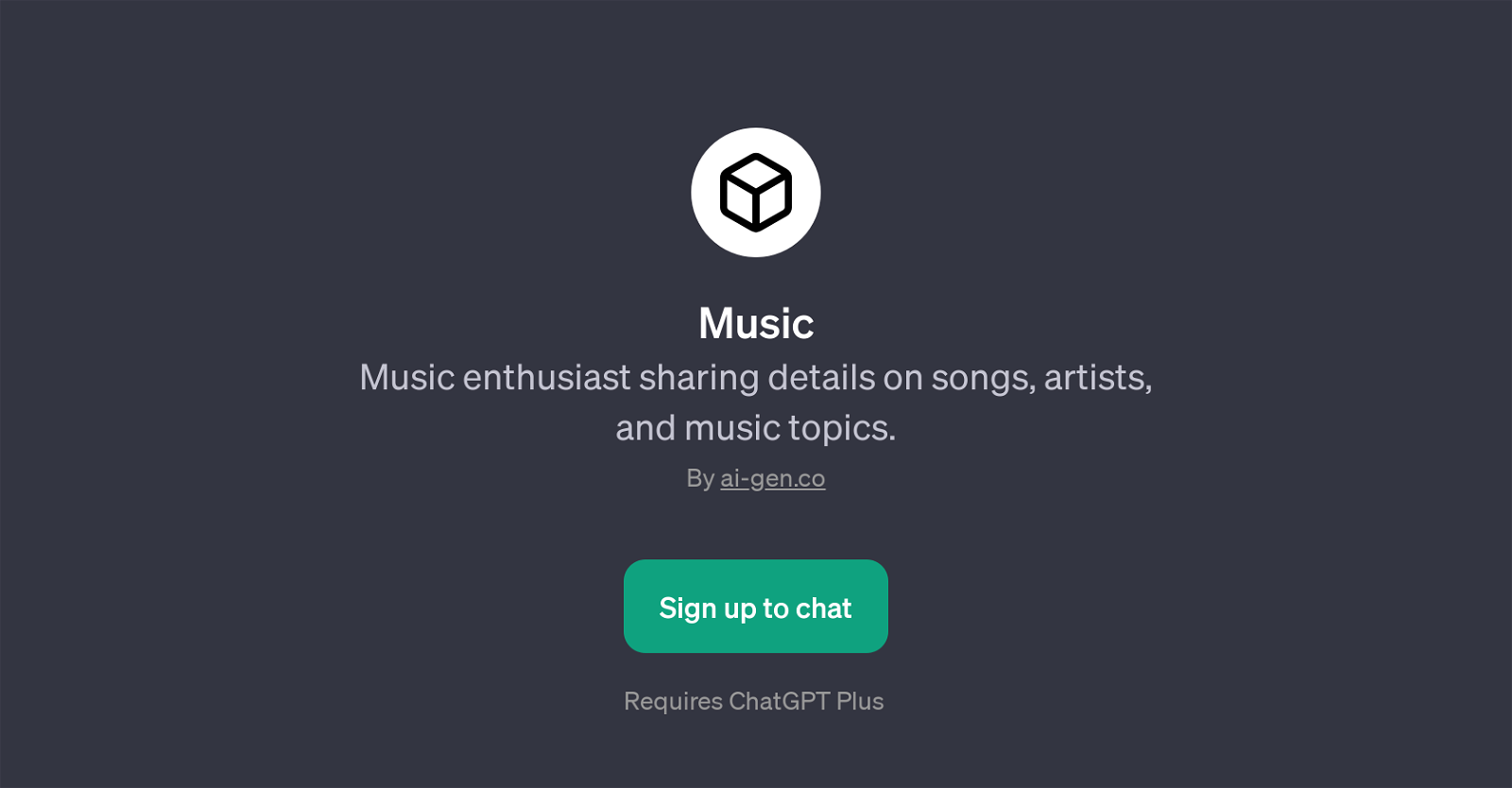
MusicPage is a GPT developed for music enthusiasts and learners. This AI tool offers detailed insights on various songs, artists, and music-related topics, acting as a go-to resource for broad and deep understanding in the realm of music.
Some of its commonly explored areas include song details, artist backgrounds, lyric deciphering and overall history of certain genres of music. It's built atop the ChatGPT platform, thus most of its interaction takes place in a chat-like format, making the user experience conversational and immersive.
Through its welcome message and prompt starters, it guides the user seamlessly into the world of music. For instance, a user can query detailed information about the song 'Bohemian Rhapsody', inquire about the career and works of popular artists like Taylor Swift, or ask the GPT to find lyrics for renowned songs like 'Yesterday' by The Beatles.
Furthermore, it allows users to dive into the historical and cultural contexts of music, such as exploring the history of jazz music. In short, MusicPage enables users to navigate conveniently through multiple music-related queries and discussions, making it a comprehensive and interactive resource for all things music.
Note that to use this GPT, signing up for ChatGPT Plus may be required.
Would you recommend MusicPage?
Help other people by letting them know if this AI was useful.
Feature requests



2 alternatives to MusicPage for Music exploration
If you liked MusicPage
Help
To prevent spam, some actions require being signed in. It's free and takes a few seconds.
Sign in with Google


