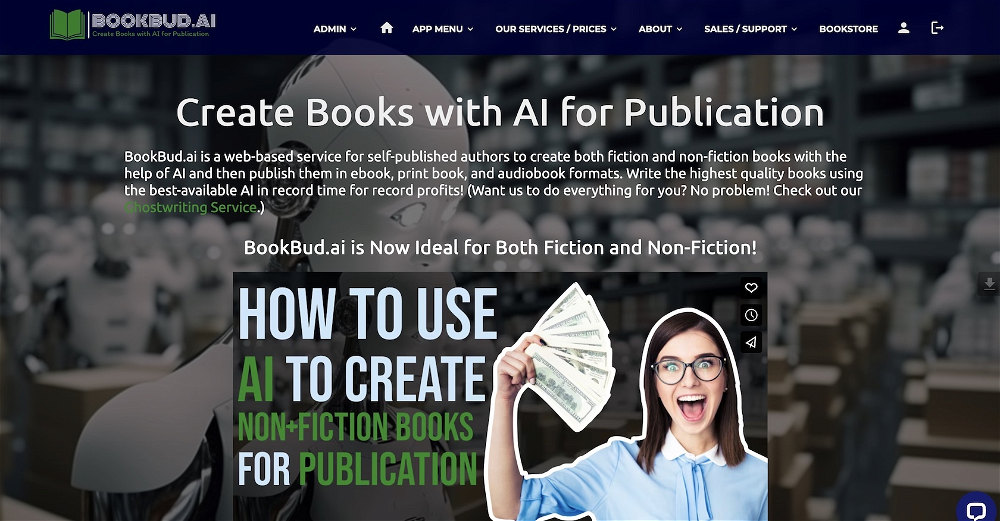NEWPAGE-PLUS
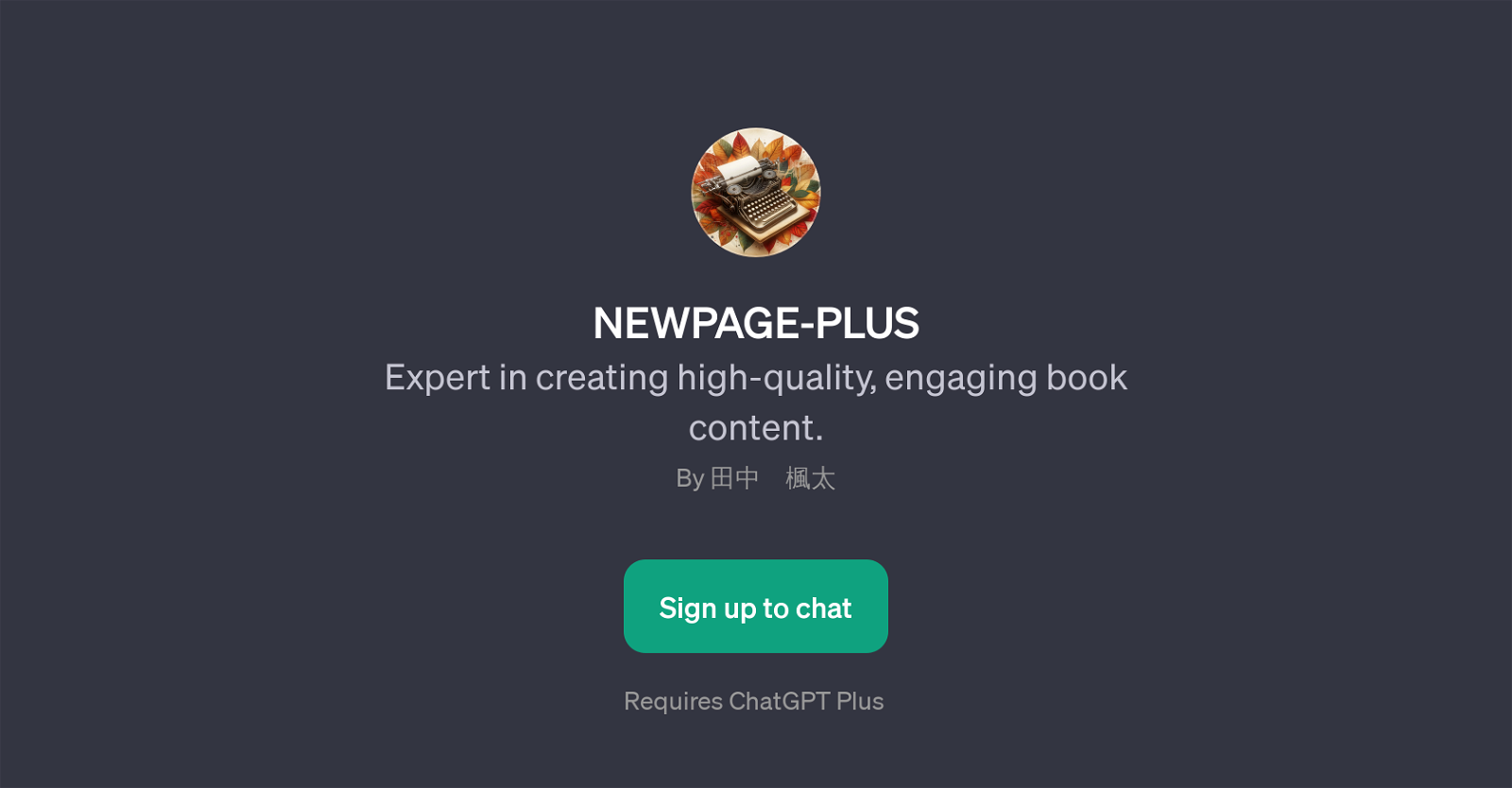
NEWPAGE-PLUS is a GPT specifically designed to assist users in creating high-quality, engaging book content. It is capable of generating comprehensive and captivating narrative structures and literary constructs, thereby functioning as an invaluable tool for authors, publishers, and anyone looking to enhance their writing process.
This tool was designed to aid in creative writing sessions by providing inspiration, generating unique ideas, or smoothing out writer's block. It features prompt starters that function like commands, with options for starting a new writing piece, directing content in a particular language, or understanding how to maximize the tool's capabilitiesthese are represented by 'Go!', 'LANGUAGE', and 'HOW TO USE', respectively.To utilize NEWPAGE-PLUS, users need to sign up and must have access to ChatGPT Plus, indicating an integrated function with the ChatGPT platform.
Upon signing in, users are greeted by a welcoming message, setting a friendly and inviting atmosphere for them to start their creative writing journey.Its user-friendly design, coupled with its advanced AI capabilities, helps authors in delivering stories that resonate with their audience, by providing high-quality, engaging content.
This makes NEWPAGE-PLUS a reliable choice for those seeking to harness the power of AI in their creative writing process.
Would you recommend NEWPAGE-PLUS?
Help other people by letting them know if this AI was useful.
Feature requests



20 alternatives to NEWPAGE-PLUS for Book writing
If you liked NEWPAGE-PLUS
Featured matches
Other matches
People also searched
Help
To prevent spam, some actions require being signed in. It's free and takes a few seconds.
Sign in with Google