What is OmniReader?
OmniReader is a text-to-speech extension for Chrome that uses AI technology to transform written text into audible speech. It is capable of reading web content, EPUBs, and PDFs using its AI-Powered realistic voices. It is designed to enhance web browsing by adding an auditory dimension to the online experience.
How does OmniReader work?
OmniReader functions by automatically selecting and reading web content when the user initiates the 'play' command. Users can customize their reading experience by selecting specific text portions for the AI to read aloud. Users can also upload and read their own PDFs and EPUBs. It has a feature to skip certain sections of text based on user settings.
What key features does OmniReader offer?
Key features of OmniReader include automatic selection and reading of web content, customizable reading experiences, adding personal PDFs and EPUBs for reading, and custom settings for reading parameters including skip-reading options. It also offers a multilingual reading experience with the translation of paragraphs into multiple languages and synchronized bilingual voices
Does OmniReader support PDF and EPUB files?
Yes, OmniReader does support PDF and EPUB files. Users can upload their own PDFs and EPUBs and the AI will read them aloud.
How does OmniReader choose what text to read from a webpage?
OmniReader intelligently selects and reads web content when the user clicks on the 'play' button. The exact mechanisms of how the AI chooses the text to read are not explicitly stated on their website.
Can I manually select certain portions of the text for OmniReader to read?
Yes, OmniReader offers a customized reading experience. Users can manually select specific portions of text to be read aloud, choose specific elements on a webpage, or right-click for immediate audio playback.
Is the reading experience on OmniReader customizable?
Yes, OmniReader provides a customizable reading experience. Users can adjust their reading parameters in the settings section. Users have the ability to choose portions of text to be read, select web elements, and control skip-reading options to avoid unnecessary sections. OmniReader also supports reading in multiple languages.
Is OmniReader only available as a Chrome extension?
Yes, OmniReader is currently only available as a Google Chrome extension.
Can OmniReader translate and read text in different languages?
Yes, OmniReader supports translation and reading of text in multiple languages. It offers a unique bilingual reading experience where users can translate paragraphs into various languages with synchronized bilingual voices.
How realistic are the AI voices used by OmniReader?
OmniReader uses AI-powered realistic voices to read aloud webpages, EPUBs, and PDFs, providing a lifelike listening experience. Specific details regarding the breadth and diversity of voices available have not been provided on their website.
How does the 'Skip-Reading' feature in OmniReader work?
'Skip-Reading' is a feature that OmniReader offers that allows users to avoid unnecessary sections of the content. Users can adjust this feature in the settings section but the exact functioning and customization options of this feature are not explicitly outlined on their website.
Is the user interface of OmniReader user-friendly?
Yes, OmniReader has a user-friendly interface, which allows users to easily select text to be read, customize their reading experience and control their audio playback settings.
How does OmniReader's 'Auto-Pick Web Content' feature work?
OmniReader's 'Auto-Pick Web Content' feature works by automatically selecting and reading web content when the user clicks the play button. It is designed to make the consumption of web articles and documents effortless through audio playback.
Does OmniReader support bilingual reading?
Yes, OmniReader supports bilingual reading. With a simple click, users can experience articles in multiple languages as OmniReader can automatically translate paragraphs, enabling users to read both the original text and translation while listening to synchronized bilingual voices.
Can I upload my own documents for OmniReader to read?
Yes, one of the key features of OmniReader is that it allows you to upload your own documents in the form of PDFs and EPUBs for reading. These documents are then transformed into audio content for the user's convenience.
Can I control the audio playback when using OmniReader?
Yes, OmniReader provides users with control over the audio playback. With right-click initiation of immediate audio playback, users have direct control over when and what the AI reads from the web content.
Does OmniReader adhere to Chrome extensions' recommended practices?
OmniReader is stated to follow the recommended practices for Chrome extensions. However, specific details on how it aligns with these practices are not provided on their website.
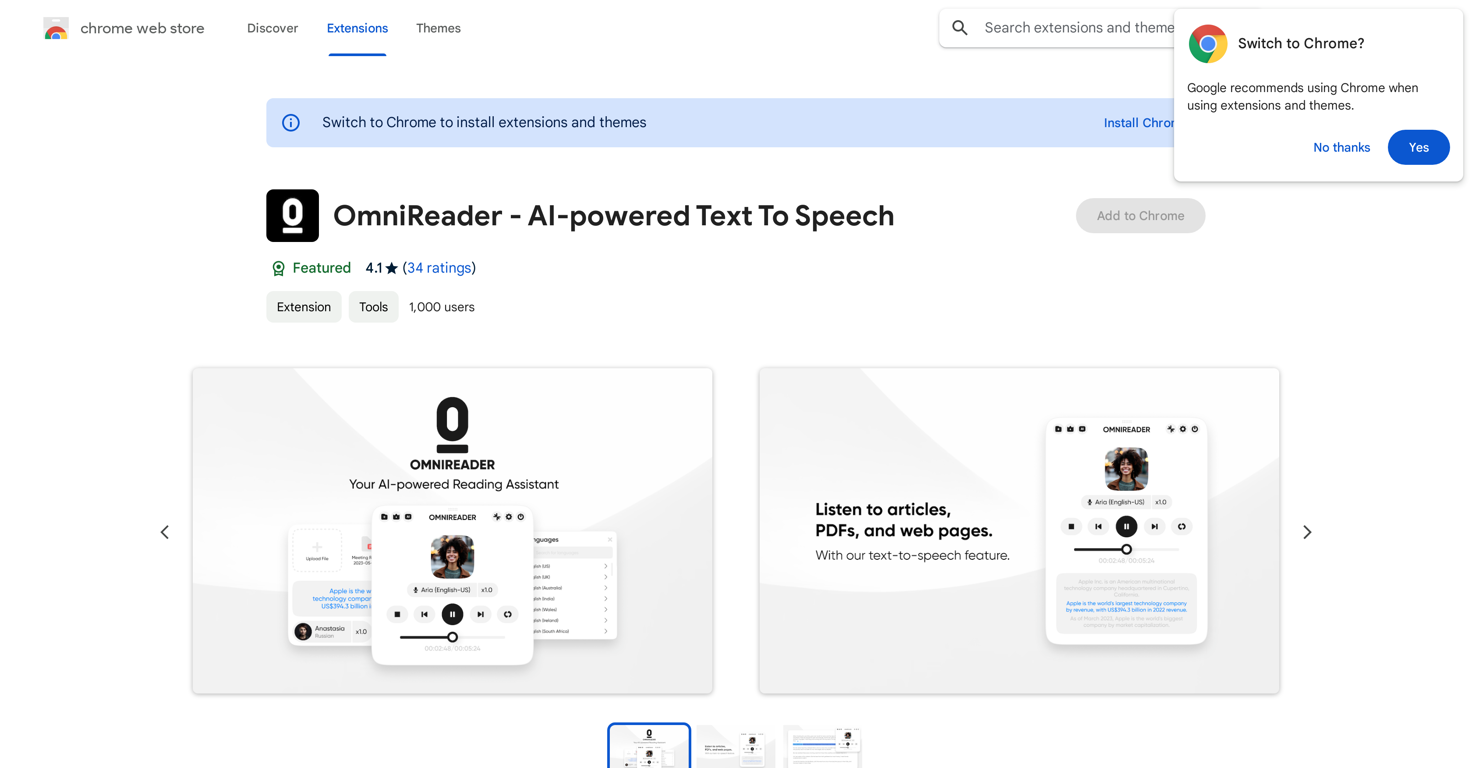
 Transform any articles into podcast-quality audio instantly with just a click.Open
Transform any articles into podcast-quality audio instantly with just a click.Open


