Product and Store Finder
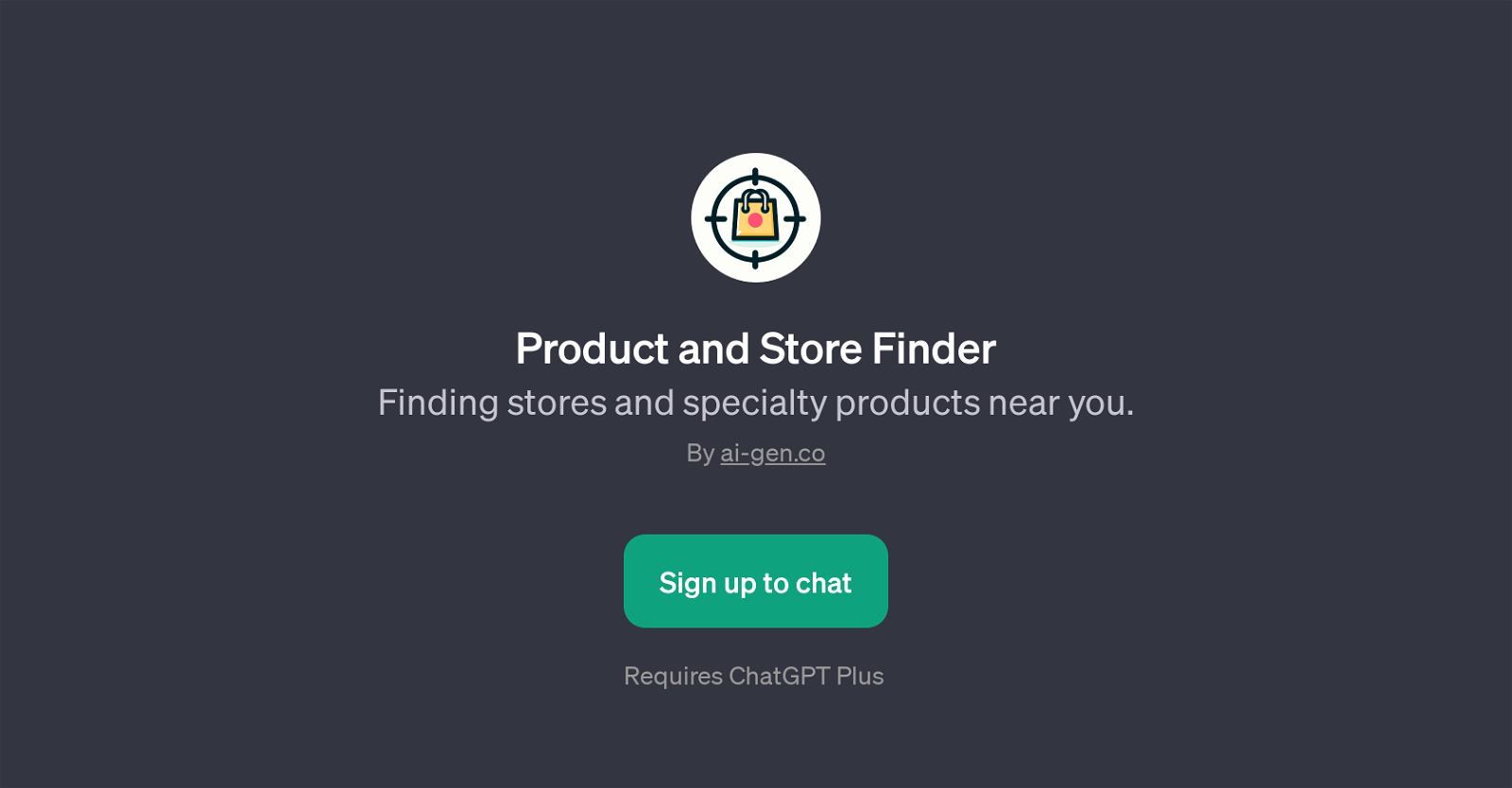
The 'Product and Store Finder' is a GPT developed by ai-gen.co. The primary function of this GPT is to assist users in locating stores and specialty products in proximity to their current location or a specified location.
The GPT is built to respond to queries from users on where to find specific products or stores nearby. For instance, users can ask about locating organic pet food stores or finding unique souvenir shops in a specific city, say, Paris.
Moreover, it can also make recommendations on online platforms where one can find specialty products. The 'Product and Store Finder' GPT integrates with ChatGPT and operates on the ChatGPT Plus platform.
Its goal is to simplify the product and store search process for users, providing them with pertinent results based on their inquiries. Whether the user is in need of a rare item, a specialty product or a particular store, this GPT is equipped to leverage its extensive database and geographical knowledge to guide the user.
Sign up is required to access and use this GPT.
Would you recommend Product and Store Finder?
Help other people by letting them know if this AI was useful.
Feature requests



8 alternatives to Product and Store Finder for Product search
If you liked Product and Store Finder
Featured matches
Other matches
Help
To prevent spam, some actions require being signed in. It's free and takes a few seconds.
Sign in with Google









