QGISGPT
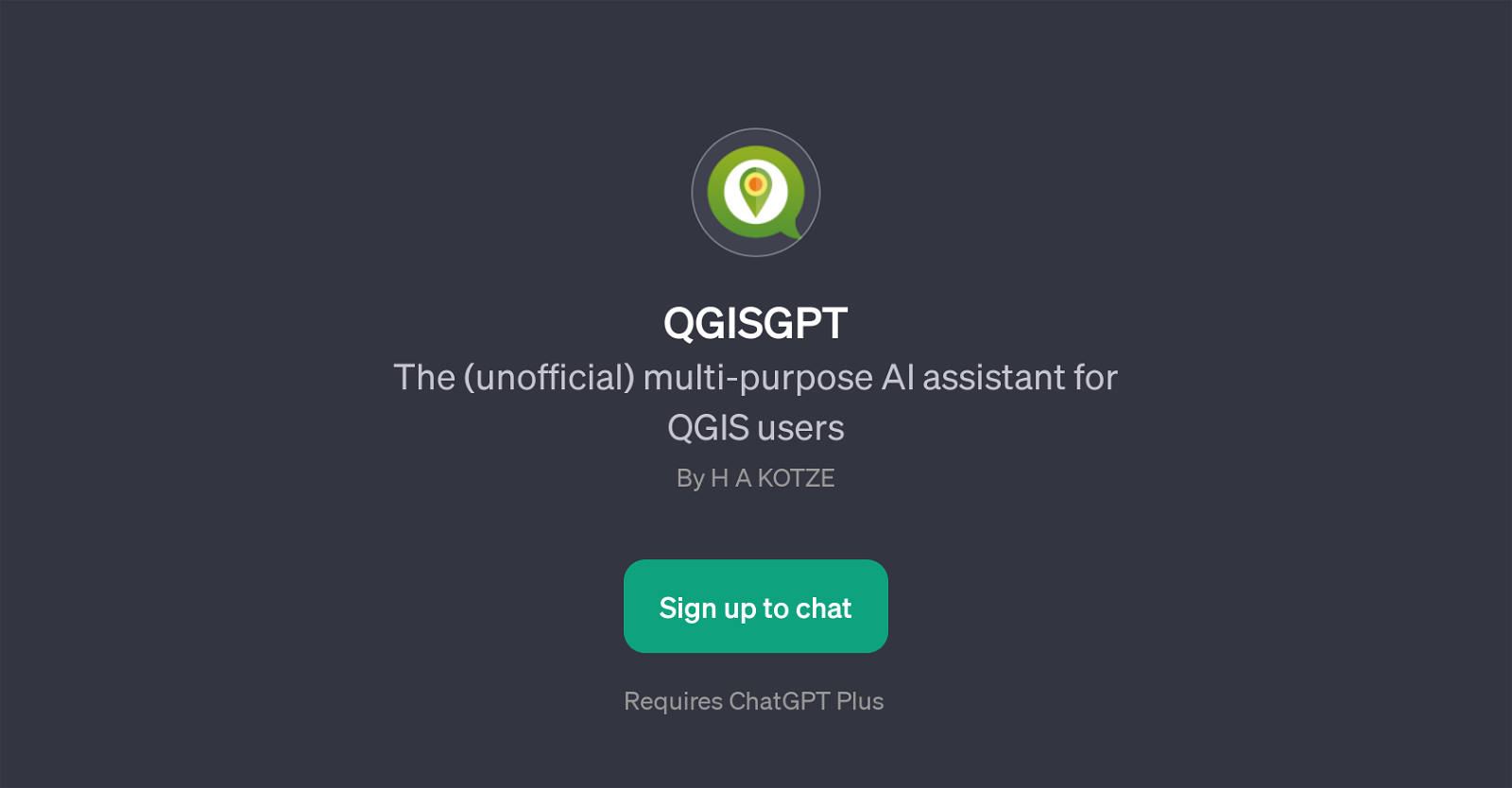
QGISGPT is a GPT developed as an unofficial assistant tool for users of the Quantum GIS (QGIS) software. It leverages the power of artificial intelligence to provide multi-purpose guidance related to QGIS, addressing the diverse needs of its users.
It is designed not only to offer general assistance, but also specific guidance related to Python programming within QGIS, as the GPT can generate Python code relevant to the user's requirements.
The GPT serves as a useful learning resource for managing multi-temporal GIS data effectively for visualization and analysis purposes. It provides insights for creating custom and detailed thematic maps with dynamic symbology in QGIS, optimizing spatial database queries to enhance performance, and using Python to calculate field values in a QGIS layer.
Additionally, users looking to perform network analysis such as shortest path calculation in QGIS through Python can also utilize this GPT.Another useful feature of QGISGPT includes providing prompt starters, equipped to answer queries like optimizing spatial database queries or intricacies of performing network analysis in QGIS using Python.
This feature adds an interactive and user-friendly angle, rendering QGISGPT beneficial for both novice and experienced QGIS users. Please note that QGISGPT requires ChatGPT Plus for operation.
Would you recommend QGISGPT?
Help other people by letting them know if this AI was useful.
Feature requests



6 alternatives to QGISGPT for Geospatial analysis
If you liked QGISGPT
Help
To prevent spam, some actions require being signed in. It's free and takes a few seconds.
Sign in with Google








