Reverse Dropshipping
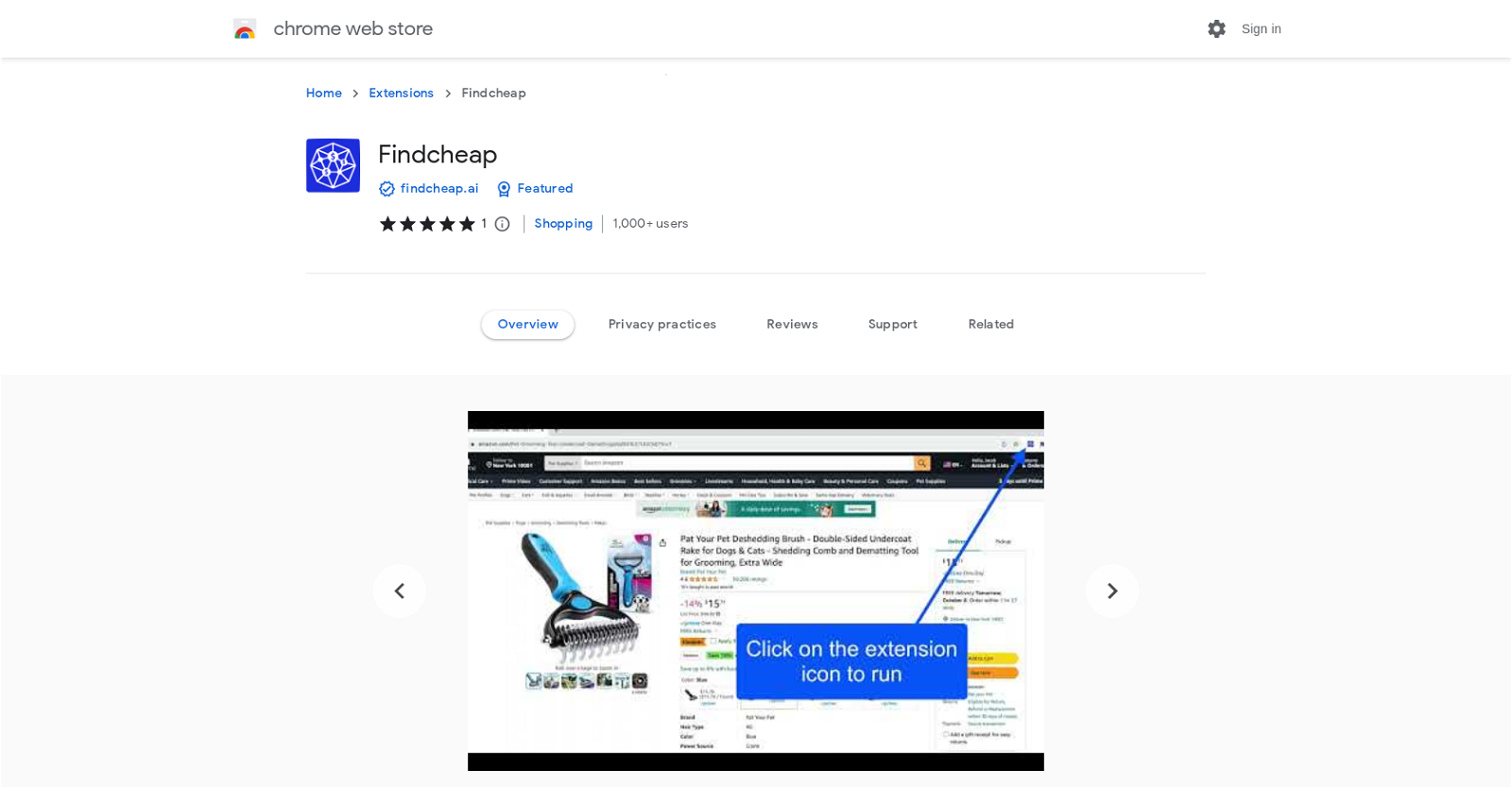
Findcheap is a Chrome extension powered by ChatGPT that helps users save money on Amazon by detecting dropshipped products and finding their original source.
When you click on the extension icon, the AI analyzes the text and images on the product page and searches the web to find where you can get the product for a lower price.The extension tackles the issue of reverse dropshipping, which occurs when sellers find cheap products on platforms like Aliexpress and resell them on Amazon at a significantly higher price.
By using Generative AI, Findcheap breaks down the product page to identify the original source, ensuring that users never overpay again.For brand name products, the extension also provides information on whether they are likely to be dropshipped and offers alternative options at cheaper prices.Users can request additional features for the extension, and the developers are focused on constantly improving the algorithm for better accuracy and faster run times.
The extension is now globally supported, allowing users from anywhere in the world to utilize its features.Findcheap is a powerful tool for cost-conscious shoppers on Amazon, leveraging AI technology to help them find the best deals and avoid overpaying for dropshipped products.
Would you recommend Reverse Dropshipping?
Help other people by letting them know if this AI was useful.
Feature requests



2 alternatives to Reverse Dropshipping for Dropshipping
If you liked Reverse Dropshipping
Featured matches
Other matches
People also searched
Help
To prevent spam, some actions require being signed in. It's free and takes a few seconds.
Sign in with Google









