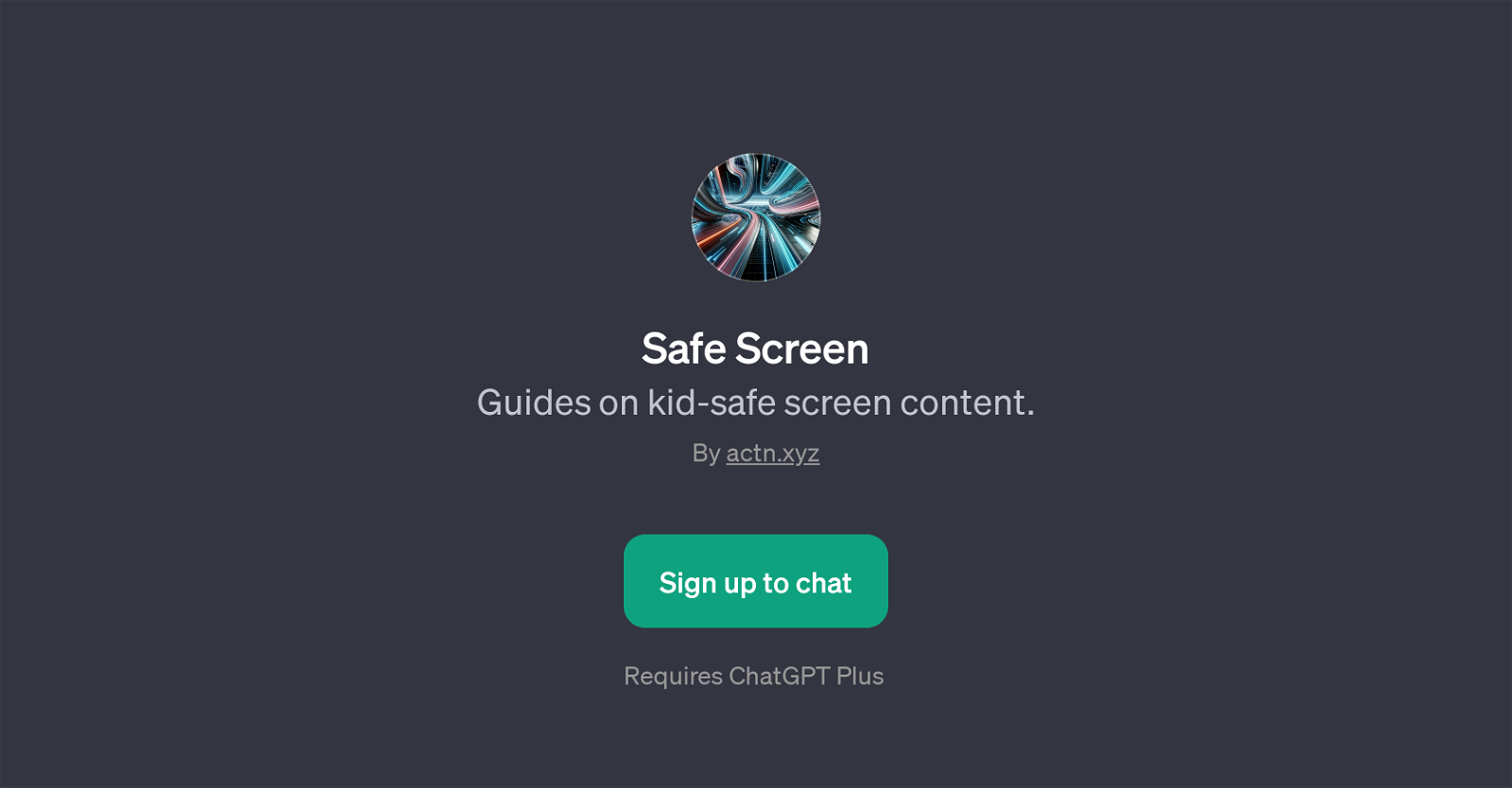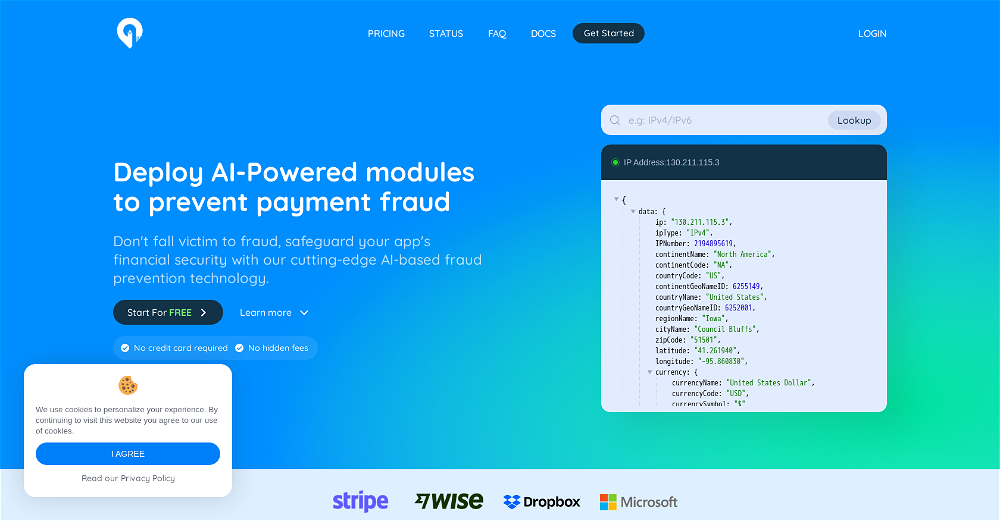Safe Screen
Safe Screen is a GPT that aims to ensure children's safety by advising on appropriate screen content. Developed by actn.xyz, it works on top of ChatGPT and is designed to provide smart text-based guidance on kid-friendly media.
It provides detailed information on whether a particular movie, TV show, or other content is suitable for children. For example, you can ask Safe Screen to summarize the movie 'Titanic' or ask if a movie like 'Spider-Man' is child-friendly.
It also renders comprehensive explanations of complex films, such as 'Inception', and offers careful appraisals on whether they are appropriate for younger audiences.
Furthermore, it gives an overview on universally acclaimed animations such as 'Finding Nemo'. By using this GPT, parents and caregivers can gain a better understanding of media content before allowing children to access them.
Through Safe Screen, users can make use of an intelligent perspective to screen out inappropriate content and ensure a safe viewing environment for kids.
It is important to note that use of Safe Screen requires a subscription to ChatGPT Plus.
Would you recommend Safe Screen?
Help other people by letting them know if this AI was useful.
Feature requests



1 alternative to Safe Screen for Online child protection
If you liked Safe Screen
Featured matches
Other matches
People also searched
Help
To prevent spam, some actions require being signed in. It's free and takes a few seconds.
Sign in with Google