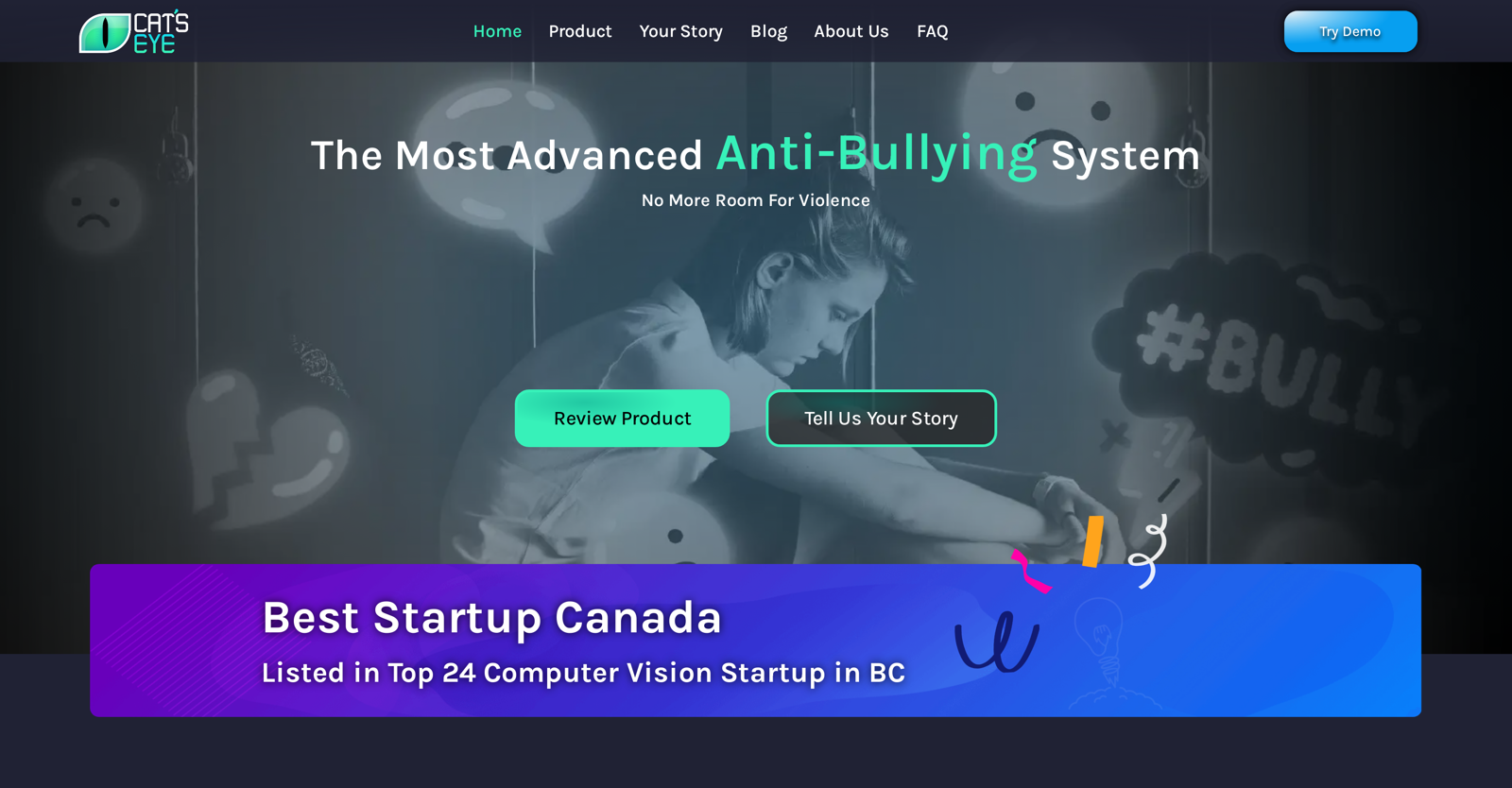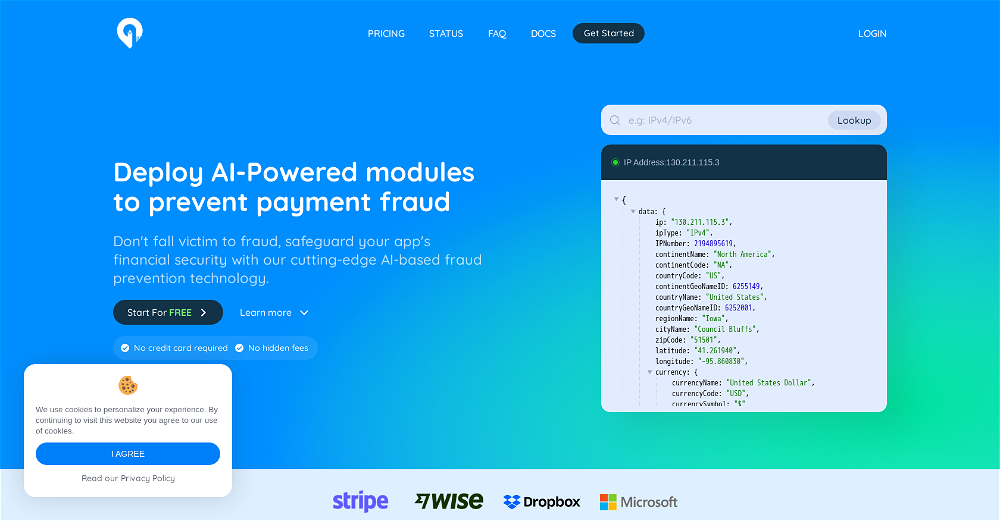What are the main features of Cat's Eye Smart Systems?
The main features of Cat's Eye Smart Systems include advanced anti-bullying solutions, secure learning space for students, proactive safety measures, audio and visual analysis for violence detection, mental health prevention, and promotion of academic achievement and inclusive education.
How does Cat's Eye analyze audio and visual inputs?
Cat's Eye analyzes audio and visual inputs by receiving them and processing these inputs to detect instances of violence. The specifics of the analysis process are not explicitly stated on their website.
How does Cat's Eye Smart Systems' tool send out alerts?
When Cat's Eye Smart Systems' tool detects instances of violence, it sends out an alert as a preventative measure, the exact methodology for alert dissemination is not specified on their website.
How does Cat's Eye aim to interrupt the cycle of bullying?
Cat's Eye interrupts the cycle of bullying by providing a proactive approach that involves analyzing audio and visual inputs to detect instances of violence and then issuing a preventative alert to initiate protective measures.
What kind of outcomes does Cat's Eye aim to prevent?
Cat's Eye aims to prevent outcomes such as decreased academic achievement, increased risk of developing mental health problems, and potentially violent or dangerous actions.
How does Cat's Eye contribute to more inclusive educational environments?
Cat's Eye contributes to more inclusive educational environments by providing a holistic defense against bullying, which inevitably fosters a safer and more welcoming atmosphere in which every student feels secure and valued.
What forms of violence is Cat's Eye able to detect?
The forms of detected violence by Cat's Eye from the provided information include any incidents that can be picked up through audio and visual analysis, however, the specifics of which forms of violence are identifiable are not detailed on their website.
Can Cat's Eye detect non-physical forms of bullying?
Based on the provided information, it's unclear if Cat's Eye has the ability to detect non-physical forms of bullying since the tool is described as analyzing audio and visual inputs for instances of violence.
Does Cat's Eye work solely in educational environments?
While it's clear that Cat's Eye is designed to function within educational environments, it's not explicitly stated on their website whether the system can be utilised in other settings.
Does Cat's Eye require any additional equipment to function?
From the provided information, it's not clear if Cat's Eye requires any additional equipment in order to fully function.
How does Cat's Eye's technology contribute to empathy and compassion in addressing bullying?
Cat's Eye's technology contributes to empathy and compassion in addressing bullying through its fundamental purpose of creating a safer environment, which underscores the need for empathy and compassion as part of its company mission.
Why did the Cat's Eye team choose to focus on anti-bullying solutions?
Based on the provided information, the Cat's Eye team chose to focus on anti-bullying solutions due to the severe impact that bullying has on victims, which includes decreased academic achievement and an increased risk of mental health issues.
Is Cat's Eye suited for all age groups or specifically for certain educational levels?
No specific information is provided on their website regarding the age groups or educational levels for which Cat's Eye is best suited.
Can Cat's Eye be used for online education platforms?
No specific mention of Cat's Eye being used for online education platforms is made on their website.
How reliable is Cat's Eye in detecting instances of bullying?
The specific reliability rate of Cat's Eye in accurately detecting instances of bullying is not provided on their website.
Can users customize the features of Cat's Eye to better suit their needs?
No information is provided on their website regarding the customization of Cat's Eye's features to better suit users' needs.
What awards or recognitions has Cat's Eye Smart Systems received?
Cat's Eye is recognized as one of the top 24 computer vision startups in British Columbia.
How can interested parties get access to the Cat's Eye anti-bullying solution?
Interested parties can get access to Cat's Eye's anti-bullying solution by contacting the team via the provided email and phone details, or by visiting them at their office in Canada.
Does Cat's Eye offer a demo for interested users?
Yes, Cat's Eye does offer a demo for interested users, accessible via a 'Try Demo' link on their website.
What measures does Cat's Eye take to ensure the privacy and security of the data it analyzes?
No specific measures are mentioned in the provided content regarding how Cat's Eye ensures the privacy and security of the data it analyzes.