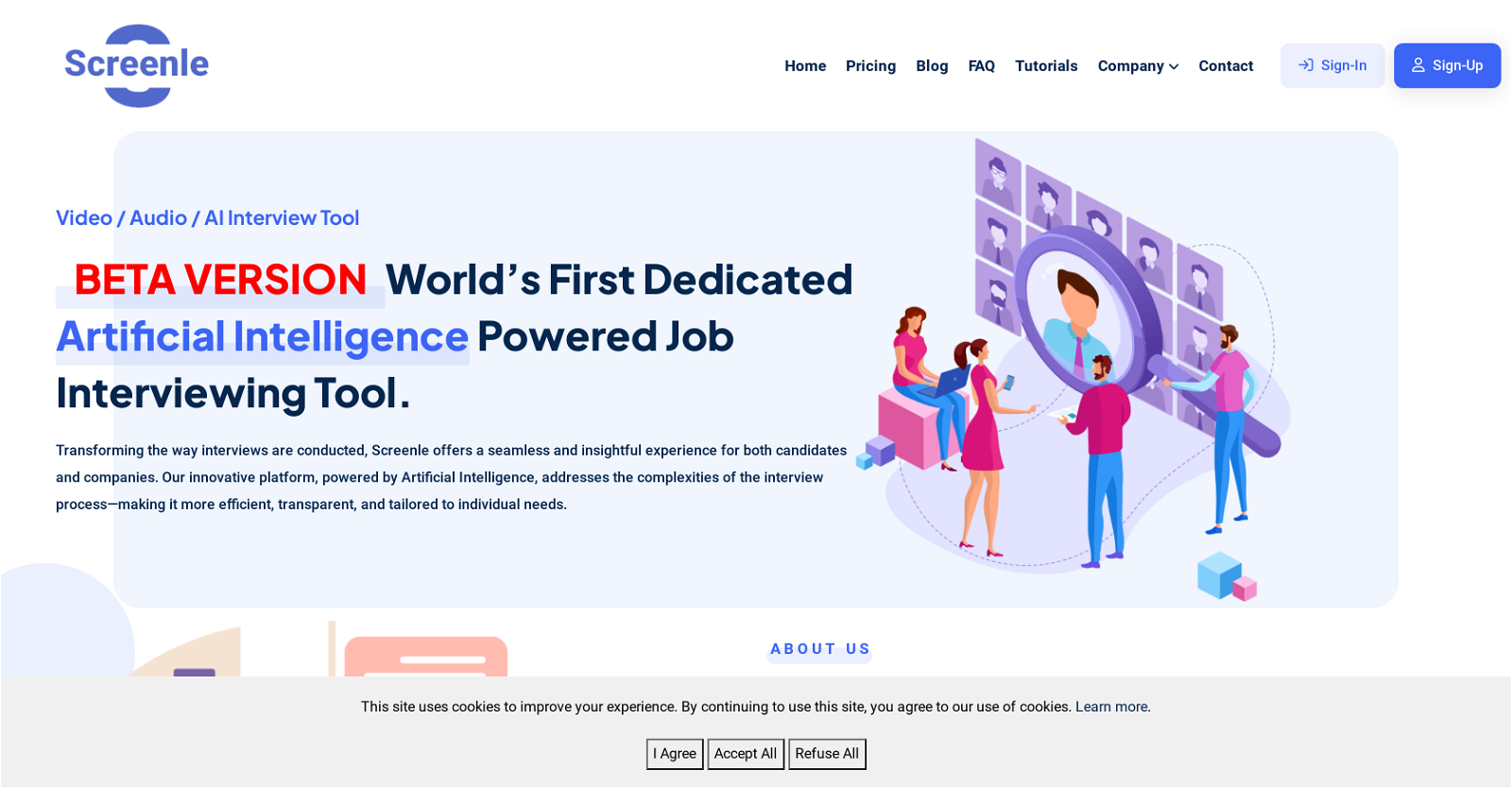What is the main purpose of Screenle?
Screenle's main purpose is to revolutionize the hiring process for both candidates and companies by transforming the way interviews are conducted. It makes the process more efficient and transparent, saving time and resources.
How does Screenle use AI to revolutionize the hiring process?
Screenle uses AI to conduct, record and evaluate interviews. It streamlines the hiring process using AI-generated questions, answer transcriptions and evaluations. In addition, it provides the functionality for conducting fully AI-driven job interviews.
What features does Screenle offer for conducting interviews?
Screenle offers features like audio and video recording of interviews, AI-generated question generation, answer transcriptions and evaluations, and the flexibility for users to create their own questions. It also provides the option to conduct fully AI-driven job interviews.
What type of interviews can be conducted using Screenle?
Screenle allows you to conduct both audio and video interviews. In addition, it provides options for AI-generated and fully AI-driven job interviews.
What are the two AI-modes offered by Screenle for interviews?
Screenle offers two AI modes for interviews - AI-Generated interviews and AI-Interactive interviews.
How does the process of question creation work in Screenle?
In Screenle, questions can be created by picking from the two AI modes or by crafting a set of questions of their own.
What happens instantly after a job interview is conducted on Screenle?
Instantly after a job interview is conducted on Screenle, transcripts, records, and AI-powered evaluations are provided.
How does Screenle aid in the digitization of the recruitment process?
Screenle aids in the digitization of the recruitment process by providing an online interviewing system that allows interviews to be conducted, recorded, and evaluated online, and with the use of AI online interviewing tools.
What tips does Screenle offer for conducting effective online interviews?
Screenle offers tips for conducting effective online interviews on its website. Some of these tips include testing technology before the interview, opting for a quiet environment, dressing professionally, keeping questions ready, maintaining professionalism throughout the interview, and sending a follow-up email post-interview.
How does Screenle handle the transcription of interview answers?
Screenle uses AI to transcribe interview answers. These transcriptions are made available instantly after the interview is conducted.
How does Screenle's AI-powered evaluation tool work after the interview?
Screenle's AI-powered evaluation tool works by evaluating the transcriptions of the answers given during the interview. This evaluation is instant and is provided right after the interview is conducted.
Can I use Screenle for both audio and video job interviews?
Yes, Screenle can be used for conducting both audio and video job interviews.
Can the users conduct fully AI-driven job interviews using Screenle?
Yes, users can conduct fully AI-driven job interviews using Screenle.
How does Screenle contribute to streamlining and enhancing efficiency in recruitment?
Screenle contributes to streamlining and enhancing efficiency in recruitment by offering a comprehensive online interviewing system that allows interviews to be conducted, recorded, and evaluated all on the same platform. This saves time and resources, contributing to a more efficient recruitment process.
Does Screenle provide any insights or records after the interview?
Yes, Screenle provides transcripts, records, and AI-powered evaluations instantly after an interview is conducted.
Can Screenle be used to automate the entire interviewing process?
Yes, Screenle can be used to automate the entire interviewing process. It offers the option to conduct fully AI-driven job interviews using role-specific questions generated by its AI.
Does Screenle offer the flexibility for users to create their own set of interview questions?
Yes, Screenle offers flexibility for users to create their own set of interview questions.
How can Screenle's AI-generated questions help in the hiring process?
Screenle's AI-generated questions can help in the hiring process by ensuring that the questions are relevant, unbiased and tailored to the specific job requirements. This helps assess the candidate's suitability for the role more effectively.
Can the interviews conducted on Screenle be recorded?
Yes, Screenle provides the option to record the interviews conducted on their platform.
How does Screenle enhance transparency in the hiring process?
Screenle enhances transparency in the hiring process by providing instant results after the interview. This includes transcripts, records, and AI-powered evaluations. It also offers unbiased AI-generated and AI-driven interviews for a more fair and open hiring process.