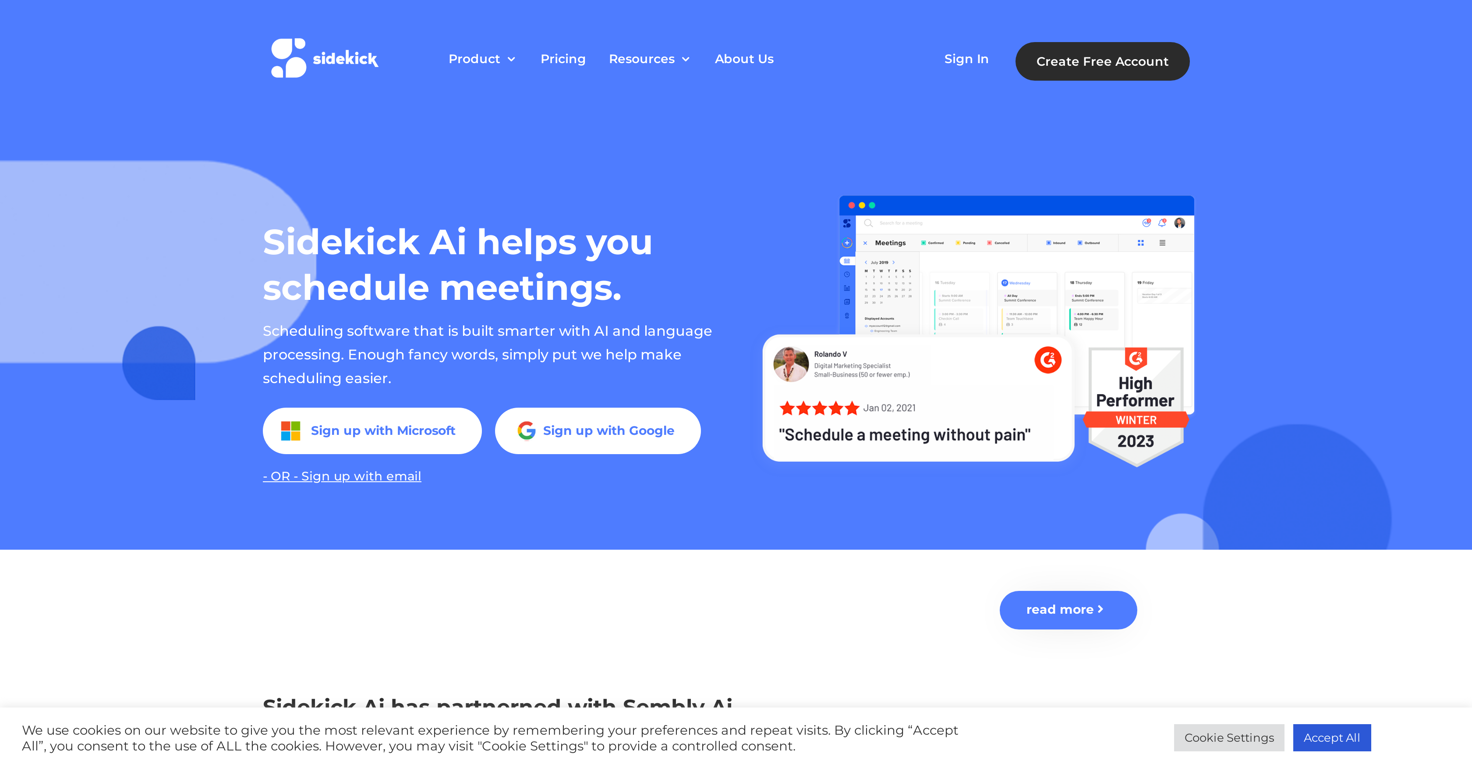How does Sidekick.com's AI and language processing work?
Sidekick.com employs advanced AI and natural language processing techniques to simplify scheduling tasks. It deduces and understands the context of scheduling tasks from the phrases and words in users' inputs. By analyzing and predicting meeting suitability based on available data, it ensures efficient and optimal scheduling.
What are the three main ways to schedule meetings with Sidekick?
Sidekick provides three main methods for scheduling meetings: Scheduling Pages, Forward to Schedule, and Sidekick Scheduling. Each caters to different scenarios and needs for convenience and flexibility in scheduling.
How can I integrate Microsoft Teams and Google Calendar with Sidekick?
Sidekick enables integration of Microsoft Teams and Google Calendar into its platform. This provides a streamlined user experience, allowing Sidekick to assess ideal times for scheduling by looking at the user's available times and preferences in these tools.
What is the Team Page feature in Sidekick and how does it work?
Team Page in Sidekick is a feature that eases the process of scheduling meetings involving multiple people. Team members connected to Sidekick can have a common page where clients or other team members can request meetings, simplifying the process of finding common convenient times.
Can I remove Sidekick branding when scheduling meetings?
Yes, Sidekick allows for the removal of its branding when scheduling meetings. This is currently a premium feature and falls just short of a 'full white label' option.
Does Sidekick offer a feature to send meeting reminders?
Yes, Sidekick has a feature that dispatches reminders prior to the meeting which aids users in timing and availability consciousness.
How does Sidekick create calendar events?
Sidekick creates calendar events automatically once a meeting is scheduled. It factors in details like date, timing, attendees and provisions have been made for changes in plans.
How does Sidekick send out meeting invites?
Sidekick sends out meeting invites by utilizing the details provided in the scheduling process. It automatically dispatches invites to all the participants detailed for the scheduled meeting.
In what countries is Sidekick available?
Sidekick is currently being used in over 175 countries around the world, demonstrating its global reach.
What is the difference between the free and paid version of Sidekick?
While specfic features set apart the free and paid version of Sidekick are unmentioned, it is noted that the removal of Sidekick AI branding when scheduling meetings is a feature available in the paid version.
How can I create a free account on Sidekick?
Creating a free account on Sidekick is simple. Users can sign up with Microsoft, Google, or their email through the 'Create Free Account' option available on their website.
How do I sign in to Sidekick?
Sign in to Sidekick through the 'Sign In' option on the website. Users can sign in using their Microsoft, Google credentials or the Email with which they have registered.
Can I easily schedule meetings via email with Sidekick?
Yes. Sidekick has an Outlook add-in, where with a simple email forward Sidekick handles the rest. It takes the requests from your emails and automates the scheduling for you.
What is the Scheduling Pages feature in Sidekick and how to use it?
Scheduling Pages is a feature in Sidekick that enables users to swiftly set up a scheduling page. With this, users can start booking meetings. It permits the creation of individual as well as team pages.
Does Sidekick support team scheduling?
Yes, Sidekick provides a Team Scheduling feature. The Team Pages makes scheduling a meeting with multiple people connected to Sidekick Ai easier.
How do I remove Sidekick AI branding?
To remove Sidekick AI branding when scheduling meetings, users can upgrade to the paid version of Sidekick. Currently, the provision for 'full white label' option is not offered, but the removal of Sidekick AI branding is possible.
What kind of reminders does Sidekick provide?
Sidekick sends reminders ahead of meetings. However, the specific types or frequency of these reminders is not outlined on their website.
How can I integrate my favorite tools with Sidekick?
Integration with favored tools is possible with Sidekick. It supports integration with some of the most common tools, including virtual meetings with Microsoft Teams or linking Google Calendars. This allows Sidekick to identify the best time slots for users.
What is Sidekick Scheduling and how to use it?
Sidekick Scheduling is a feature that works excellently with other Sidekick users to immediately find a time that suits everyone. Non Sidekick users can also be scheduled.
What is the Forward to Schedule feature in Sidekick?
The 'Forward to Schedule' feature is a part of Sidekick which allows users to forward an email to Sidekick and it then manages the rest of the scheduling process.