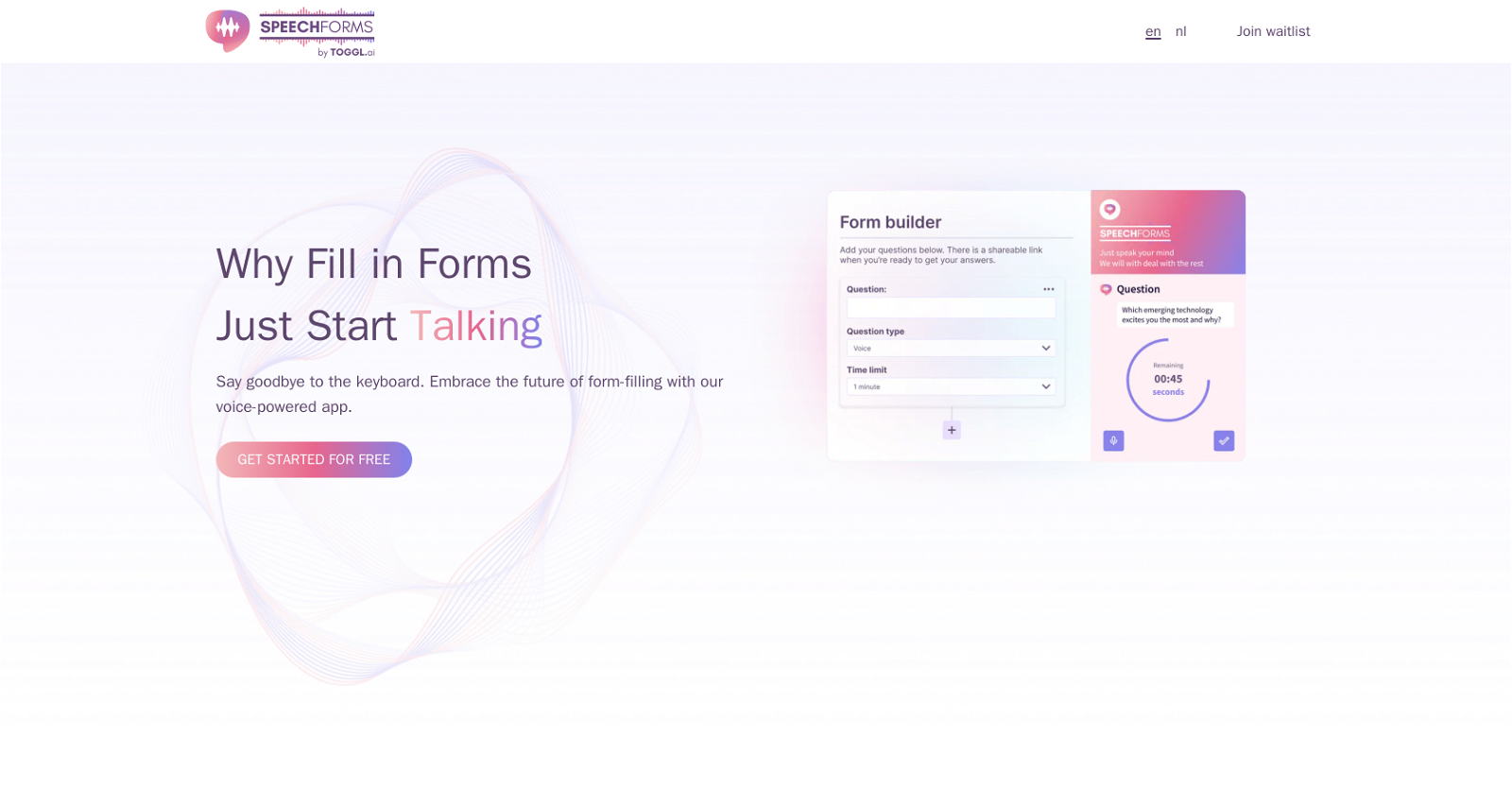What is Speechforms?
Speechforms is a pioneering tool that leverages voice recognition technology to revolutionize form-filling. Instead of traditional typing, the user only has to articulate their responses. It's designed to be an accessible, intuitive, and time-efficient method of handling forms, bringing the future of form-filling to the present.
How does Speechforms use voice recognition technology?
Speechforms utilizes voice recognition technology to transform spoken words into form fields. Leveraging machine learning capabilities, it accurately transcribes and processes vocal inputs to their corresponding form fields. This feature allows users to fill out forms by speaking instead of typing, making the process quicker and easier.
What are the key features of Speechforms?
Speechforms' key features include voice-powered form filling, powerful AI transcription capabilities thanks to Toggl AI, cross-device compatibility for increased flexibility, and specific tools for various domain-specific forms such as surveys, registrations, applications, and reviews. It also boasts robust data handling capabilities and a commitment to data protection as evidenced by their privacy policy.
Which AI platform powers Speechforms?
Speechforms is powered by Toggl AI. This indicates the use of sophisticated data handling and machine learning capabilities which enable accurate transcription and processing of spoken words. Toggl AI powers the core functionality of Speechforms, enabling it to deliver on its promise of voice-driven, keyboard-free form filling.
Is Speechforms suitable for users with specific accessibility needs?
Yes, Speechforms is suitable and beneficial for users with specific accessibility needs. By enabling form-filling through voice rather than typing, it aids users who may find it difficult to interact with traditional keyboard-intensive methods due to physical or other constraints.
Can Speechforms be used across different devices?
Indeed, as an app, Speechforms is intended to be used across various devices. This gives it increased convenience and flexibility, allowing users to fill forms conveniently, regardless of the device they are using.
What type of forms can Speechforms be used with?
Speechforms can handle form-related tasks in various domains. This includes forms for surveys, registrations, applications, and reviews. It transforms these traditionally keyboard-intensive tasks into simple voice-powered processes, enhancing convenience and ease of use.
Does the effectiveness of Speechforms depend on the speaker's voice clarity and accent?
To some extent, the effectiveness of Speechforms may depend on the clarity and accent of the speaker's voice. Like all voice recognition technologies, it may require a learning curve to fully understand and accurately process diverse vocal inputs.
What data handling capabilities does Speechforms offer?
Speechforms, powered by Toggl AI, offers robust data handling capabilities. It can accurately transcribe spoken words and process them into the corresponding form fields. This advanced data processing capability take care of understanding and capturing the essence of vocal inputs for form-filling.
How does Speechforms contribute to time-efficiency?
Speechforms contributes to time-efficiency by allowing users to articulate their responses instead of typing them. As a result, the time taken to fill out forms is reduced considerably, especially in scenarios where typing is less convenient or redundant. This saves users valuable time that can be redirected towards other critical tasks.
Does Speechforms offer a privacy policy for data protection?
Yes, Speechforms offers a privacy policy indicative of their commitment to user confidentiality and data protection. This ensures that users' spoken inputs and any other personal information are stored and handled with utmost caution, respecting users' privacy rights.
Do I need to have particular language or accent to use Speechforms?
While Speechforms is designed to understand and process a wide range of vocal inputs, the effectiveness of the tool might also depend on the clarity and accent of the speaker's voice. However, no specific language or accent is categorically mentioned to be required to use Speechforms.
Is Speechforms suited for form-related tasks in various domains?
Yes, Speechforms is well-suited for form-related tasks across various domains. Whether its surveys, registrations, applications, or reviews, Speechforms transfers these typically keyboard-intensive tasks into voice-powered processes, thereby improving user experience.
Is Speechforms entirely voice-powered or does it require any typing?
Yes, Speechforms is entirely voice-powered. It is designed to reduce dependency on keyboards for filling forms. Users need not type their responses, but can simply articulate themselves, and the tool fills the form fields accordingly.
How does Speechforms aid in eliminating the traditional keyboard-intensive method?
Speechforms aids in eliminating the traditional keyboard-intensive method by allowing users to articulate their responses instead of typing them out. This results in a hands-free, voice-powered, and intuitive way of filling out forms that saves time and increases convenience.
Does Speechforms require a certain learning curve for accurate voice recognition?
While Speechforms is built with machine learning technology to understand and process spoken words, like any voice recognition tools, a certain learning curve may be necessary for it to fully understand and accurately process diverse vocal inputs.
How does Toggl AI enhance the functionality of Speechforms?
Toggl AI enhances the functionality of Speechforms by powering its strong data handling and machine learning capabilities. This allows Speechforms to accurately transcribe spoken words into form fields, providing seamless voice recognition services and enhancing user experience.
Is Speechforms suitable for users with specific accessibility needs?
Yes, Speechforms provides a favorable environment for users with specific accessibility needs. Its approach of form-filling through vocal inputs can significantly aid people facing challenges with conventional typing methods.
How does Speechforms handle the transcription and processing of spoken words?
Speechforms, with its machine learning capabilities, processes and transcribes spoken words into the associated form fields. It listens to the user's verbal input, understands it, and accurately fills it in the correct form field without necessitating any typing.
Does Speechforms have provisions for user confidentiality?
Yes, Speechforms has provisions for user confidentiality. This is highlighted by the company's privacy policy, which articulates their commitment to protecting user data and maintaining confidentiality. It ensures that personal information or spoken inputs from the user are securely stored and responsibly handled.