Storyboard Sketcher
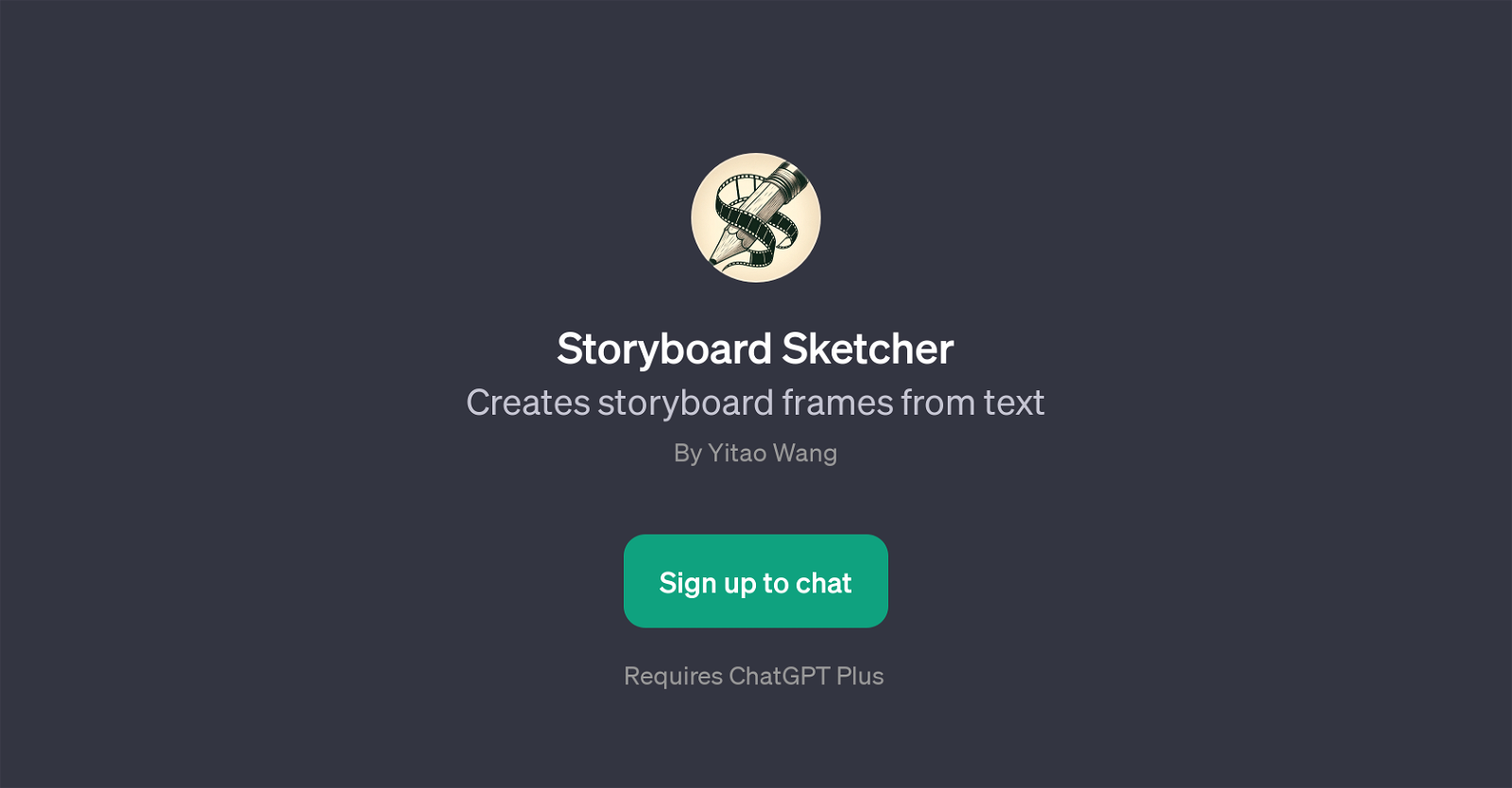
Storyboard Sketcher is a Generative Pre-trained Transformer (GPT) that creates storyboard frames from user-provided text descriptions. This AI-powered tool leverages the capabilities of ChatGPT to provide visual sequences based on dynamic narratives.
Users interact with Storyboard Sketcher by providing a description of a scene or sequence. These descriptions can range from simple, one-scene imagery to multi-frame stories, encompassing genres as diverse as suspense, comedy, and drama.
By translating textual input into visual storyboards, Storyboard Sketcher assists in representing narrative sequences in a visual format, simplifying the process of visual storytelling.
This GPT can be potentially beneficial to a wide variety of users, including filmmakers, storytellers, advertisers, and educators, among others. Storyboard Sketcher's unique application resides in its ability to generate visual representations from text, making it a useful tool in creative, educational, and professional contexts.
Would you recommend Storyboard Sketcher?
Help other people by letting them know if this AI was useful.
Feature requests
7 alternatives to Storyboard Sketcher for Storyboards
If you liked Storyboard Sketcher
Featured matches
Other matches
Help
To prevent spam, some actions require being signed in. It's free and takes a few seconds.
Sign in with Google












