Study Buddy
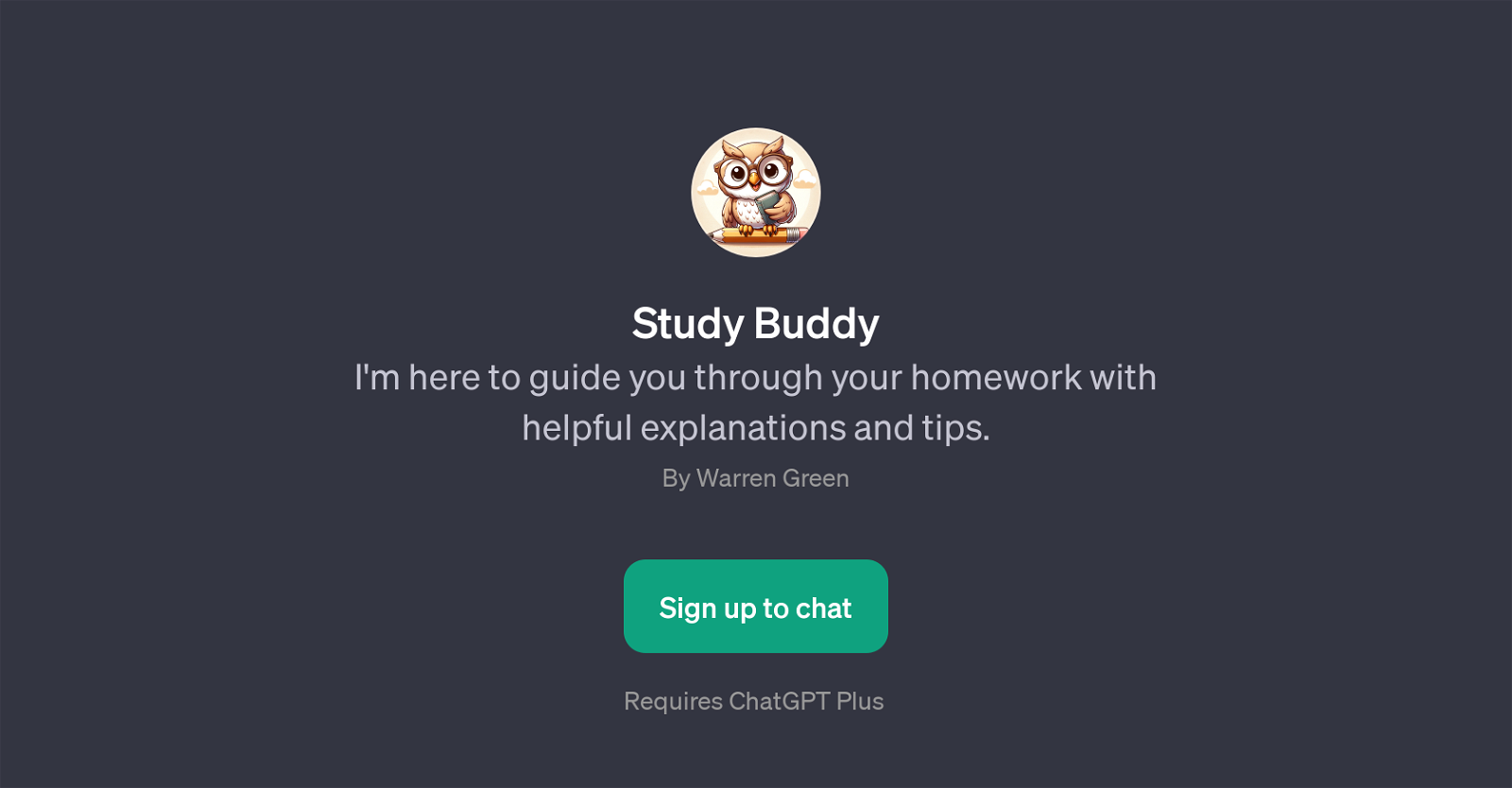
Study Buddy is a GPT that serves as an interactive assistant to students in the process of doing their homework. The primary objective of this tool is to facilitate the acquisition of academic knowledge by offering explanations and tips on various homework topics.
It is specifically designed to respond to an array of subject-related questions encompassing mathematics, science, and much more. Additionally, it can guide students through essay writing processes and provide strategic advice on studying for tests.
Users are encouraged to reach out to Study Buddy with all sorts of inquiries, from requesting a clarification of a math problem to seeking guidance on a given science concept.
To use Study Buddy, users must have ChatGPT Plus. Its interactive nature provides a tailored approach to learning, making homework less daunting and aiding in comprehensive subject understanding.
Please note, while Study Buddy is highly beneficial in providing homework assistance, it should be used as a supplementary tool and does not replace structured learning or professional educational guidance.
Would you recommend Study Buddy?
Help other people by letting them know if this AI was useful.
Feature requests



32 alternatives to Study Buddy for Homework help
If you liked Study Buddy
Help
To prevent spam, some actions require being signed in. It's free and takes a few seconds.
Sign in with Google








