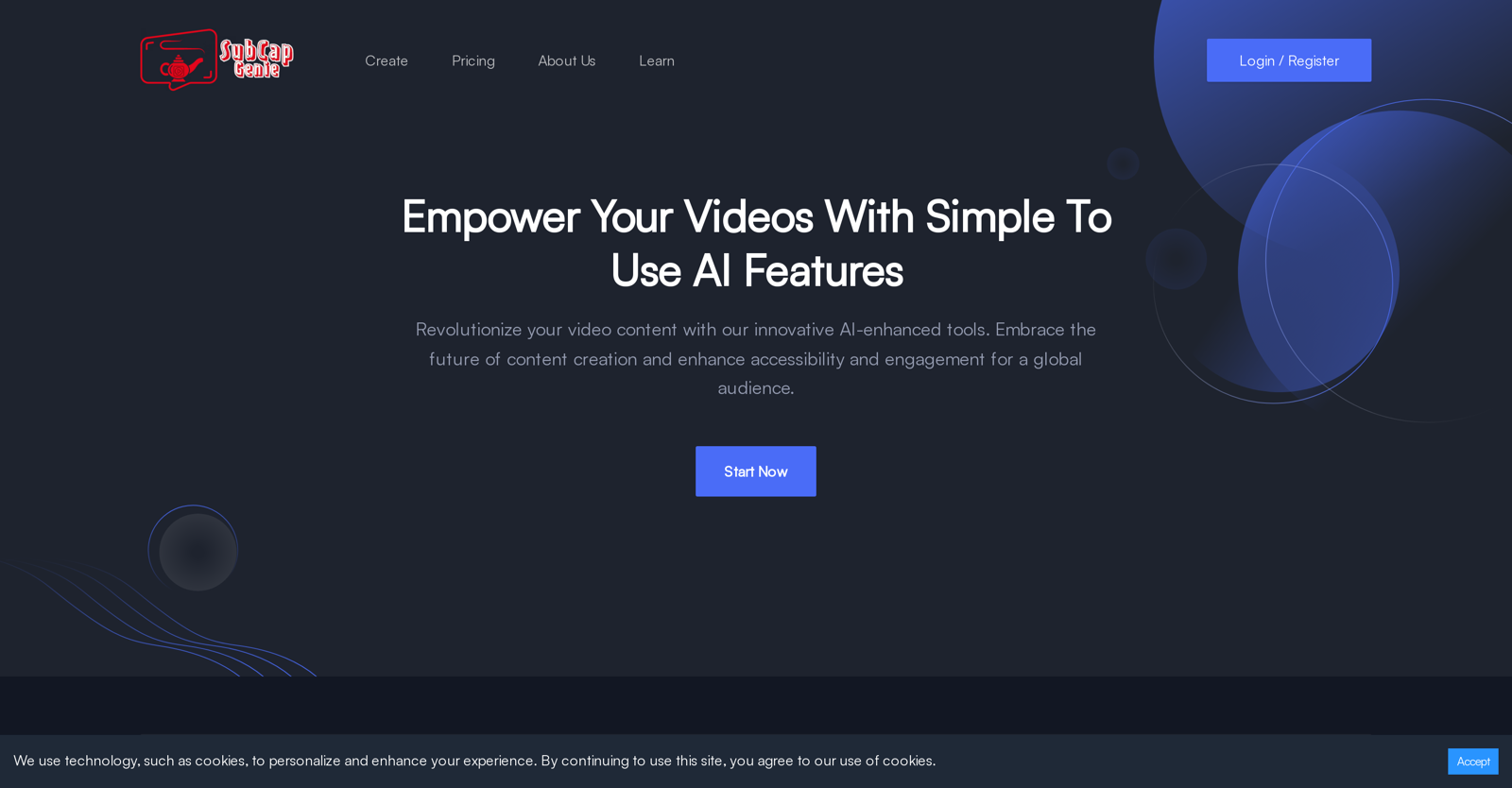What is SubCapGenie?
SubCapGenie is a future-facing video editing tool designed to streamline the video editing and content creation process. It utilizes artificial intelligence (AI) to offer features such as generating precise captions, translating them into several languages, optimizing videos for social platforms, and aiding in video promotion by suggesting compelling titles, hashtags, and keywords. It also offers an AI-driven content organization tool that generates chapters and timestamps, along with the ability to add music from a curated selection or users' own uploads. Furthermore, SubCapGenie can provide a concise summary for videos to improve SEO.
How does SubCapGenie improve video accessibility?
SubCapGenie improves video accessibility by allowing users to generate precise captions for their videos. This feature is particularly helpful for viewers who are hard of hearing or prefer to watch videos without sound. Moreover, SubCapGenie's AI-driven tool also translates these captions into multiple languages, which makes the video content accessible to a global audience.
What features are included in SubCapGenie?
SubCapGenie includes a multitude of features: generating and translating captions, 'Snip and Clip' for optimizing videos, AI-driven content organization that generates chapters and timestamps, music addition either from its curated selection or users' uploads, and AI-driven video promotion by suggesting up to five titles, relevant hashtags, and keywords.
How does SubCapGenie foster wider audience reach?
SubCapGenie fosters a wider audience reach by providing precise captions and offering fluent translation across several languages. This inclusivity allows audiences from different linguistic backgrounds to understand and engage with the video content more effectively. Additionally, the AI-driven title suggestions, keywords, and hashtags contribute to improving the discoverability of the video content.
What is the 'Snip and Clip' feature in SubCapGenie?
SubCapGenie's 'Snip and Clip' feature allows users to optimize their videos by selecting different aspect ratios suitable for various social media platforms, and cropping the video to the desired time length to highlight the best moments.
How does SubCapGenie help in optimizing videos for social media platforms?
SubCapGenie aids in optimizing videos for social media platforms with its 'Snip and Clip' feature. Users can adjust the aspect ratio and crop their videos to fit perfectly into platforms like Instagram, Twitter, Facebook, etc., allowing for customized video presentations.
What is the AI-driven content organization feature in SubCapGenie?
The AI-driven content organization feature in SubCapGenie works by generating chapters and timestamps for videos. This feature makes it easier for viewers to navigate and engage with the content, offering a guided and organized viewing experience.
How does SubCapGenie suggest titles for videos?
SubCapGenie's AI-driven tool proposes up to five captivating titles for videos, along with relevant keywords and hashtags. The purpose of this feature is to enhance discoverability and engage the target audience more effectively.
Can I add my own music using SubCapGenie?
Yes, in addition to the curated selection of stock music tracks that SubCapGenie offers, users also have the option to upload their own tunes to match their content.
How does SubCapGenie help improve SEO?
SubCapGenie helps improve SEO by generating a concise summary for videos, which can be very beneficial for use as a description. Additionally, the AI-driven tool suggests titles, keywords, and hashtags for videos, aiding overall SEO efforts.
How to operate SubCapGenie to generate a concise video summary?
To generate a concise video summary with SubCapGenie, users need to leverage the AI-driven feature embedded in the platform. This feature automatically provides a brief summary of the video content, which can also be useful for improving SEO.
In which languages can SubCapGenie translate my captions?
SubCapGenie can translate captions into several languages. The exact number or list of languages is not specifically mentioned on their website.
How many titles, keywords, and hashtags can be suggested by SubCapGenie?
SubCapGenie's AI can suggest up to five compelling titles for a video, accompanied by relevant keywords and hashtags. The actual number of keywords and hashtags proposed by the tool is not specified on their website.
How does SubCapGenie generate chapters and timestamps for a video?
SubCapGenie generates chapters and timestamps for a video using its AI-driven content organization feature. This allows the viewers to navigate and engage with the video more effectively by knowing exactly what content resides at which timestamp.
Where can I download the SubCapGenie mobile app?
The SubCapGenie mobile application is presumably available for download via the dedicated App Store for iOS and Google Play Store for Android. However, the specific download link is not mentioned on their website.
Will SubCapGenie work on IOS and Android?
Yes, SubCapGenie will work on both iOS and Android according to the information provided on their website. However, the specific availability or release dates for these platforms are not mentioned.
How does SubCapGenie help increase content visibility and engagement?
SubCapGenie increases content visibility and engagement through a series of AI-driven features. It helps optimize videos for multi-platform use, generates inclusive multi-language captions, and suggests compelling titles, keywords, and hashtags for better reach and discoverability. It further enhances engagement by organizing content via chapters and timestamps.
Does SubCapGenie offer multilingual video creation?
Yes, SubCapGenie offers multilingual video creation by generating captions in several languages. This makes the video content accessible to a broader, global audience.
Can I crop and adjust the aspect ratio of my video with SubCapGenie?
Yes, with SubCapGenie's 'Snip and Clip' feature, users can crop videos and adjust the aspect ratio to make them suitable for different social media platforms.
Does SubCapGenie provide stock music for video creation?
Yes, SubCapGenie provides a curated selection of stock music tracks that users can add to their videos. Users also have the option to upload their own music.