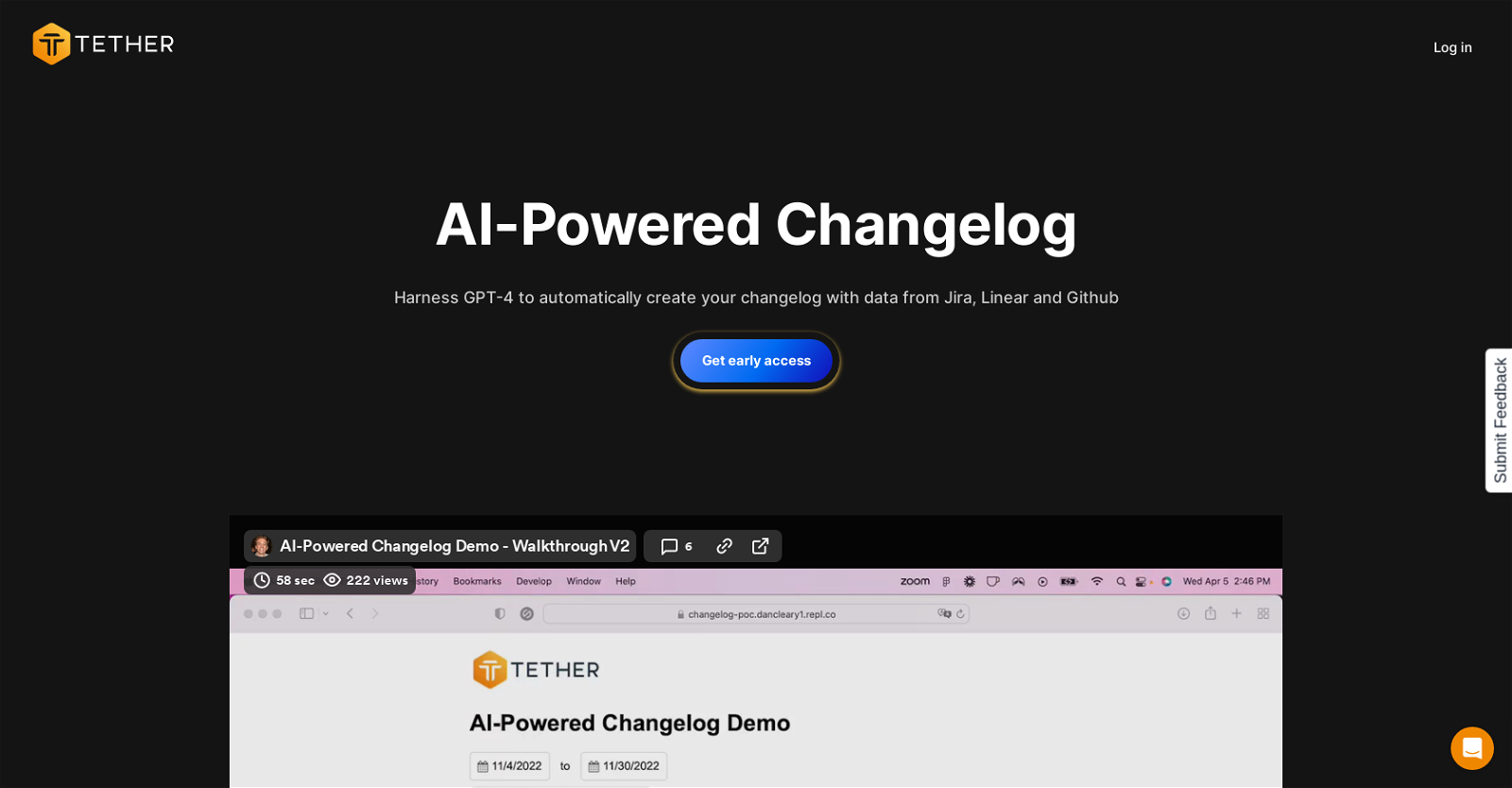What is the GPT-4 Powered Changelog?
The GPT-4 Powered Changelog is a tool that utilizes AI power for creating changelogs. It automates this process using data from GitHub, Jira, and Linear.
How does GPT-4 Powered Changelog work?
The GPT-4 Powered Changelog works by first connecting to tools like GitHub, Jira, and Linear and pulling in the most recent product updates and developments. Then, using AI, it generates a changelog based on the commits and updates from these sources.
Can I customize the changelogs generated by GPT-4 Powered Changelog?
Yes, the GPT-4 Powered Changelog allows users to customize the style and summary of the generated changelog prior to final publication.
What platforms does GPT-4 Powered Changelog integrate with?
The GPT-4 Powered Changelog integrates with GitHub, Jira, and Linear.
Can I notify users with GPT-4 Powered Changelog?
Yes, the GPT-4 Powered Changelog offers the option to notify users.
Can I embed the changelogs from GPT-4 Powered Changelog anywhere?
Yes, the GPT-4 Powered Changelog can be embedded anywhere as per user requirements.
What is the cost of early access to GPT-4 Powered Changelog?
The early access to GPT-4 Powered Changelog is available at a one-time early bird price of $50. This includes three months of access to Tether’s Startup plan.
Who can benefit from using GPT-4 Powered Changelog?
Developers and project managers who need to maintain an up-to-date record of updates and changes made to their products can benefit from using the GPT-4 Powered Changelog.
What are the features of Tether’s Startup plan?
The features of Tether’s Startup plan are not specifically mentioned on their website.
How does the AI summarize the changelogs?
The GPT-4 Powered Changelog uses AI to automatically generate a summary of the changes made, effectively summarizing the data pulled from GitHub, Jira, and Linear.
What is the process for connecting my tools to GPT-4 Powered Changelog?
The process for connecting tools to GPT-4 Powered Changelog involves connecting GitHub, Jira, Linear and more to pull in your latest product developments. The specifics of the connection process are not provided on their website.
Can I share my changelogs generated by GPT-4 Powered Changelog with a single click?
Yes, the GPT-4 Powered Changelog allows users to publish their changelog with just a single click.
Can GPT-4 Powered Changelog generate changelogs based on my commits and updates?
Yes, the GPT-4 Powered Changelog generates a changelog based on your commits and updates, using the data from GitHub, Jira, and Linear.
Is the GPT-4 Powered Changelog easy to use?
Indeed, the GPT-4 Powered Changelog is designed to be simple and easy to use for anyone who needs to create changelogs.
How does GPT-4 Powered Changelog pull the latest product developments?
The GPT-4 Powered Changelog pulls the latest product developments by connecting to tools like GitHub, Jira, and Linear and pulling in the updates and developments.
How accurate are the changelogs generated by GPT-4 Powered Changelog?
The GPT-4 Powered Changelog can generate accurate and comprehensive changelogs, as per the information provided on their website.
How is the data presented in the changelogs by GPT-4 Powered Changelog?
The data in the changelogs generated by the GPT-4 Powered Changelog is presented in a clear and concise manner. The exact format and layout details are not mentioned on their website.
How much time can I save by using the GPT-4 Powered Changelog?
The exact amount of time saved using the GPT-4 Powered Changelog would depend on various factors and isn't explicitly mentioned on their website. However, the tool does automate the process of creating changelogs, which would be a significant time-saver.
Does the GPT-4 Powered Changelog have an early bird price?
Yes, the GPT-4 Powered Changelog offers the early bird price of $50 for early access, which includes three months of access to Tether's Startup plan.
What is the benefit of getting early access to the GPT-4 Powered Changelog?
Getting early access to the GPT-4 Powered Changelog allows users to take advantage of the tool's automated changelog creation capabilities at a discounted early bird price.