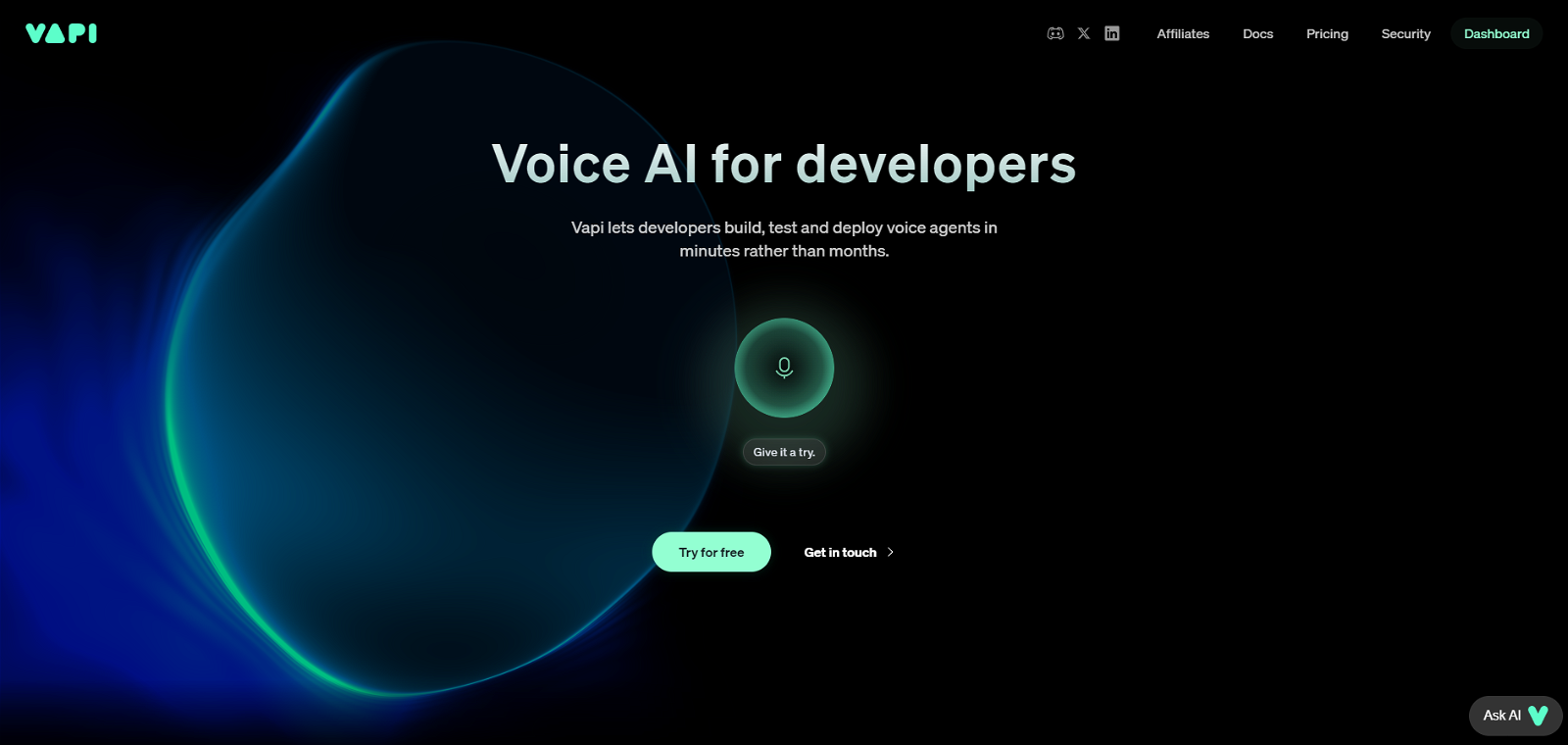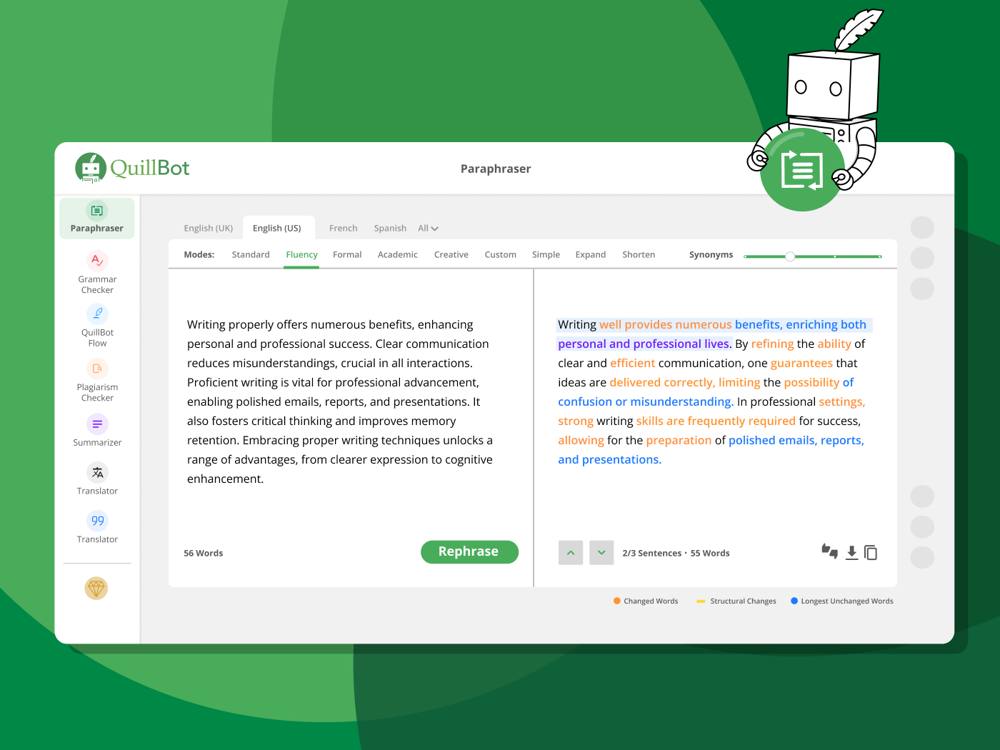What is Vapi?
Vapi is a specialized development tool designed for the streamlined creation, testing, and implementing of voice agents. It significantly simplifies and speeds up the process, allowing developers the ability to create well-performing voice agents in less time compared to traditional methods.
What makes Vapi unique as a development tool?
What sets Vapi apart is its ability to drastically reduce the time traditionally required to create and deploy voice agents. Not only does it speed up the process, but it also incorporates a built-in testing mechanism to ensure the functionality and effectiveness of the voice agents.
Who is the target audience for Vapi?
The primary target audience for Vapi are developers who are looking to integrate voice AI technology into their projects or software solutions in a more efficient and less time-consuming manner.
Can Vapi help me create and implement voice agents faster?
Yes, Vapi is designed to help you create and implement voice agents faster. It reduces the typical duration associated with these processes and allows you to deploy the voice agents within mere minutes.
How can Vapi improve my productivity as a developer?
Vapi improves productivity for developers by streamlining and accelerating the construction, testing, and implementing of voice agents. This reduction in time spent can free up resources and allow developers to focus on other aspects of their projects.
What type of voice-based agents can I create with Vapi?
The website does not specify the types of voice-based agents that can be created with Vapi. However, given its capabilities, it could potentially be used to create a variety of these agents, depending on the needs and specifications of the developer.
What are the key features of Vapi?
The key features of Vapi include its ability to simplify the process of voice agent construction, built-in testing mechanism, and its speed in launching voice agents. It generally seeks to improve the efficiency and productivity of developers' workflows.
Does Vapi have built-in testing mechanisms?
Yes, Vapi does include built-in testing mechanisms, which assists in ensuring that the developed voice agents function effectively.
How does Vapi ensure high performance of the created voice agents?
Vapi ensures high performance of created voice agents through built-in testing mechanisms. These mechanisms are designed to ensure functionality before the agents are deployed, ensuring a high level of performance from the beginning.
Can I use Vapi to include voice AI technology into my own software?
Yes, Vapi is designed to enable developers to incorporate voice AI technology into their own software solutions. It provides a streamlined process that simplifies the creation, testing, and implementation of these voice agents.
How does Vapi simplify the process of voice AI development?
Vapi simplifies the process of voice AI development by eliminating the typical lengthy duration that traditionally accompanies creating and deploying voice agents. It streamlines the process, allowing developers to build, test, and deploy agents in significantly less time.
Is Vapi efficient in speeding up the creation and launching of voice agents?
Yes, Vapi is not only efficient in speeding up the creation of voice agents, but also their launch process. It has been specifically designed to streamline these components and eliminate any associated complexities or delays.
How can Vapi be useful in enhancing efficiency and productivity in software development?
Vapi promotes efficiency and productivity in software development by providing a streamlined and simplified solution for creating, testing, and deploying voice agents. This can lead to greater productivity as developers will be able to focus on other parts of their projects due to the time saved.
What is the estimated time Vapi could save in voice agent development?
The website does not detail a specific amount of time saved using Vapi compared to traditional methods. However, it does emphasize that Vapi can be used to build and deploy voice agents in minutes, suggesting a significant reduction in development time.
Can I build and deploy voice agents in minutes using Vapi?
Yes, Vapi is designed to enable developers to build and deploy voice agents in minutes. This greatly contrasts the more traditional methods, which could take considerably longer.
What is the complexity level associated with creating a voice AI using Vapi?
Vapi aims to minimize the complexity level associated with creating a voice AI. It provides a more streamlined and efficient approach that promises to eliminate the complications usually involved in these processes.
How does Vapi make the process of voice agent development less complicated?
Vapi simplifies the process of voice agent development by drastically reducing the time and complexity traditionally associated with these tasks. It streamlines the construction, testing, and implementation stages, allowing developers to create functioning voice agents in a shorter period of time.
Does Vapi provide any guide or assistance for beginners?
The website does not mention whether Vapi provides a guide or assistance for beginners. However, given its intended target audience and the complexities often associated with developing voice AI, some sort of guidance or documentation can be inferred.
Are there any prerequisites or coding skills required to use Vapi?
The website does not explicitly state any requisite coding skills or prerequisites to use Vapi. Since it's a tool for developers, a background in software development could be beneficial in utilizing the platform efficiently.
What other products or services does Vapi offer apart from voice agent development?
The website does not mention any other products or services offered by Vapi. The focus seems to be concentrated solely on voice agent development. The application of the voice agents once developed could be varied, but no other specific products or services have been specified.