How does Veggie AI generate controllable videos?
Veggie AI generates controllable videos by leveraging AI technology. Users provide input in the form of character photos, action videos, or text prompts. Depending on the mode selected (Mix, Animate, Ideate, or Stylize), the AI creates a video where the character performs actions based on the provided prompts.
What kind of files can I upload to Veggie AI?
On Veggie AI, users can upload images and videos. It supports common image formats such as JPEG and PNG, and standard video formats like MP4. The quality of the final result depends upon the clarity and quality of these inputs.
What are the four unique modes in Veggie AI?
Veggie AI comprises four unique modes known as Mix Mode, Animate Mode, Ideate Mode, and Stylize Mode. Each mode offers diverse methods to create high-quality, controllable videos.
Can you explain the Ideate mode in Veggie AI?
In the Ideate Mode of Veggie AI, users input a text character prompt and a text motion prompt. The video generated features a character and actions based on descriptions provided in the text prompts.
What is the Stylize mode in Veggie AI?
Stylize Mode in Veggie AI calls for three inputs: a character photo, a text image prompt, and a text motion prompt. The video created is one where the character is a mixture of the photo and the image prompt, performing actions rendered from the motion prompt.
How does Veggie AI handle batch processing needs?
Veggie AI primarily caters to single video generation. However, if users have batch processing needs, they can contact Veggie AI’s customer support for specific solutions.
What formats does Veggie AI support for input materials?
Veggie AI supports JPEG and PNG for image files and MP4 for video files. Users need to ensure that inputs are clear and of good quality to achieve the best results.
How can I use Veggie AI if I have no AI knowledge?
Veggie AI is designed to be used by anyone, regardless of their knowledge in AI. It provides a user-friendly interface where users can generate videos by uploading character photos, action videos, or inputting text prompts.
Do I need to pay to use Veggie AI?
Yes, users need to pay to use Veggie AI. It offers several pricing options with different features, which users can choose based on their needs.
What kind of videos can Veggie AI generate?
Veggie AI can generate a wide range of videos. It can create videos where a character from an uploaded image performs actions based on a motion prompt from an uploaded video or text prompt. By varying the inputs, users can create various types of controllable videos as per their needs.
What are the pricing options for Veggie AI?
Veggie AI provides three pricing tiers. A Basic plan for $9.90 with 100 credits, valid for 1 month. The Standard plan for $19.90 with 300 credits, valid for 3 months. And Unlimited Use plan for $99.00 per year, which features unlimited credits and extra capabilities.
Can I customize the style of my videos in Veggie AI?
Users can customize the style of their videos in Veggie AI by using the Stylize mode. In this mode, users provide a character photo, a text image prompt, and a text motion prompt. The created video's character is a mix of the photo and the image prompt, performing actions derived from the motion prompt.
What is the quality of the videos generated by Veggie AI?
The quality of the videos generated by Veggie AI is high. The platform uses advanced AI and deep learning algorithms to make sure the videos closely resemble the original inputs while maintaining a high level of detail and artistic quality.
Can the videos generated by Veggie AI be used commercially?
Yes, the videos generated by Veggie AI can be used for both personal and commercial purposes. This includes use in social media posts, marketing materials, galleries, and advertisements.
What happens if I'm not satisfied with the video generated by Veggie AI?
If users aren't satisfied with their generated video, they can contact Veggie AI's customer support. The team will help to resolve the issue and work to improve the user experience.
How long does it take to generate a video with Veggie AI?
Generating a video with Veggie AI usually takes just a few minutes. Veggie AI has been developed with efficient technology ensuring users receive their high-quality videos promptly.
Can I edit Veggie AI videos after they are generated?
Yes, after the videos are generated and downloaded, users can use any video editing software to further modify and personalize them according the their needs.
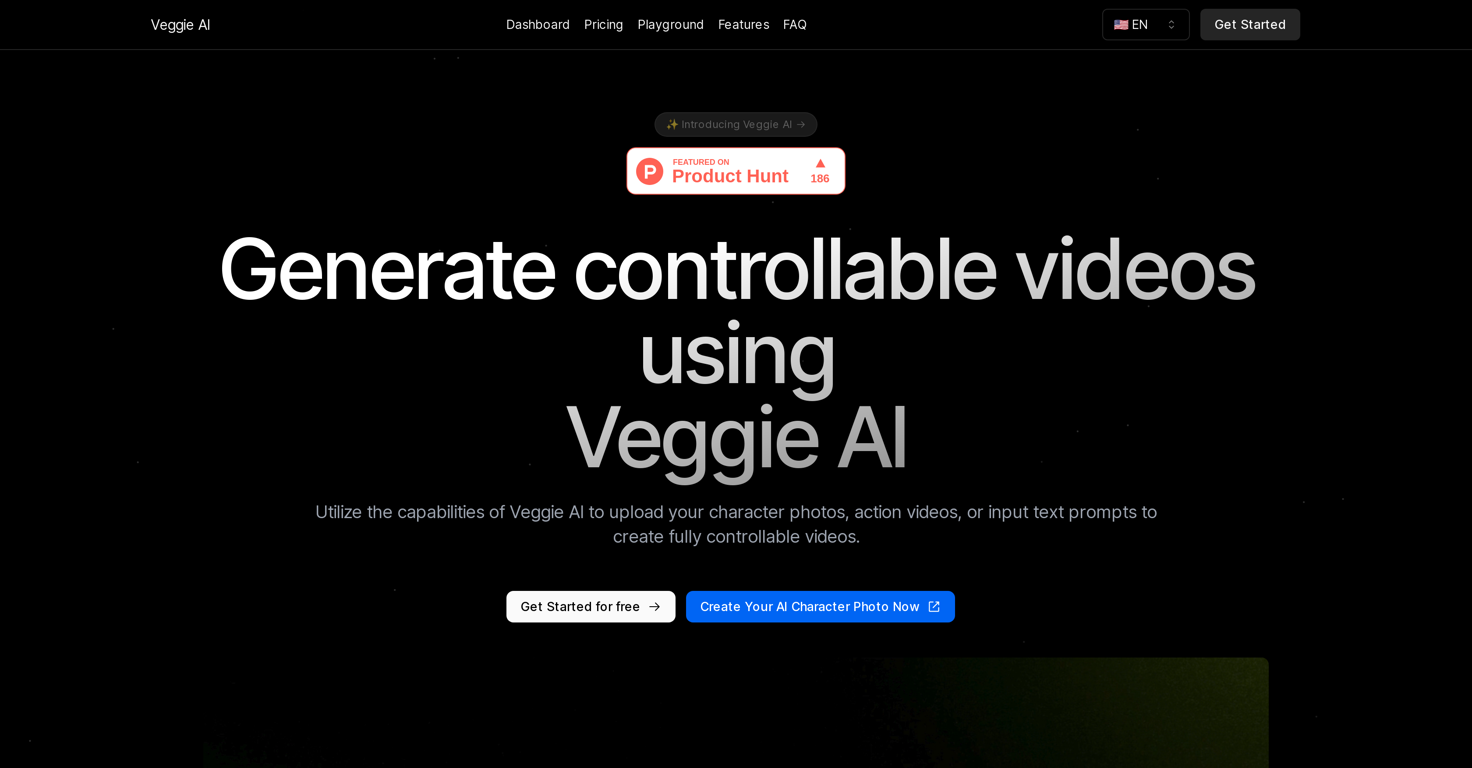



How would you rate Veggie AI?
Help other people by letting them know if this AI was useful.