StarByFace
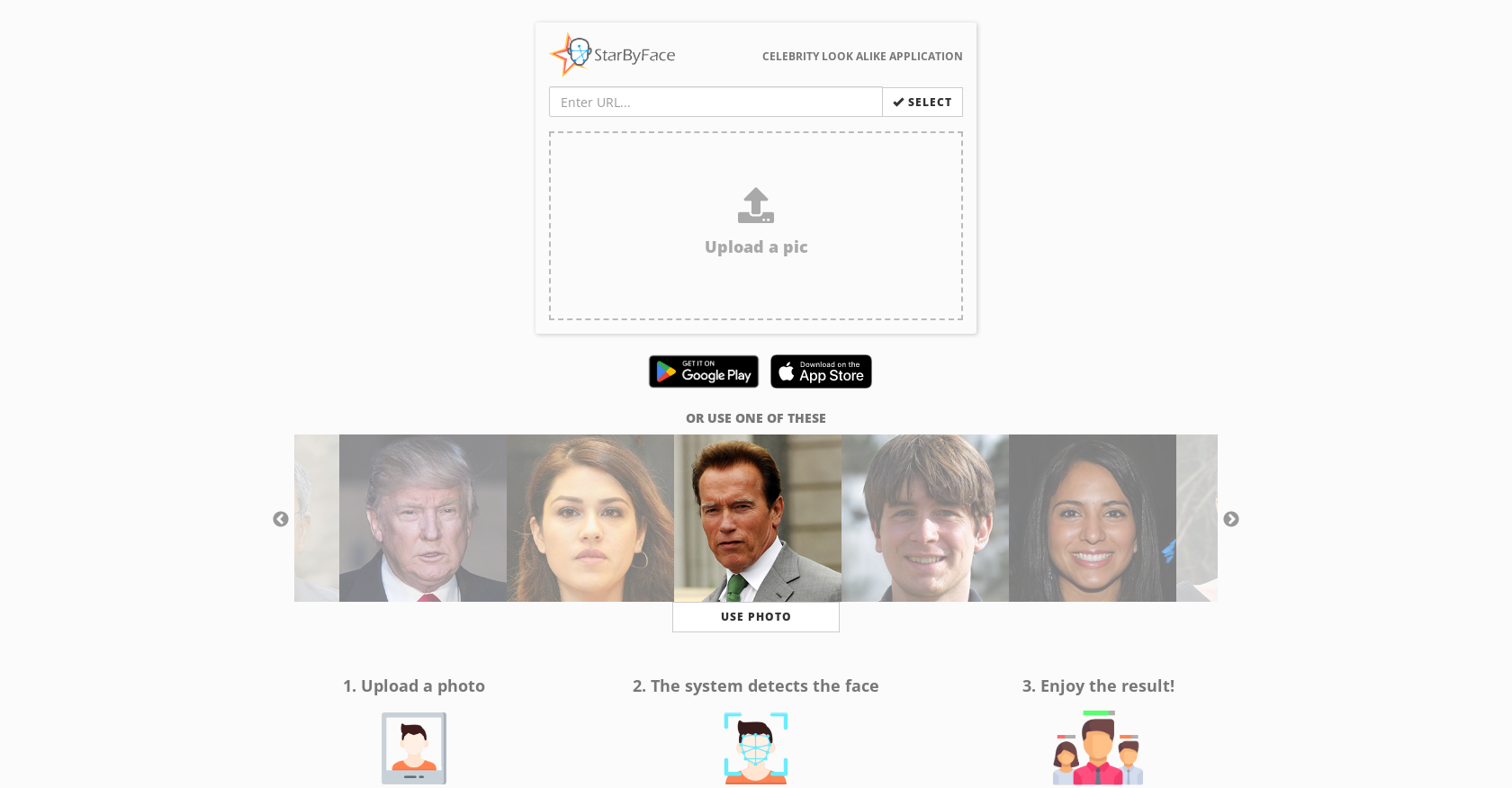
StarByFace is a celebrity look-alike face recognition application that helps users find their doppelgangers in the world of celebrities. Users can upload a photo of themselves and the system will detect their face and create a facial pattern.
The application utilizes a Neural Network to compare the user's facial pattern with a database of celebrity faces and suggests the most similar matches.To ensure accurate results, the system recommends using frontal photos with clear visibility of the face.
The accuracy of face recognition is dependent on the resolution and quality of the uploaded image. Should there be a recognition error, users can try uploading another photo.StarByFace emphasizes privacy by stating that uploaded photos are not stored and are deleted after recognition, unless the user chooses to share them.
The application collects limited website usage data such as IP address and browser information but does not gather personal identifying information.The tool provides a user-friendly interface with options to share the results and contacts for support.
It is available for download on both Google Play and the App Store. The service is intended for personal and non-commercial use only.Overall, StarByFace is a convenient tool for individuals curious about their resemblance to celebrities and offers a simple way to find their celebrity look-alikes based on facial recognition technology.
Would you recommend StarByFace?
Help other people by letting them know if this AI was useful.
Feature requests



1 alternative to StarByFace for Celebrity lookalikes
If you liked StarByFace
Help
To prevent spam, some actions require being signed in. It's free and takes a few seconds.
Sign in with Google








