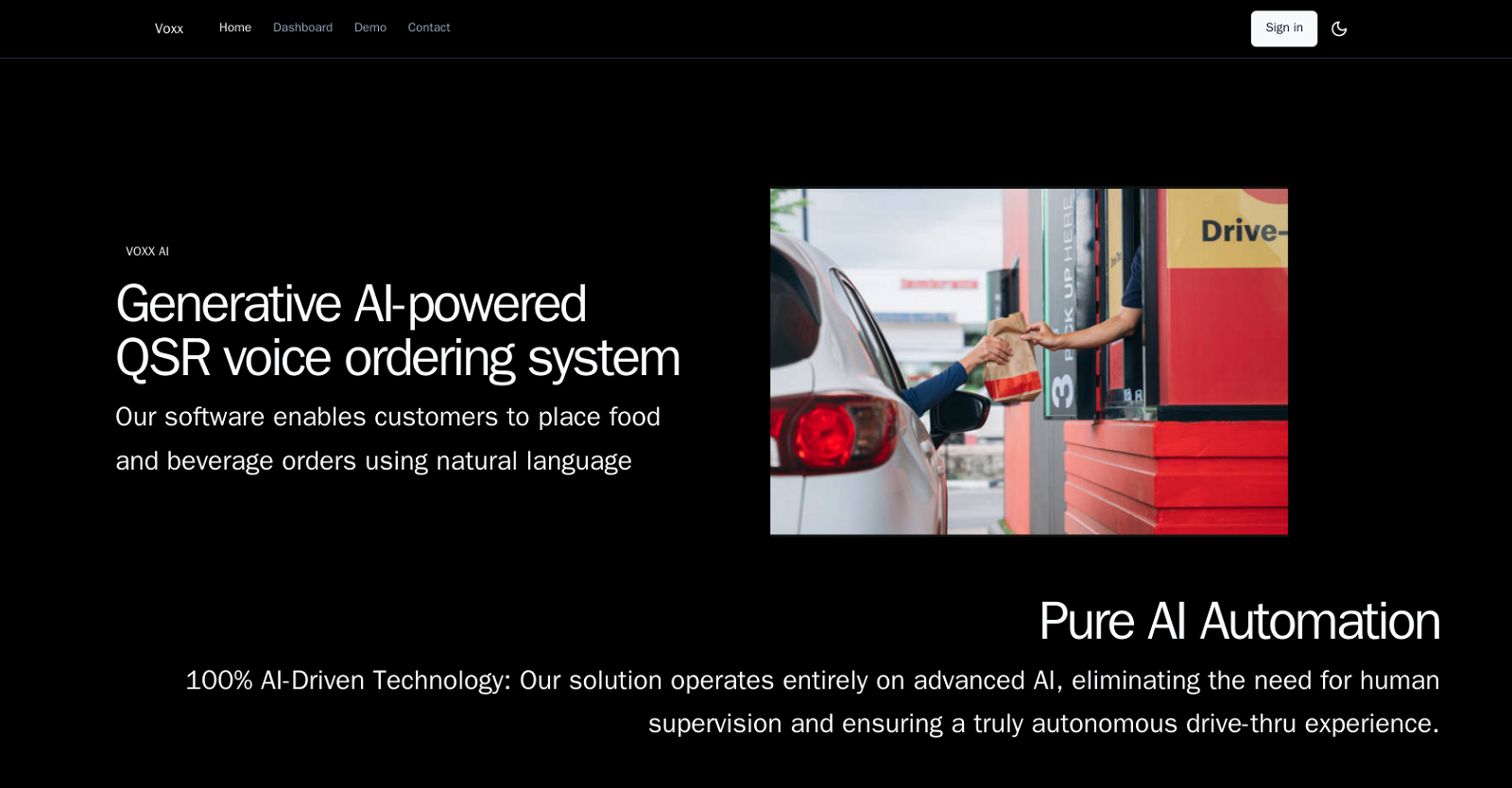Voxx AI
Voxx AI is a generative AI-powered voice ordering system designed for Quick Service Restaurants (QSRs). It focuses on automating the food and beverage ordering process using natural language and voice recognition technology.
The Voxx AI software demonstrates advanced capabilities in handling complex orders, accents, and customizations without the need for human intervention.
It can handle interactive question-and-answer sessions, and effectively add or remove food and beverage items, recognizing complete or partial meal commands.
The result is an efficient and error-free ordering experience. The system easily integrates with existing restaurant ecosystems, including Point of Sales and kitchen display systems, promising smooth transitions and immediate efficiency gains.
It comes with significant cost benefits by eliminating the need for human supervision, therefore reducing labor costs. The software is fully scalable and designed to grow alongside your business, which makes it suitable for restaurant chains of any size.
As a product of a dedicated startup, personalized support and rapid development cycles are also provided to meet specific client needs. Voxx AI is flexible, capable of supporting consumer-grade hardware and offers both on-premises and cloud execution.
The system can easily integrate any restaurant's menu and provides the ability to design customised user experiences and interfaces. Voxx AI operates without reliance on third-party outsourcing, maintaining a streamlined and independent ordering process.
Would you recommend Voxx AI?
Help other people by letting them know if this AI was useful.
Feature requests
If you liked Voxx AI
People also searched
Help
To prevent spam, some actions require being signed in. It's free and takes a few seconds.
Sign in with Google