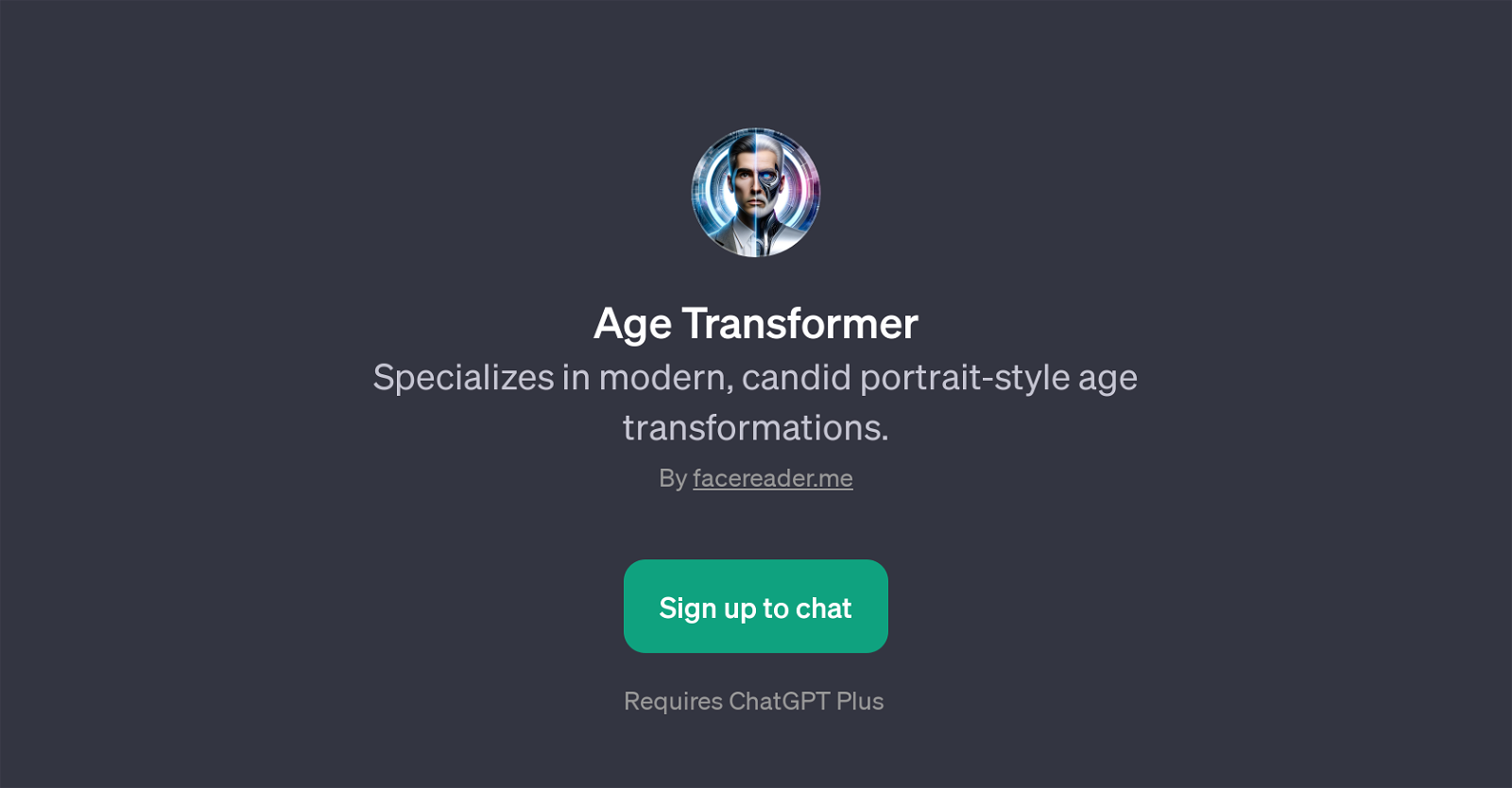Age Transformer
Age Transformer is a GPT designed to specialize in modern and candid portrait-style age transformations. Using AI and machine learning technologies, it's set to generate realistic age progressions or regressions based on a provided image, targeting not only an individual's age but also specific eras or style periods.
For instance, users can request the GPT to show how an individual would look like at the age of 70 in 2040, transform an 80s photo to represent the person at 20 in 2020, or age a person to 50 but in the style of the 2050s.
The age transformation it provides is not a simple linear extrapolation of aging features but a comprehensive rendering that considers style elements from specific decades.
Furthermore, the tool focuses on delivering outputs with a modern, candid-style, aiming for a natural and realistic look while implementing the transformation.
This GPT operates in conjunction with ChatGPT Plus, providing a user-friendly interface, which encourages users to upload photos and request custom age and era transformations.
Although the tool's primary known application is for fun visual transformations, its AI-driven approach could make it a useful aid in several fields including entertainment, forensics, and social research.
Would you recommend Age Transformer?
Help other people by letting them know if this AI was useful.
Feature requests
If you liked Age Transformer
Help
To prevent spam, some actions require being signed in. It's free and takes a few seconds.
Sign in with Google