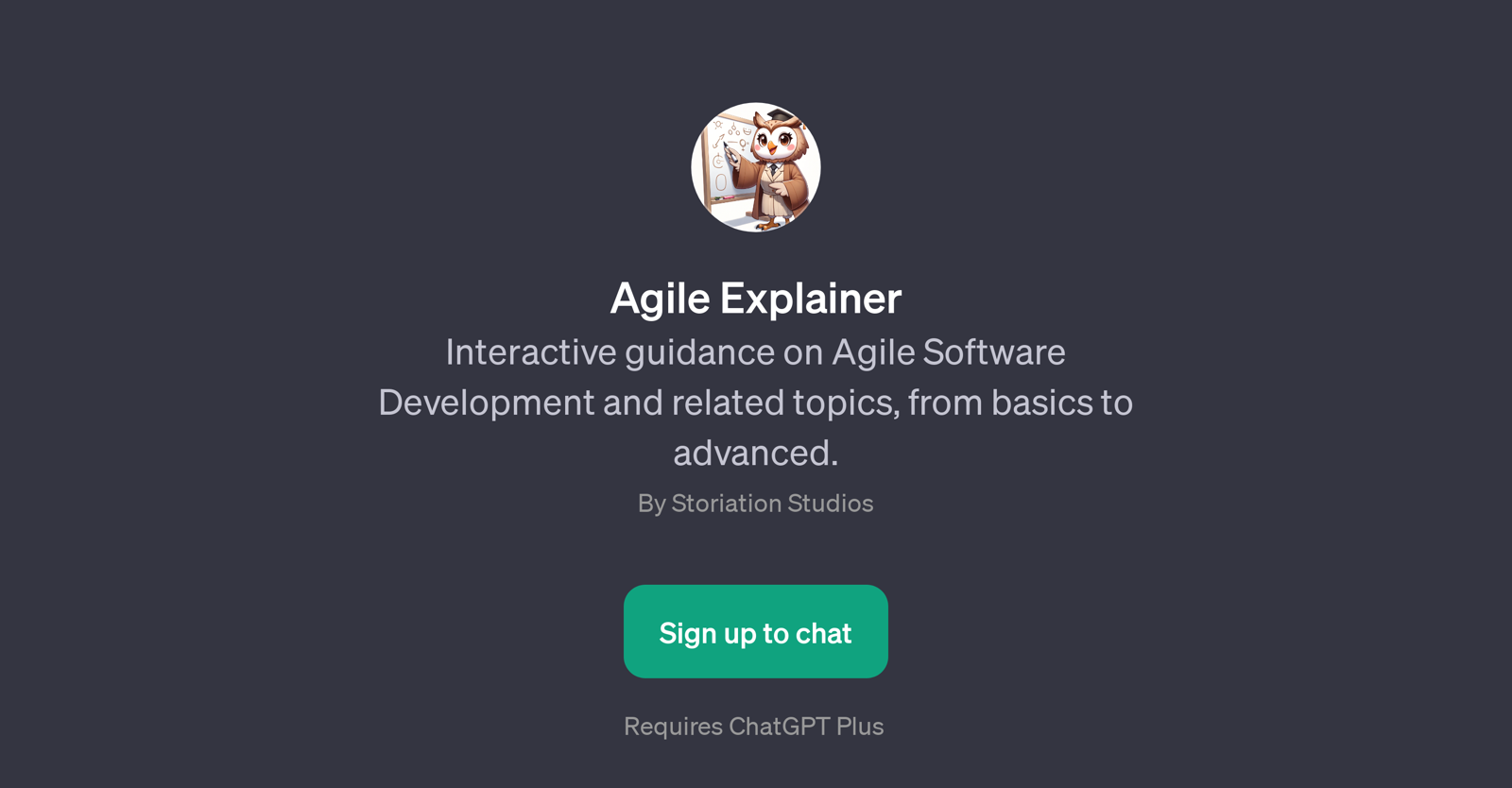Agile Explainer
Agile Explainer is a GPT, developed by Storiation Studios, and it is focused on delivering interactive guidance on Agile Software Development and related topics.
It covers from the basic concepts to advanced levels. The tool provides a platform for users to delve into Agile topics at their own pace, ensuring they're equipped with the necessary knowledge to implement Agile practices efficiently.
This GPT performs by responding to users' questions and prompts. It can answer a wide variety of queries, such as the roles of personnel within Scrum teams, the benefits of maintaining a sustainable pace, applying Test Driven Development (TDD) to a Flutter app, ways to reduce Work In Progress (WIP) in product development, and the applicability of Scrum in non-software products.
Agile Explainer also discusses how Agile practices can help a company become more resilient to unpredictable changes. To engage with Agile Explainer, users need to sign up to the ChatGPT Plus service, after which they can start their interactive learning journey.
Would you recommend Agile Explainer?
Help other people by letting them know if this AI was useful.
Feature requests
If you liked Agile Explainer
People also searched
Help
To prevent spam, some actions require being signed in. It's free and takes a few seconds.
Sign in with Google