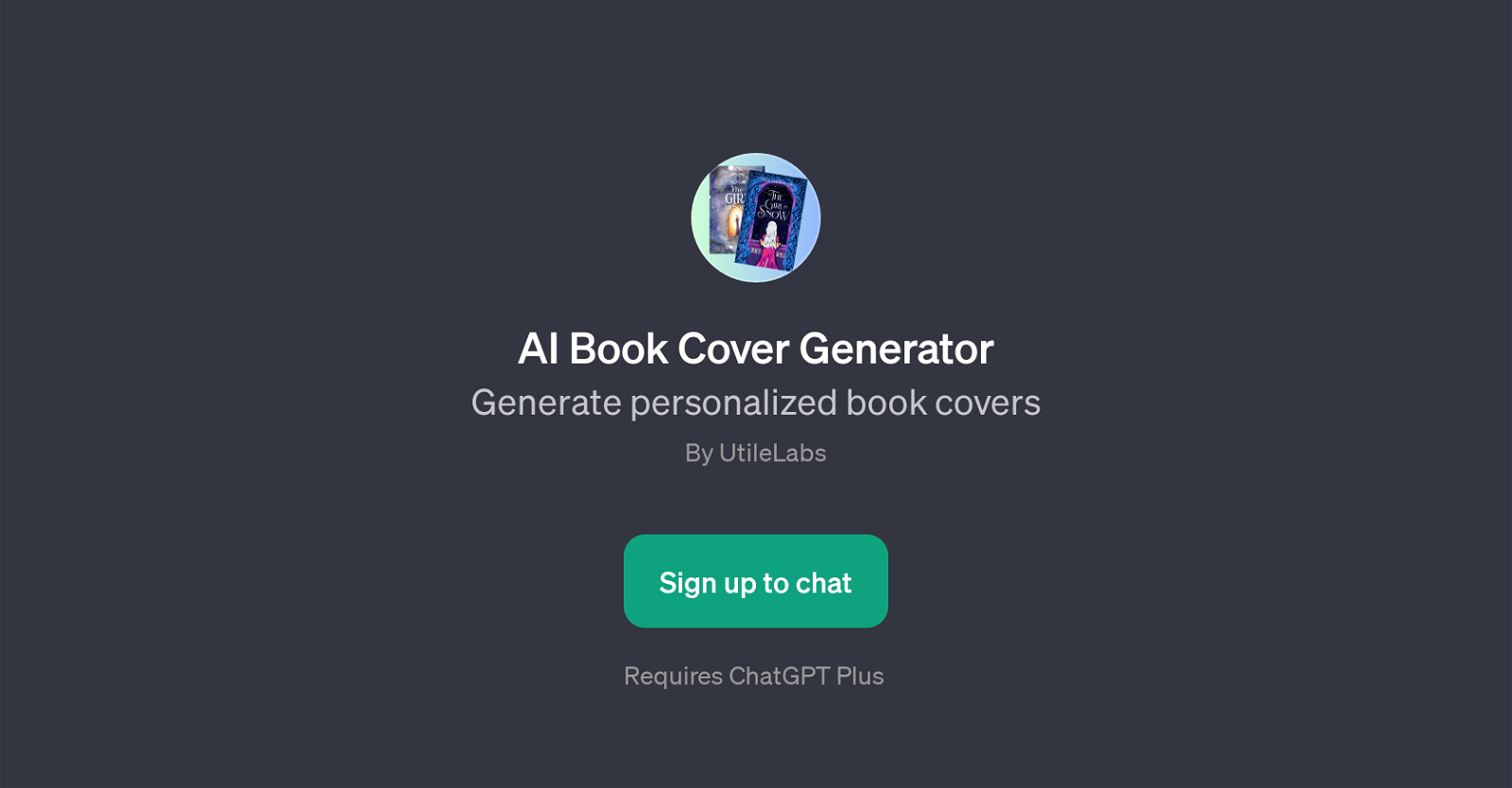AI Book Cover Generator
AI Book Cover Generator is a GPT that's designed to help users generate personalized book covers. Built by UtileLabs, the tool is accessible to ChatGPT Plus users.
This GPT emphasizes on assisting authors, publishers, and anyone interested in book cover design by offering automated, intelligent suggestions tailored to their needs.
It does this by understanding user's instructions or specific inputs about the kind of book cover they are looking to create. Some example prompt starters that can be used with this GPT include 'Start creating a Cover', 'Suggest ideas for my book cover', and 'Generate a cover for a sci-fi book named 'The Quantum Quest''.
Additionally, users can request for designed covers to take inspiration from a nominated existing image. The application of this GPT goes beyond just creating unique, imaginative book covers as it allows users to explore and manifest their ideas into visual form.
This GPT requires initial user guidance and direction but its real strength lies in its ability to creatively interpret user instructions and subsequently propose book cover ideas.
In essence, the AI Book Cover Generator simplifies the process of book cover creation through intelligent automation and personalization.
Would you recommend AI Book Cover Generator?
Help other people by letting them know if this AI was useful.
Feature requests



If you liked AI Book Cover Generator
Featured matches
Other matches
People also searched
Help
To prevent spam, some actions require being signed in. It's free and takes a few seconds.
Sign in with Google