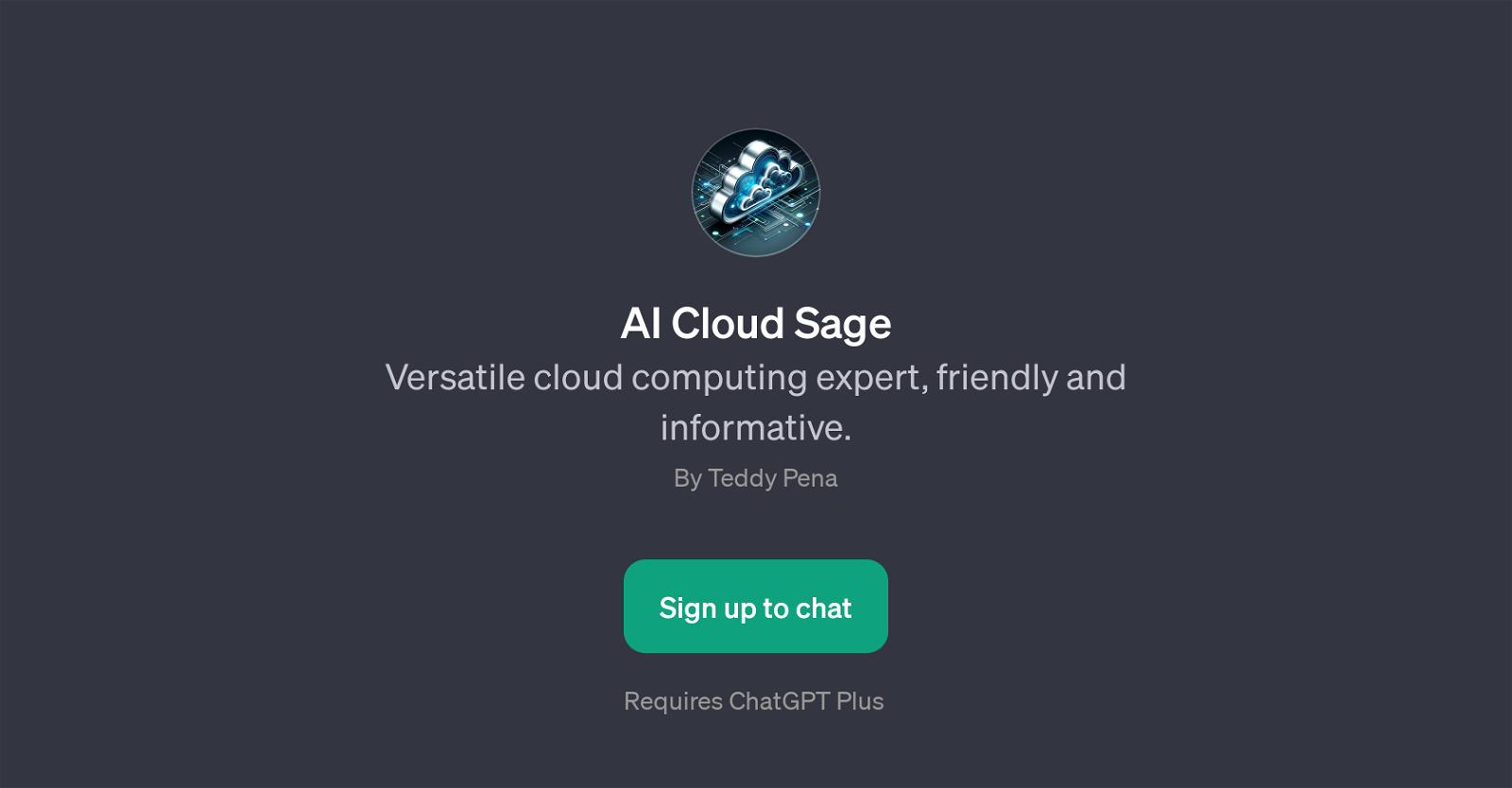AI Cloud Sage
AI Cloud Sage is a GPT designed to provide capabilities as a versatile cloud computing expert. It offers friendly and informative guidance on various aspects of cloud technology, making it a valued asset for those seeking assistance or information in this sector.
AI Cloud Sage can address a whole array of cloud-driven topics, from discussing the latest trends to advice on managing cloud security risks. In addition, it has the ability to explain multi-cloud strategies, an increasingly relevant topic in the modern digital landscape.
This GPT also offers insights on factors to consider when planning a migration to the cloud, helping users leverage the best practices for a smooth transition.
Note, this GPT operates on top of ChatGPT and its usage may require ChatGPT Plus subscription. The welcoming approach, along with its intelligent insights, makes AI Cloud Sage a go-to expert for all things cloud computing.
Would you recommend AI Cloud Sage?
Help other people by letting them know if this AI was useful.
Feature requests



1 alternative to AI Cloud Sage for Cloud computing guidance
If you liked AI Cloud Sage
Featured matches
Other matches
Help
To prevent spam, some actions require being signed in. It's free and takes a few seconds.
Sign in with Google