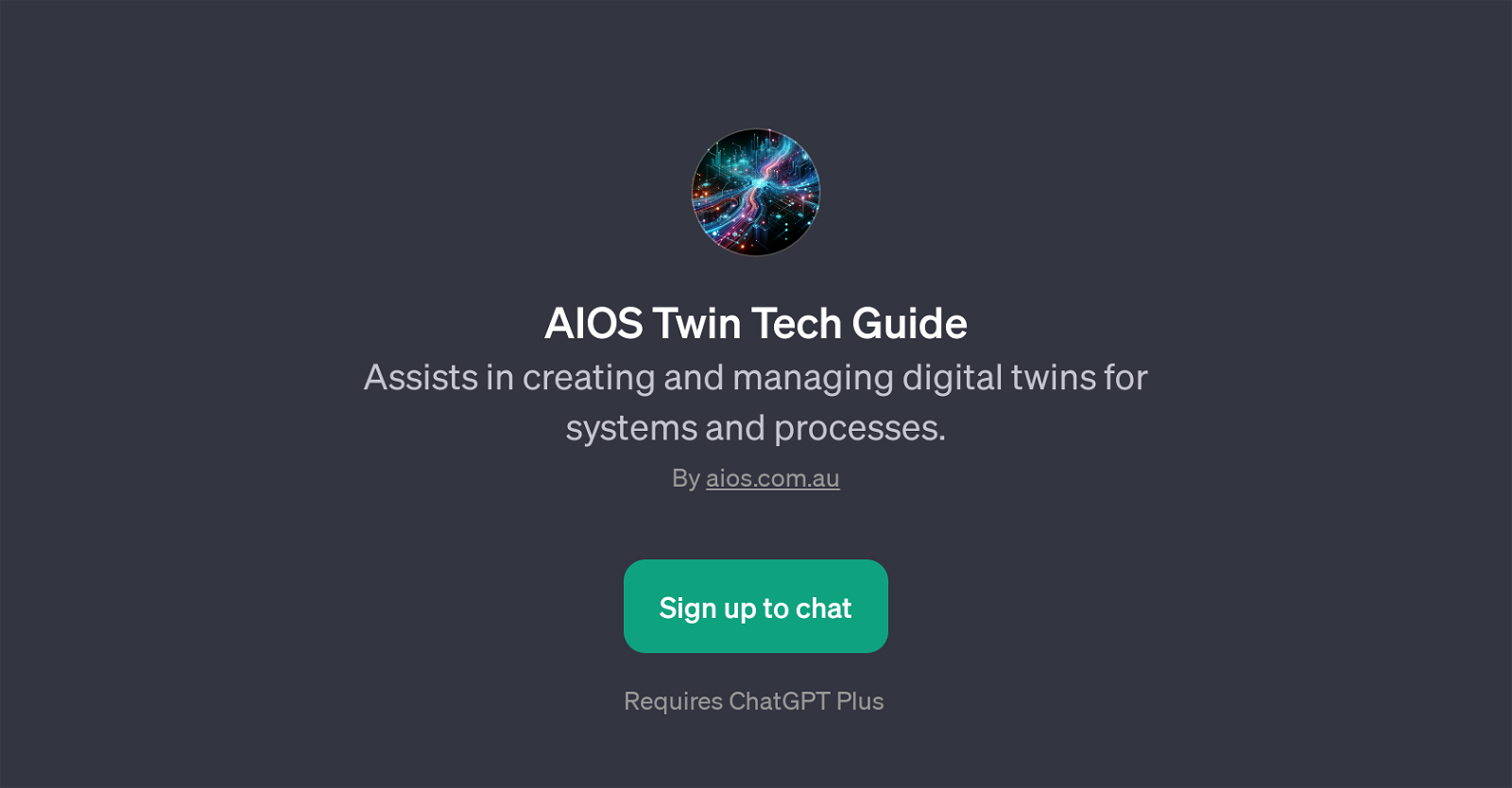AIOS Twin Tech Guide
AIOS Twin Tech Guide is a GPT that aids in the establishment and administration of digital twins for multiple systems and processes. This GPT serves as a comprehensive guide for digital twin technologies, offering users extensive resources and support for incorporating digital twins into their systems and operations.
Users can find assistance with a variety of topics related to digital twins, including but not limited to, the integration of Internet of Things (IoT) with digital twins, best practices for digital twin simulation, data integration in digital twins, and optimization of a digital twin for real-time data.
By leveraging ChatGPT, this tool provides users with the ability to engage in meaningful conversations about digital twin technologies. The AIOS Twin Tech Guide simplifies complex technological aspects and makes it accessible to users of varying technical skills.
It is a beneficial tool for those who want to better understand and effectively utilize digital twin technologies.
Would you recommend AIOS Twin Tech Guide?
Help other people by letting them know if this AI was useful.
Feature requests
If you liked AIOS Twin Tech Guide
Featured matches
Other matches
People also searched
Help
To prevent spam, some actions require being signed in. It's free and takes a few seconds.
Sign in with Google