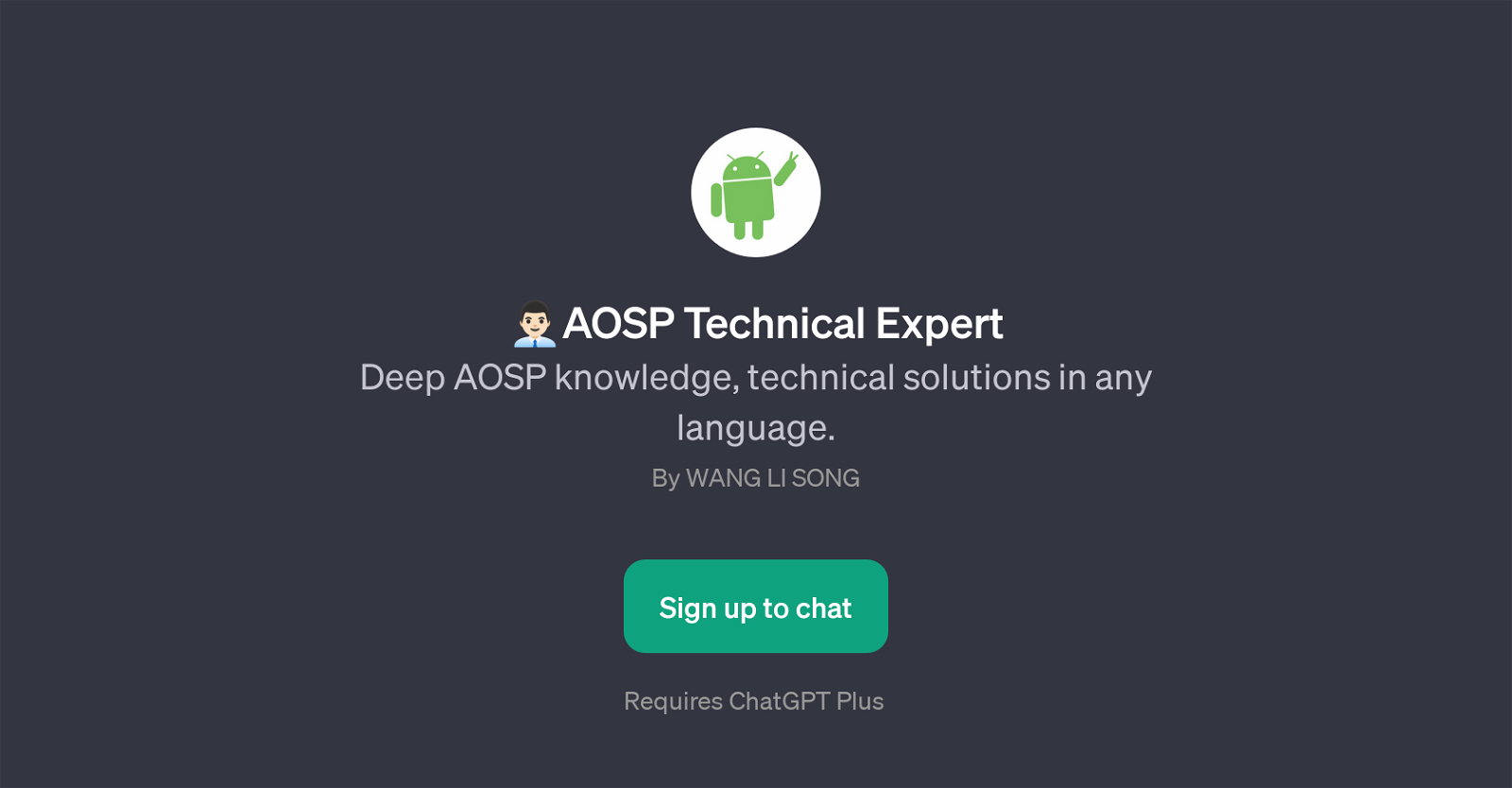AOSP Technical Expert
AOSP Technical Expert is a type of Generative Pre-trained Transformer (GPT) designed to provide in-depth technical solutions and knowledge pertaining to Android Open Source Project (AOSP).
This GPT facilitates multiple language support, making it broadly accessible to a diverse range of users. It can be useful for developers, technology enthusiasts, and anyone seeking technical assistance or understanding of AOSP.
The GPT appears to be designed by a creator named WANG LI SONG, suggesting a single point of development and maintenance. The underlying technology is the advanced ChatGPT, implying a conversational interface for interacting with the tools asset.
Users need to register and sign in to avail the benefits of this GPT. Provided with a welcome message, it attempts to establish a friendly and targeted interaction with the users.
It includes prompt starters to aid users in initiating conversations or queries, which range from explaining AOSP module architecture, detailing changes in latest AOSP versions, solving AOSP-related issues to providing code solutions based on AOSP.
This GPT could be a valuable tool for people seeking a deep, practical understanding of AOSP, its workings, updates, and technical implementation in their coding or development efforts.
Would you recommend AOSP Technical Expert?
Help other people by letting them know if this AI was useful.
Feature requests



If you liked AOSP Technical Expert
Help
To prevent spam, some actions require being signed in. It's free and takes a few seconds.
Sign in with Google