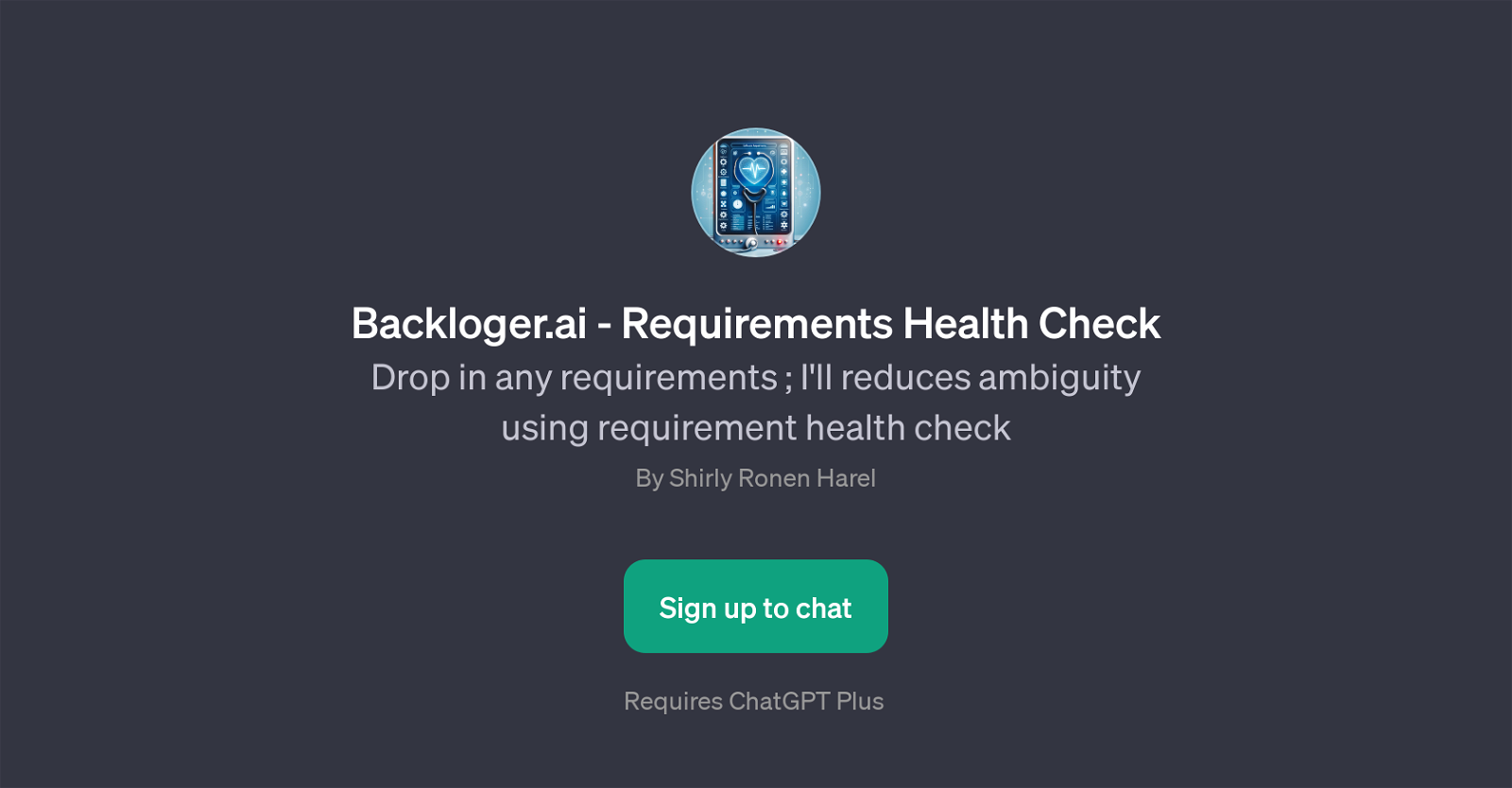Backloger.ai - Requirements Health Check
Backloger.ai - Requirements Health Check is a GPT that specializes in verifying and improving the accuracy of requirements in any given project or task.
This tool aids in removing unclear areas within a project's requirements by performing a health check. Users input their project requirements into the system, which then utilizes AI capabilities to reduce uncertainties, ensuring that the work done aligns with the envision intent.
This tool permits users to identify gaps or areas of improvement in their project scope precisely, effectively helping in the planning and execution of their project tasks.
Operated in concert with ChatGPT Plus, Backloger.ai facilitates streamlining project tasks by minimizing potential clarity issues, aiding efficient task execution.
The GPT is an ingenious enhancement for project management, task planning, or anyone dealing with defining comprehensive and clear requirements. The developer behind this tool is Shirly Ronen Harel.
To use Backloger.ai - Requirements Health Check, users must be signed up to chat.
Would you recommend Backloger.ai - Requirements Health Check?
Help other people by letting them know if this AI was useful.
Feature requests



If you liked Backloger.ai - Requirements Health Check
Featured matches
Other matches
People also searched
Help
To prevent spam, some actions require being signed in. It's free and takes a few seconds.
Sign in with Google