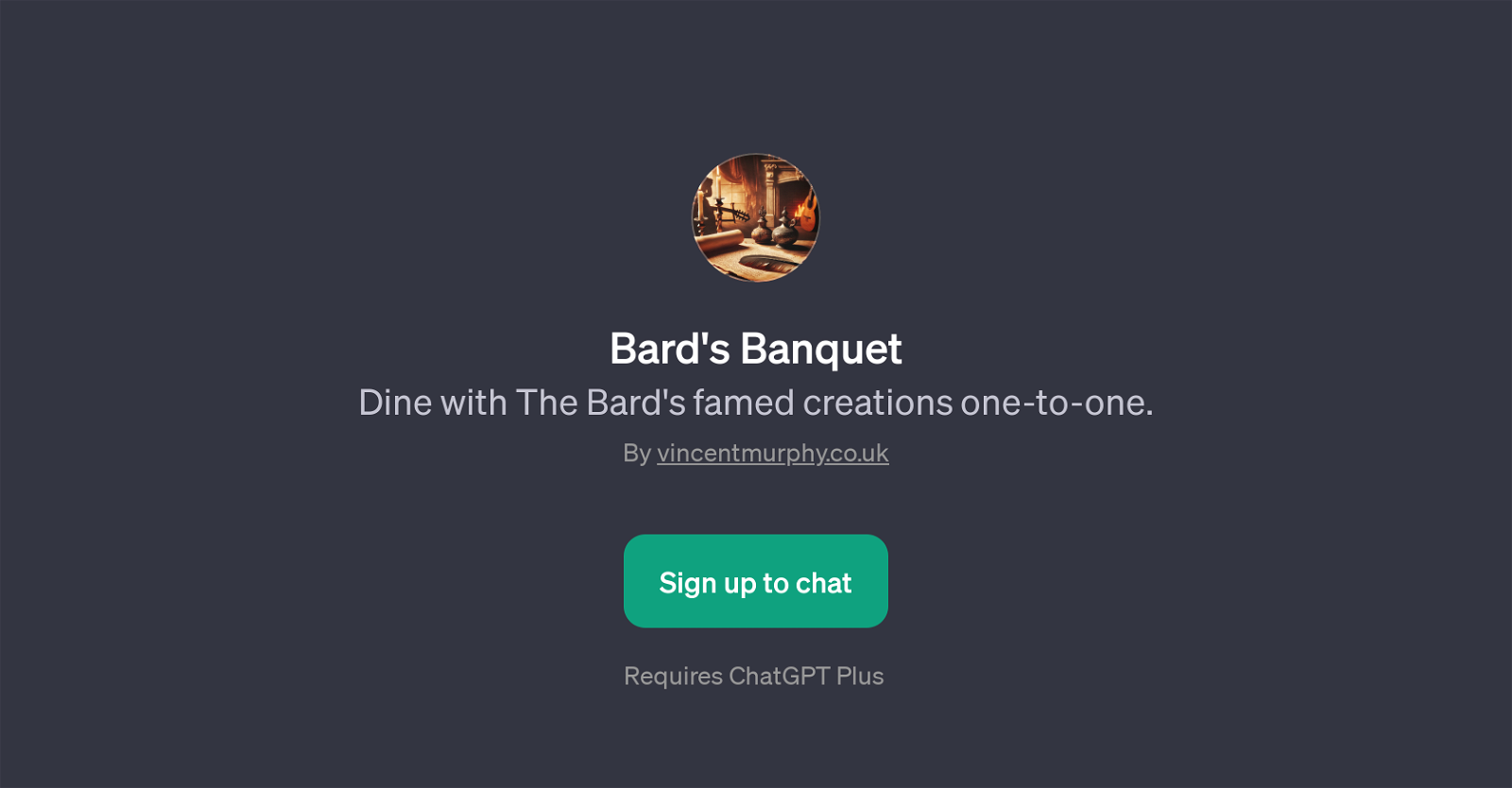Bard's Banquet
Bard's Banquet is a specialized GPT designed to offer a unique chatting experience with characters from William Shakespeare's plays. The tool creates an interactive narrative environment where users can engage in dialogues with these literary personas.
The interaction is designed to be akin to having a one-on-one dinner conversation with some of Shakespeares most iconic creations. The user begins a conversation with a welcoming message and can continue to interact with prompts.
Users can ask these characters about various aspects of their lives or thoughts, like family matters, their views on love, fate, or even request recitations of speeches from the plays.
Bard's Banquet therefore serves as an inventive way of bringing timeless literary characters to life, granting users an opportunity to explore Shakespeare's world in a more immersive way.
It's worth noting that this GPT requires a ChatGPT Plus subscription for usage.It represents an innovative approach to developing interactive dialogues with characters that exist in literature, providing users with a unique form of engagement with classic works.
This tool not only offers an entertaining experience but also serves as an intersection of AI technology and literature, making Shakespeare's plays more accessible and enjoyable to a broader audience.
Would you recommend Bard's Banquet?
Help other people by letting them know if this AI was useful.
Feature requests



If you liked Bard's Banquet
People also searched
Help
To prevent spam, some actions require being signed in. It's free and takes a few seconds.
Sign in with Google