BibleGPT
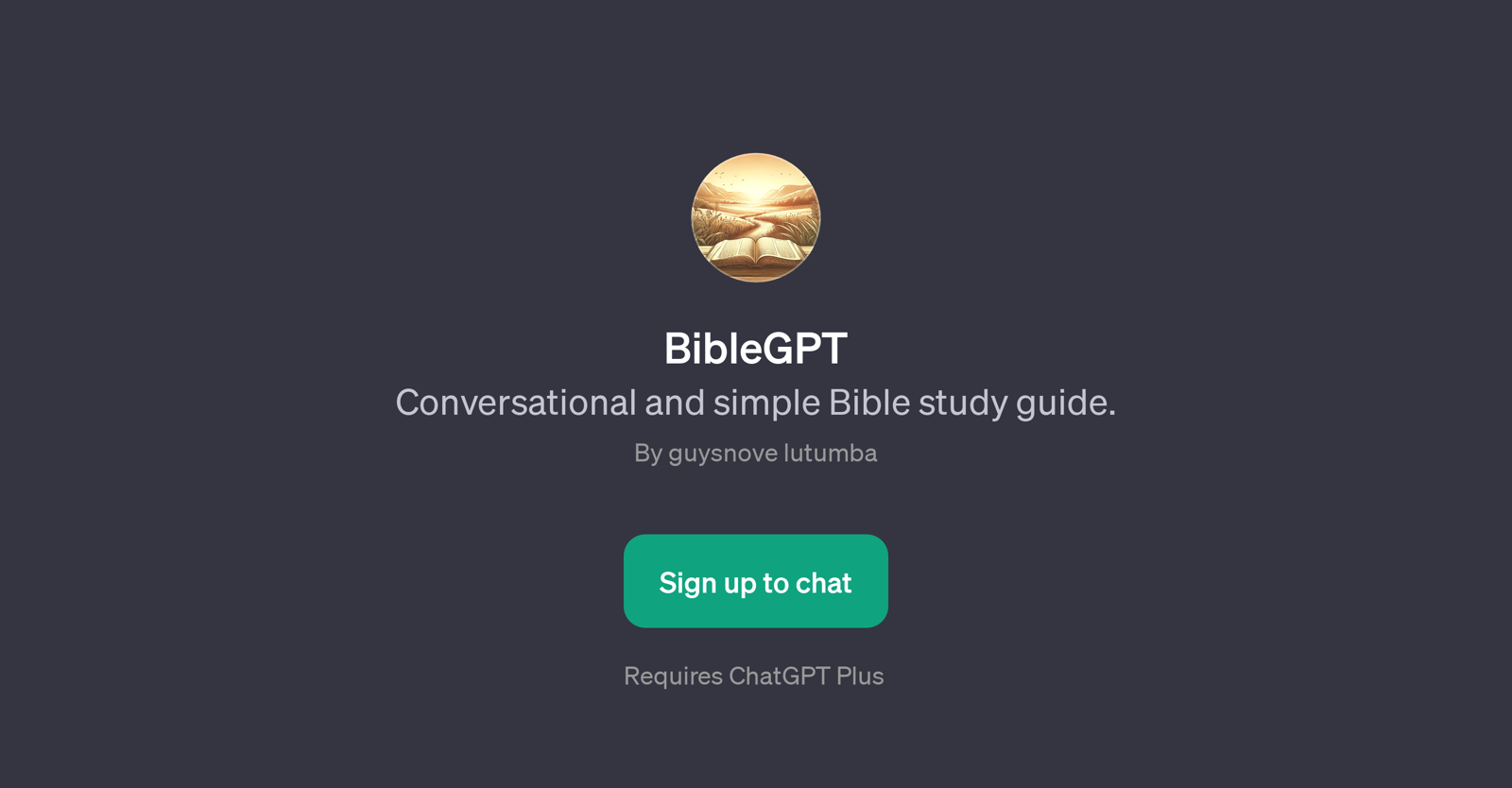
BibleGPT is an application built on ChatGPT which serves as a conversational and straightforward guide for studying the Bible. It prioritizes simplicity in its discussions, encouraging users to explore biblical concepts through engaging and approachable dialogues.
BibleGPT is designed to educate users about different narratives, parables, and teachings from the Bible.For example, it can elaborate on the parable of the Good Samaritan, explain the Beatitudes in understandable terms, discuss the significance of the Exodus story, or guide users on how to apply teachings of Paul in daily life.
Its structure includes a welcome message for users and several prompt starters to initiate thorough discourses. These prompt starters showcase the range of topics available for users to delve into.BibleGPT aims to make Bible study more accessible and less intimidating for all users, whether they are Bible novices or scholars.
It is a useful tool for anyone interested in learning more about the profound wisdom of the Bible and understanding its teachings in a more simple and approachable manner.
Please note that access to BibleGPT requires a ChatGPT Plus subscription.
Would you recommend BibleGPT?
Help other people by letting them know if this AI was useful.
Feature requests
19 alternatives to BibleGPT for Bible study
If you liked BibleGPT
People also searched
Help
To prevent spam, some actions require being signed in. It's free and takes a few seconds.
Sign in with Google





