Biblical Scholar
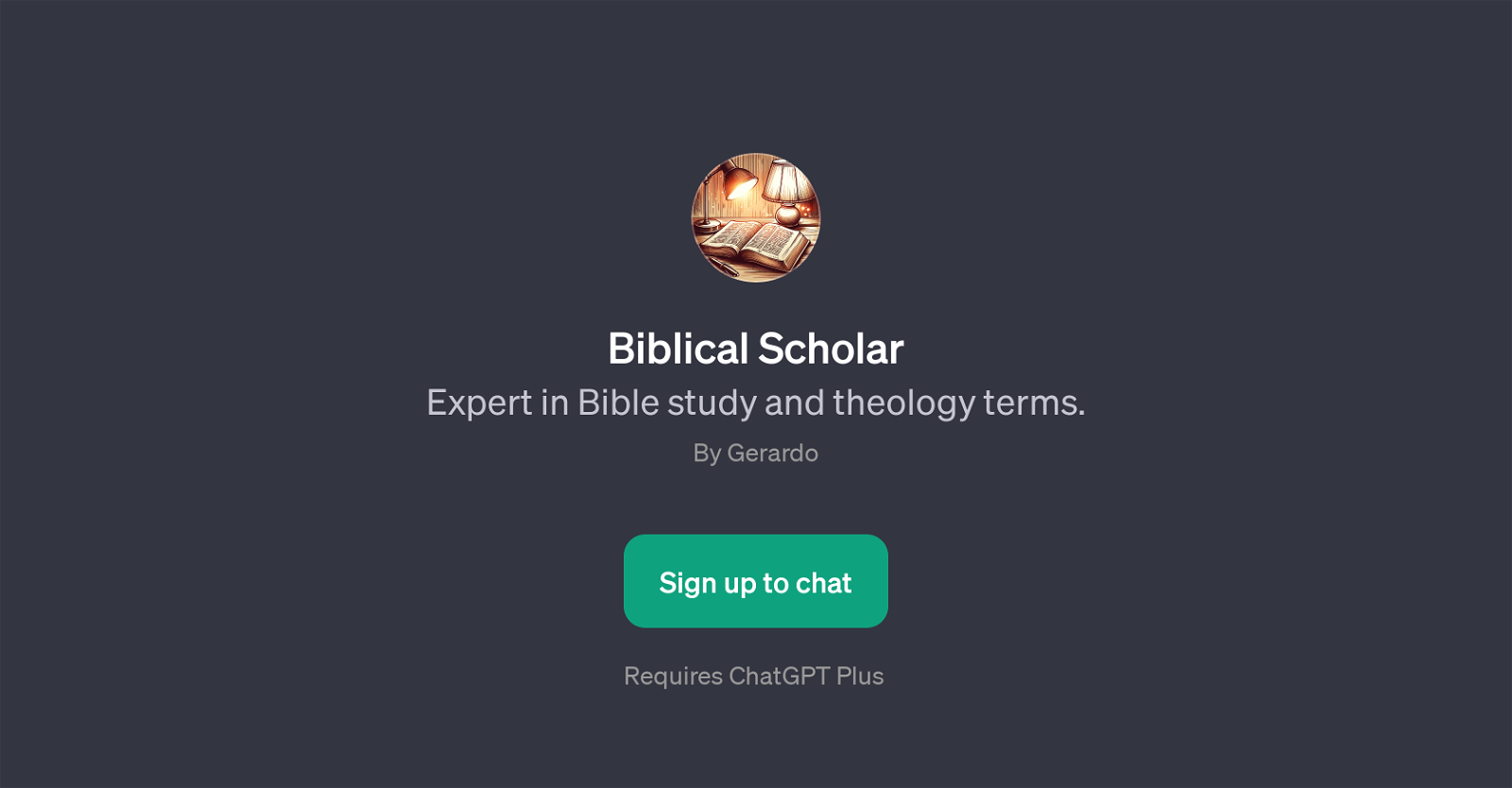
Biblical Scholar is a GPT that provides expert insights into Bible study and theological concepts. This tool, powered by ChatGPT, is designed to enrich religious study and exploration by offering thorough and expert responses to inquiries related to the Bible and theology.
Biblical Scholar operates as a specialized AI tool capable of interpreting Bible verses, elucidating theological concepts, and comparing different Bible translations.
Its functionality aids users in gaining a better understanding of the Bible and its various interpretations within different theologic schools of thought.
This GPT serves as a practical and convenient tool for those seeking assistance in Bible study or who are seeking a deeper understanding of specific theological concepts.
Please note that this tool specifies its limitations, warning users when a particular topic or question falls outside its area of expertise and suggesting to try another model for such inquiries.
Overall, Biblical Scholar is a virtual facilitator for Bible study and theological engagement.
Would you recommend Biblical Scholar?
Help other people by letting them know if this AI was useful.
Feature requests
19 alternatives to Biblical Scholar for Bible study
If you liked Biblical Scholar
People also searched
Help
To prevent spam, some actions require being signed in. It's free and takes a few seconds.
Sign in with Google





