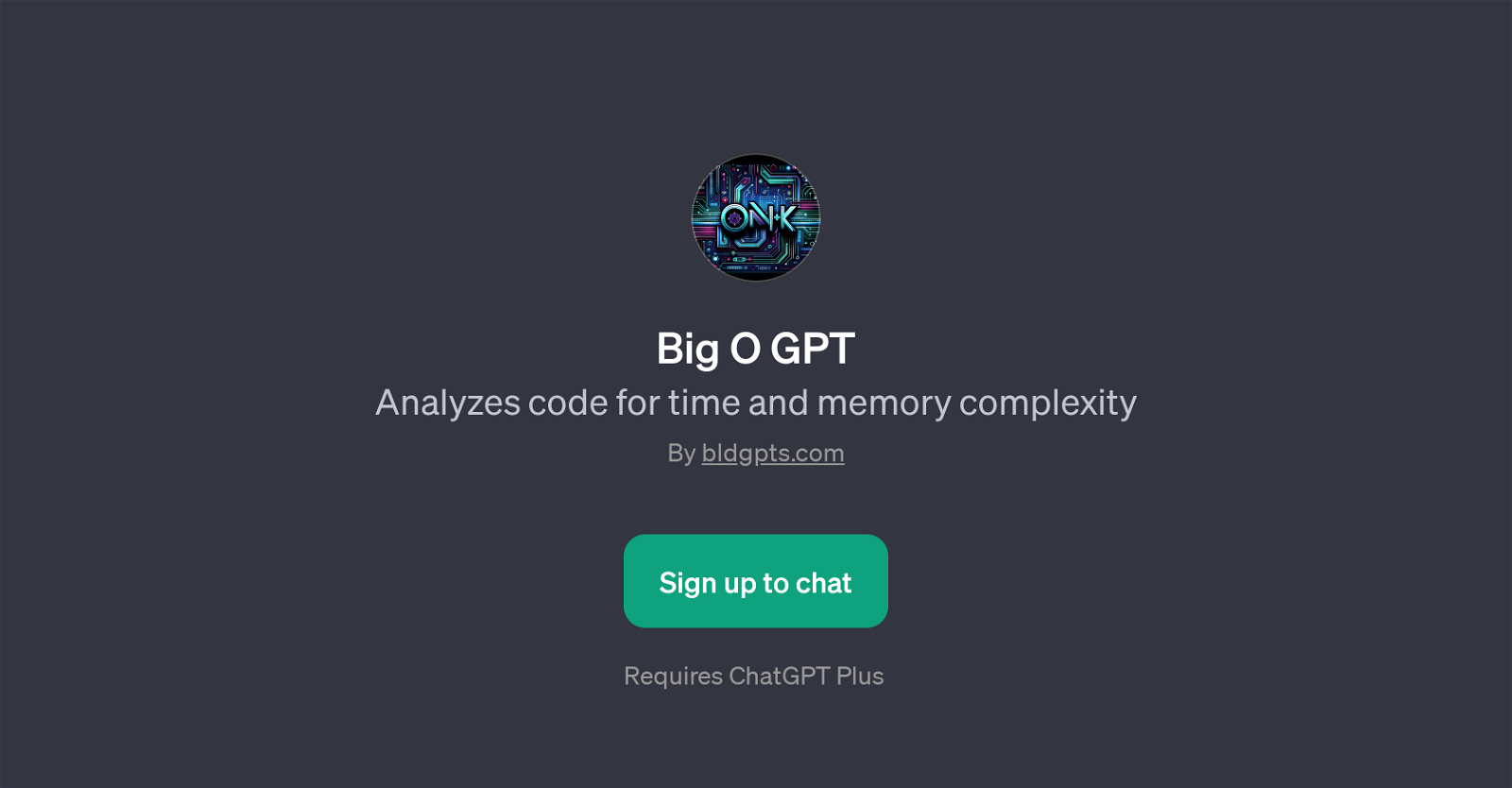Big O GPT
Big O GPT is a tool designed to analyze the time and memory complexity of code. This GPT works by evaluating your code to estimate its computational complexity in terms of time and space, discussing the efficiency of the algorithm in question.
It becomes handy in determining the best approach when optimizing code for efficiency or when comparing different algorithms for similar tasks. Big O GPT integrates with ChatGPT to provide immediate feedback and the user is recommended to have ChatGPT Plus for optimal performance.
The tool prompts users with phrases such as 'Analyze the complexity of this code', 'What's the time complexity here?', 'Explain the memory usage of this function', and 'Assess the efficiency of this algorithm', thereby helping steer the interaction towards gaining a better understanding of the code's efficiency.
It's important to note that while Big O GPT offers an AI-driven perspective on code complexity, it complements rather than replaces human code analysis - it may overlook nuances that a human reviewer would catch, and its conclusions should be considered as part of a broader strategy for code review and optimization.
Would you recommend Big O GPT?
Help other people by letting them know if this AI was useful.
Feature requests
If you liked Big O GPT
People also searched
Help
To prevent spam, some actions require being signed in. It's free and takes a few seconds.
Sign in with Google