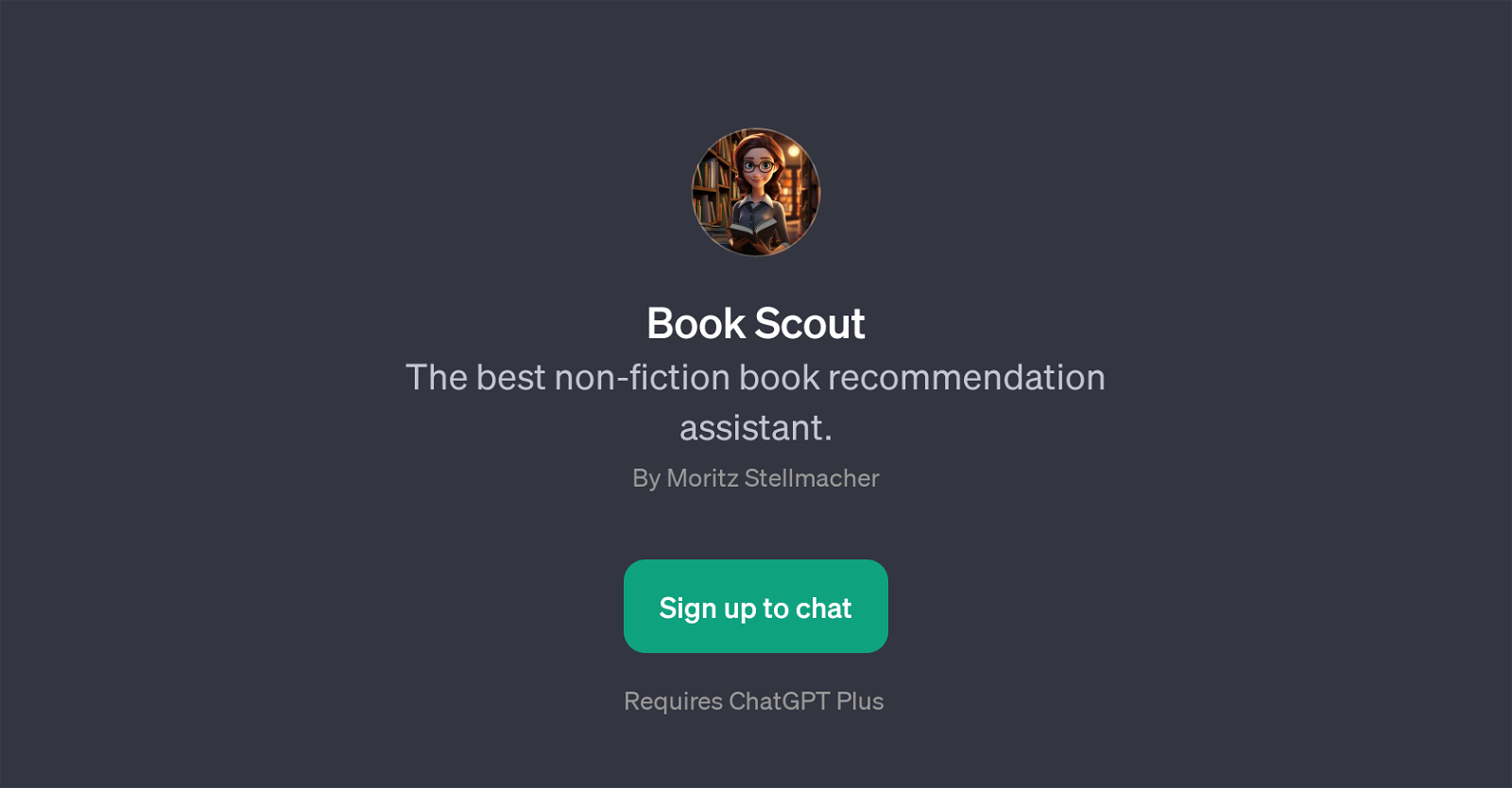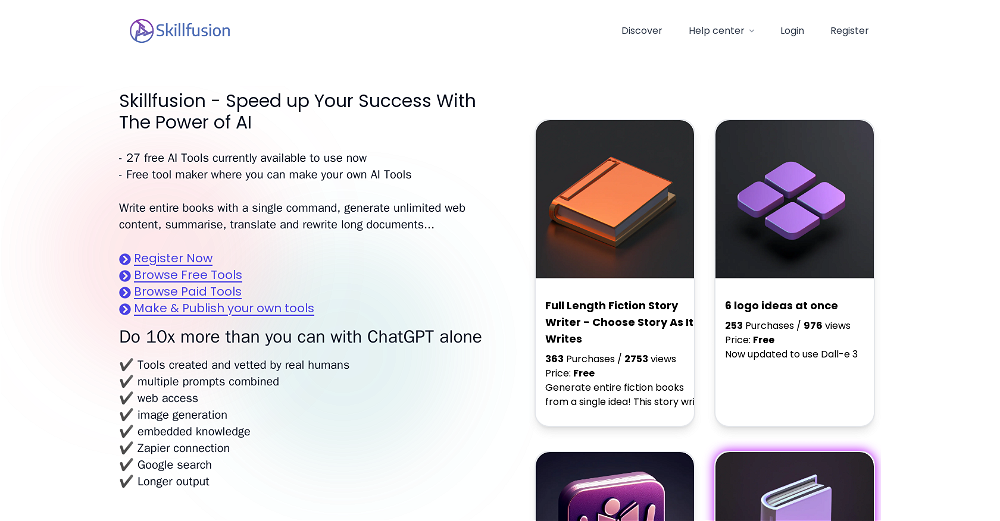Book Scout
Book Scout is a GPT designed to offer non-fiction book recommendations tailored to individual interests and needs. Developed by Moritz Stellmacher, Book Scout is an interactive and responsive tool that operates on top of the ChatGPT platform.
After signing up, users can interact with this intelligent assistant by expressing their interests, specifying subjects they would like to learn about, describing areas of their lives they wish to improve, or detailing aspects of their jobs they would like to become better at.
Book Scout then processes this information and offers personalized book suggestions. The goal of this GPT is to help guide users in expanding their knowledge or improving their lives by suggesting relevant non-fiction books that match their specified interests.
Book Scout ensures an intuitive and personalized user experience that can cater to a wide range of literary interests and learning objectives.
Would you recommend Book Scout?
Help other people by letting them know if this AI was useful.
Feature requests



If you liked Book Scout
Featured matches
Other matches
People also searched
Help
To prevent spam, some actions require being signed in. It's free and takes a few seconds.
Sign in with Google