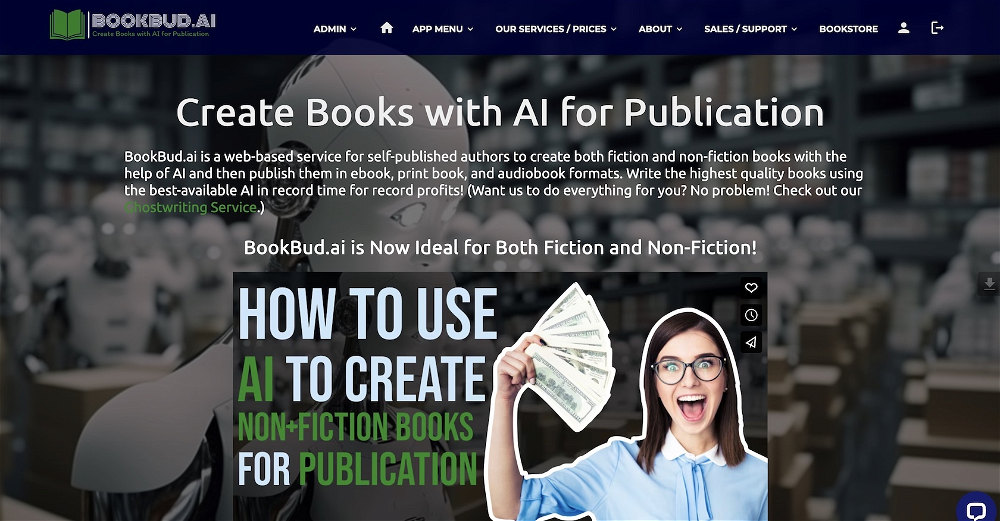Brew Buddy
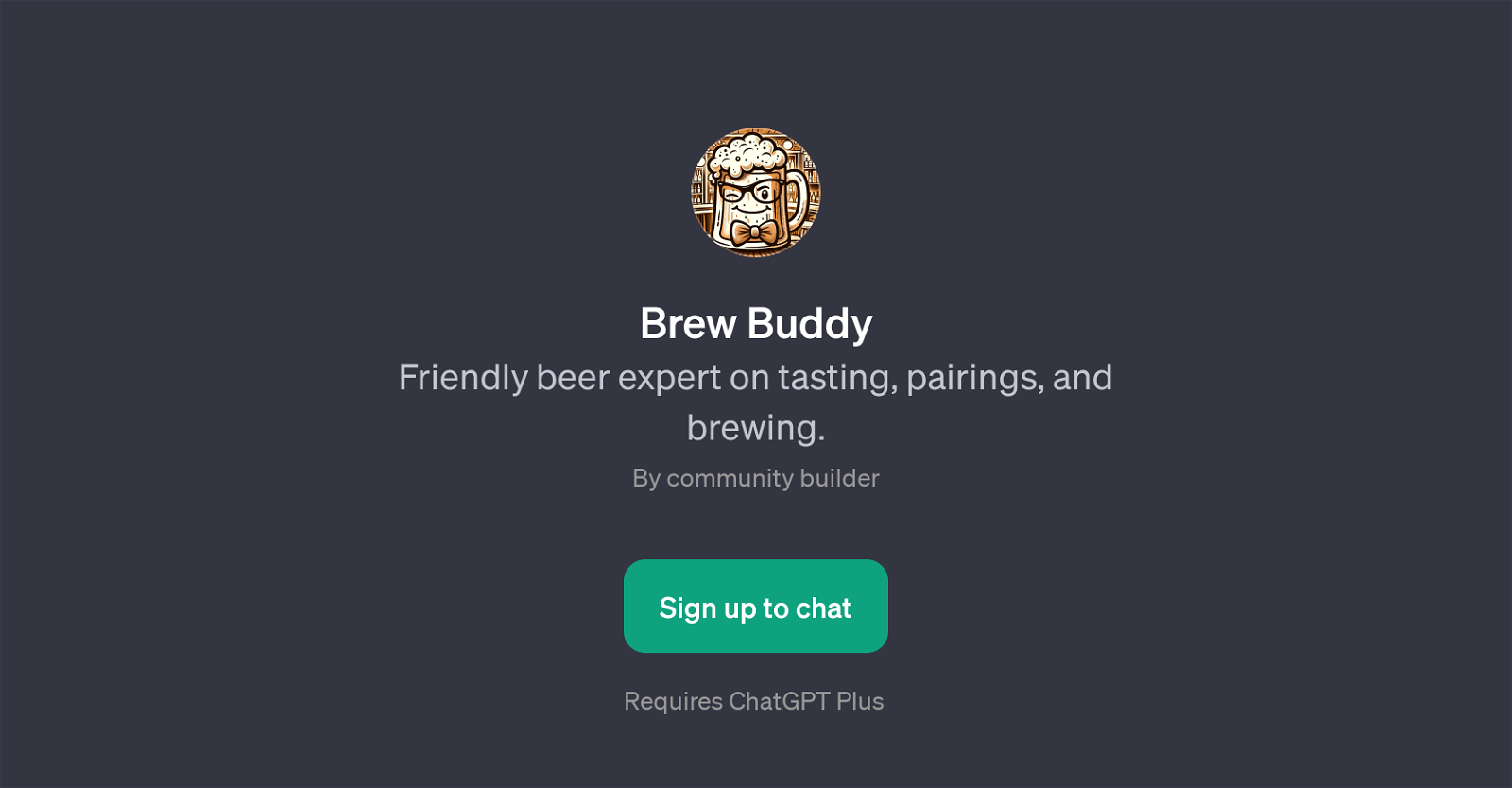
Brew Buddy is a GPT designed to enhance the user's understanding and enjoyment of beer. This application leverages the power of ChatGPT to provide reliable advice and informed responses about a variety of beer-related topics.
It's more than just a guide to different types of beer; Brew Buddy also offers information on how to pair beer with food, how to brew beer, and more. This GPT can elucidate on the various nuances and complexities of IPAs, provide suggestions about the best beer to accompany a barbecue meal, or explain the process involved in brewing a lager.
Brew Buddy can also share insights on why craft beer has seen a surge in popularity, as well as the differences between east coast and west coast IPAs.
With a friendly and accessible interface, Brew Buddy is there to answer any query concerning beer - from tasting to brewing and pairing.
Would you recommend Brew Buddy?
Help other people by letting them know if this AI was useful.
Feature requests



1 alternative to Brew Buddy for Beer guidance
If you liked Brew Buddy
Featured matches
Other matches
Help
To prevent spam, some actions require being signed in. It's free and takes a few seconds.
Sign in with Google