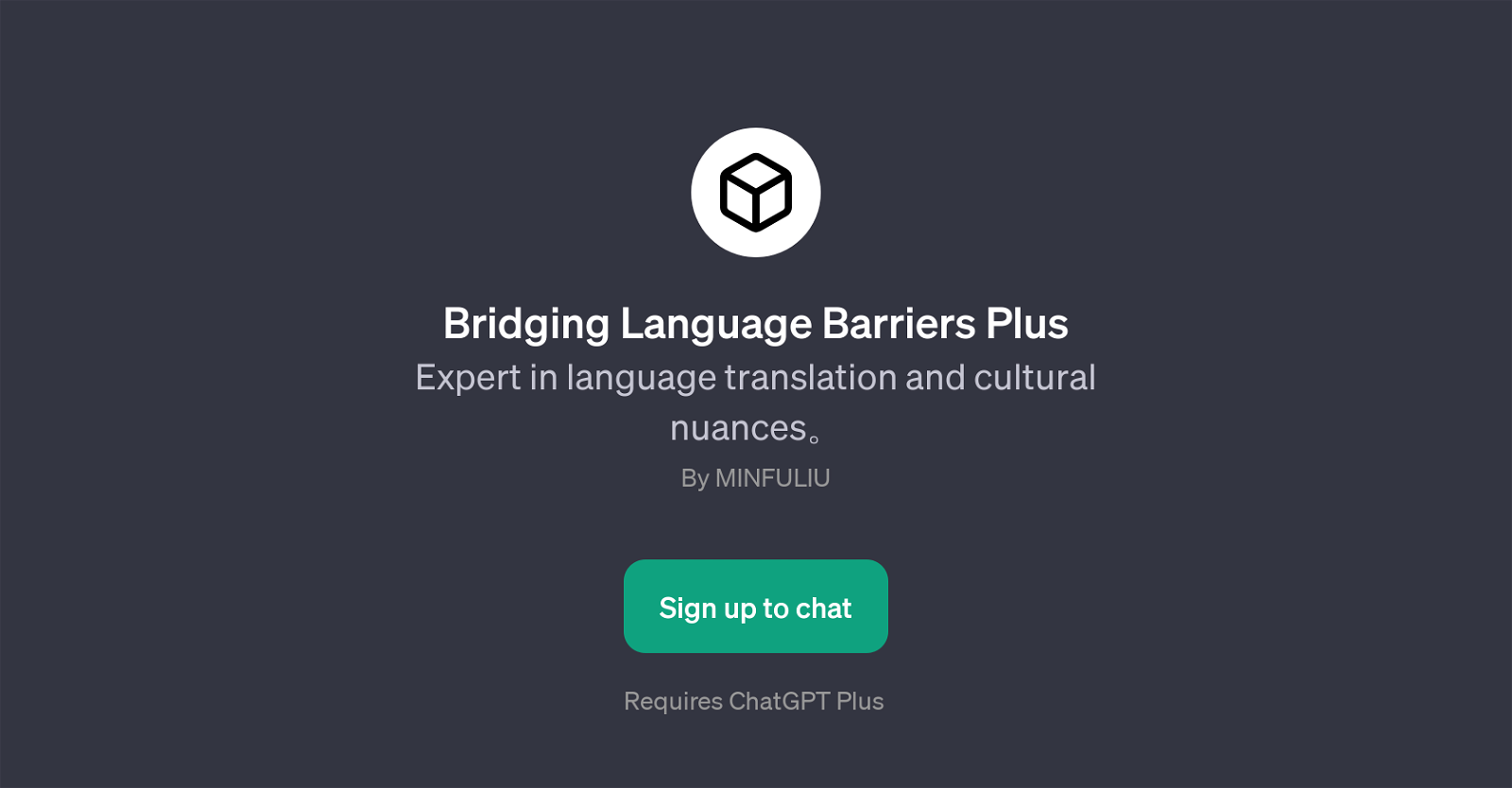Bridging Language Barriers Plus
Bridging Language Barriers Plus is a GPT developed by MINFULIU that is specialized in language translation and understanding cultural nuances. This tool aims to bridge the gap between diverse languages by offering translation services and also providing insights into various cultural contexts of phrases, idioms, and sayings.
The GPT's effectiveness is not merely rooted in literal translation of words, but it extends to expressing the idiomatically correct form in another language, thereby enhancing the fluency of communication.
Another feature of this GPT is its capacity to share unique language insights, likely providing users with profound knowledge about a language's particular characteristics, oddities, or unique facts.
Bridging Language Barriers Plus is integrated into ChatGPT and to access its services, users need to sign up for ChatGPT Plus. The tool starts its interaction with a welcoming message encouraging users to explore languages ethically, signifying the importance it places on respectful and accurate representation of cultural languages and nuances.
Would you recommend Bridging Language Barriers Plus?
Help other people by letting them know if this AI was useful.
Feature requests



If you liked Bridging Language Barriers Plus
Featured matches
Other matches
People also searched
Help
To prevent spam, some actions require being signed in. It's free and takes a few seconds.
Sign in with Google