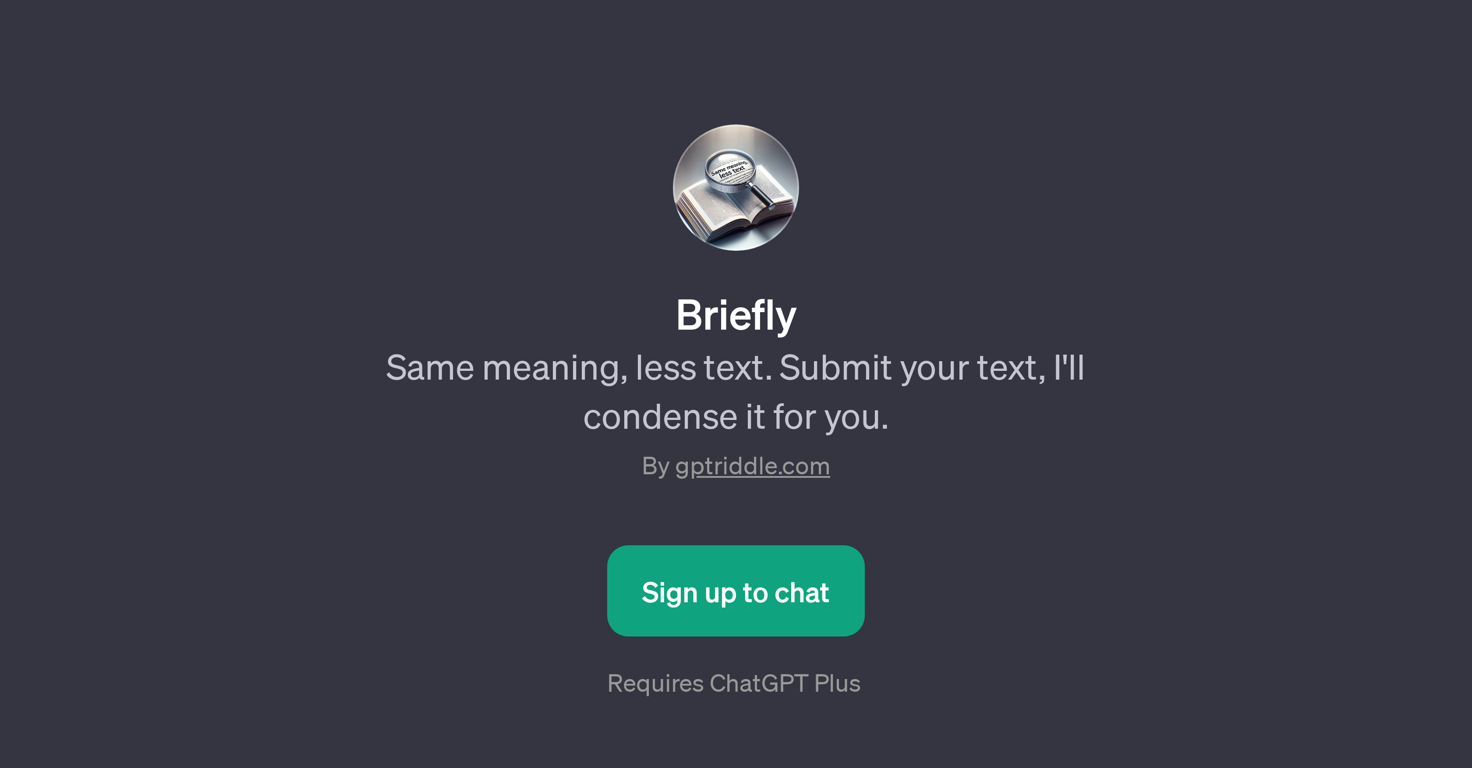Briefly
Overview
Briefly is a GPT developed over ChatGPT, mainly designed to condense large chunks of text whilst retaining the original meaning. The main function it serves is to take a text input from the user, process it, and return a more succinct version of the original text.
This GPT is particularly useful for users who leverage it to distill complex texts, lengthy articles or documents into more reader-friendly, less text-loaded versions.
The goal of Briefly is to cut down on unnecessary details and preserve the core essence of the provided text. To access and utilize Briefly's benefit, you may need to 'sign up' if not already a user, as it requires a ChatGPT Plus subscription.
Engaging the GPT is quite straightforward. A 'welcome message' greets upon initiating communication, and prompt starters guide users on how to get started with using the tool.
Briefly makes text compression efficient and less time consuming, carrying out the task with careful consideration of the context and main points. The tool is hosted on gptriddle.com, which features a range of GPTs with varying capabilities.
Bear in mind that performance may vary based on the complexity and context of the text being condensed.
Releases
Top alternatives
-
78,875956v1.0.212 released 2mo agoFree + from $7/mo
 amix ffx🙏 20 karmaJun 22, 2023Really like how it finds connection in the content that I save. I don't think any other tool can do that.
amix ffx🙏 20 karmaJun 22, 2023Really like how it finds connection in the content that I save. I don't think any other tool can do that. -
 Open31,16418Released 2mo agoFree + from $9.99/moHi all, I am the founder of Futurwise, and we build this tool to help people keep up-to-date on fast-changing topics as the world is changing so incredibly fast. Our objective is to build a next gen media platform and help anyone cut through the noise of information overload and find your next insight faster. At the moment, we do that with an MVP focused on super fast summaries of many types of content but from trusted sources, available with one click, in your style and language. Ready in under 5 seconds, regardless of content type. Securely stored in your private library. Distraction free, no ads, forever. As we collapse hours into seconds and keep professionals aligned on what matters across 25 languages and trusted sources, we envision helping individuals, enterprises and global societies increase awareness on fast changing topics, such as emerging technologies, climate change or healthcare, that will affect humanity in the long run. I hope you enjoy our app!
Open31,16418Released 2mo agoFree + from $9.99/moHi all, I am the founder of Futurwise, and we build this tool to help people keep up-to-date on fast-changing topics as the world is changing so incredibly fast. Our objective is to build a next gen media platform and help anyone cut through the noise of information overload and find your next insight faster. At the moment, we do that with an MVP focused on super fast summaries of many types of content but from trusted sources, available with one click, in your style and language. Ready in under 5 seconds, regardless of content type. Securely stored in your private library. Distraction free, no ads, forever. As we collapse hours into seconds and keep professionals aligned on what matters across 25 languages and trusted sources, we envision helping individuals, enterprises and global societies increase awareness on fast changing topics, such as emerging technologies, climate change or healthcare, that will affect humanity in the long run. I hope you enjoy our app! -
22,92576Released 2y ago#4 in TrendingFree version is limited to 5 pages for PDFs. I could not find a file short enough to even test this product. I give up.
-
15,729343Released 1y ago100% Free10 MB Limit does limit usability best if .pdf contains NO images.
-
11,563126Released 2y agoFree + from $5/moThey started charging for documents , Please change from no pricing to freemium
-
10,91559Released 2y agoFree + from $10/moThe best among similar tools. Don't forget to add all your newsletters to get rid of them.