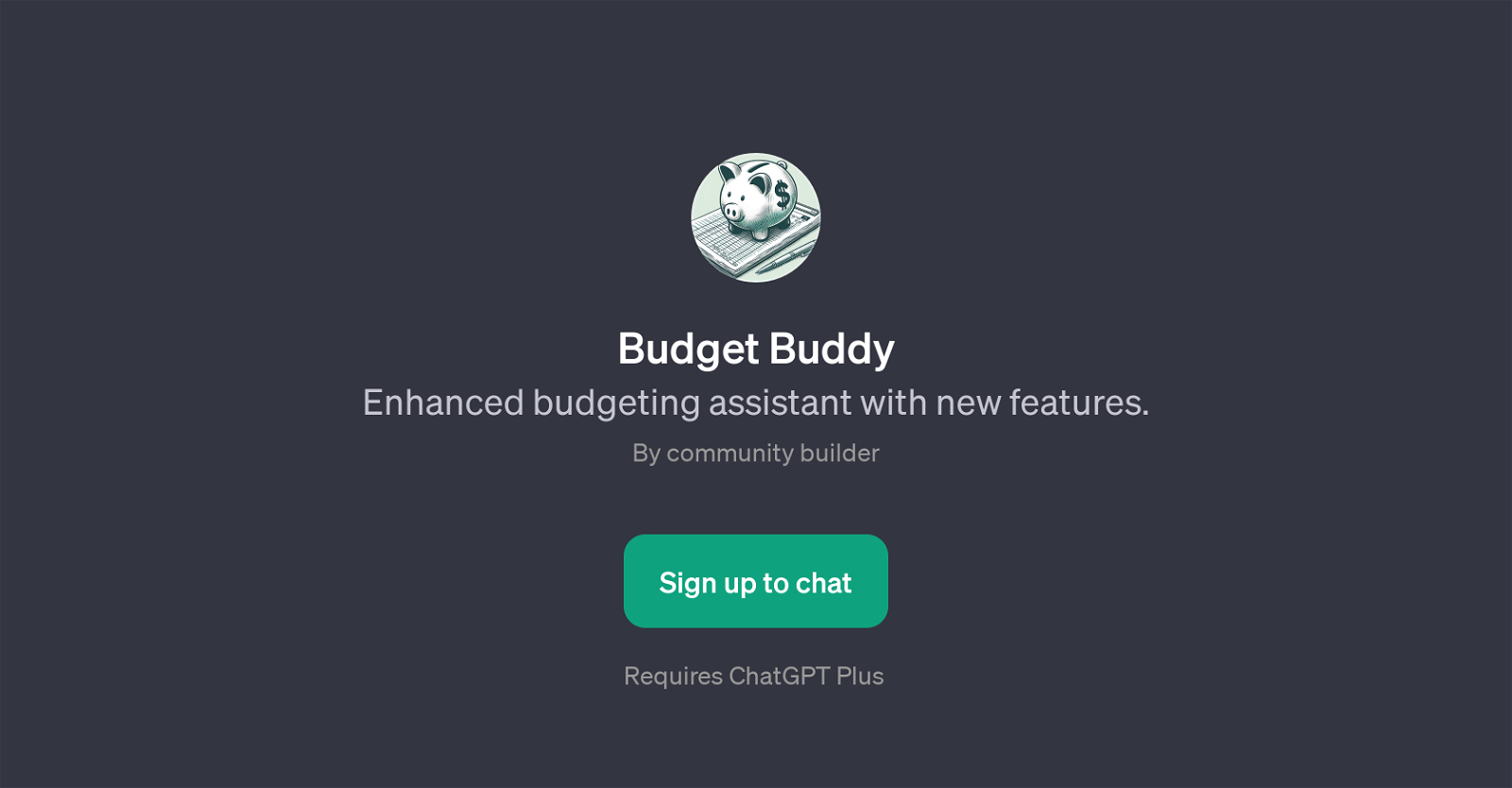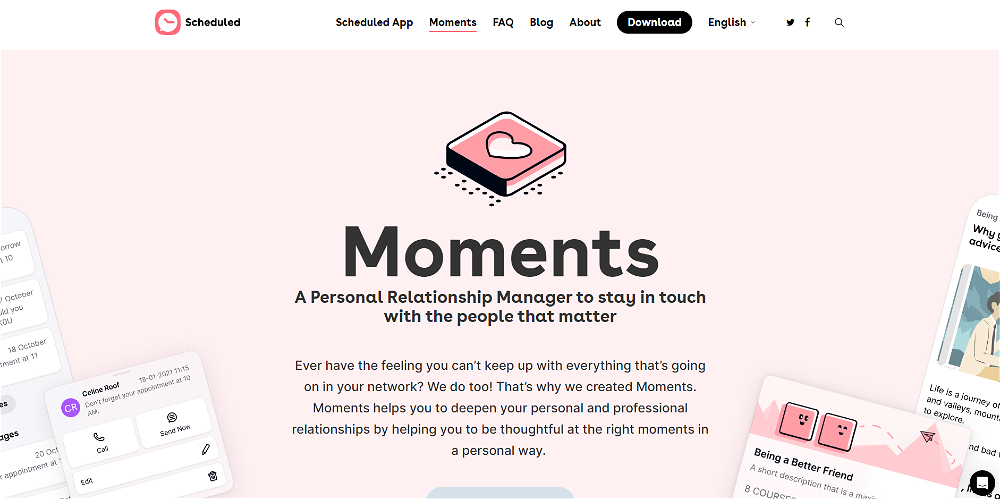Budget Buddy
Budget Buddy is a GPT that serves as a comprehensive guide to personal finance management. It is designed to give guidance on budgeting, saving and financial education.
Built on top of ChatGPT, Budget Buddy helps users manage their finances intelligently and make informed decisions. The tool is interactive, providing an engaging way for users to learn about financial management.
The prompt starters extend a wide array of financial topics, ranging from budgeting for groceries to understanding retirement savings accounts. Thus, its function transcends merely tracking expenditure to also providing education on diverse financial topics.
Budget Buddy requires users to sign up to ChatGPT Plus, implying that it may come with enhanced features, premium content or more personalized advice compared to standard versions.
However, the exact enhancements that come with this requirement aren't explicitly defined. Built by Justin W Whalen, Budget Buddy aims to aid users in improving their financial literacy and leading healthier financial lifestyles.
Despite offering help on financial topics, users should consider it as guidance and not financial advice, considering financial decisions often require person-specific insights.
Would you recommend Budget Buddy?
Help other people by letting them know if this AI was useful.
Feature requests
If you liked Budget Buddy
Featured matches
Other matches
Help
To prevent spam, some actions require being signed in. It's free and takes a few seconds.
Sign in with Google