Buffett Investment Tool
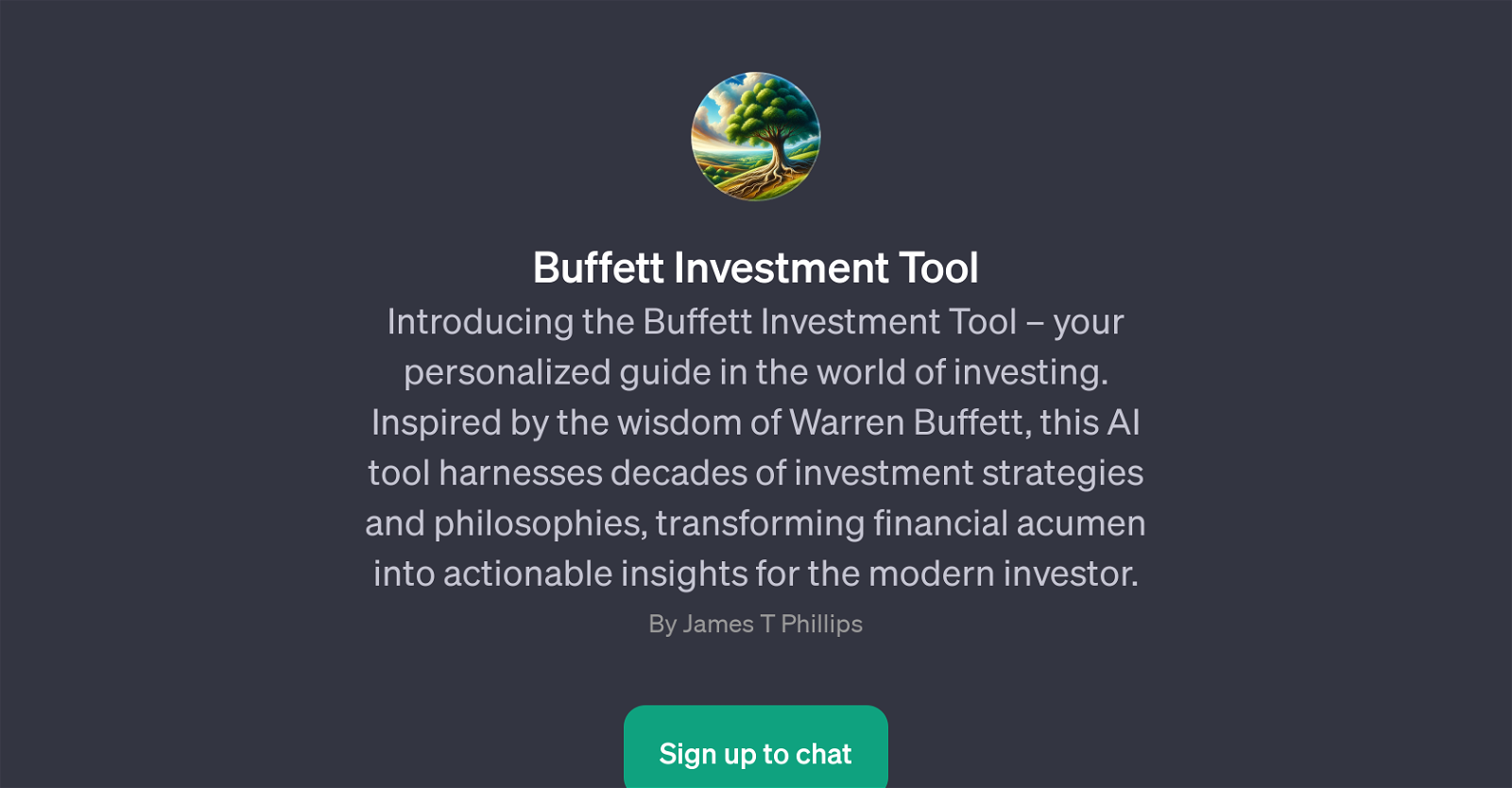
The Buffett Investment Tool is a GPT that serves as a personal guide in the realm of investing. This AI tool is inspired by the investment strategies and philosophies of renowned investor, Warren Buffett.
It is designed to take the principles of Buffett's financial wisdom and transform them into actionable insights suitable for the contemporary investor.
The tool leverages AI to mirror the depth of knowledge and strategy typically associated with decades of investment experience. Registered users can interact with the tool to gather insights tailored to their investment portfolio or profile.
Questions that can be posed to the tool range from queries about personal investment profiles to recommendations on stock investments aligning with the user's profile.
Through such interaction, users can glean practical advice for their personal investment journey. It should be noted that in order to utilize the Buffett Investment Tool, users will need access to the ChatGPT Plus platform.
Overall, the tool offers innovative possibilities in the field of investment guidance, making investing more accessible and personalized by applying AI technology inspired by enduring investment wisdom.
Would you recommend Buffett Investment Tool?
Help other people by letting them know if this AI was useful.
Feature requests



28 alternatives to Buffett Investment Tool for Investment advice
-
5.014
-
5.0
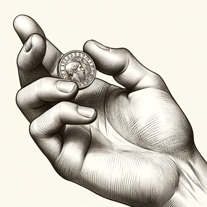 1335K
1335K -
 5
5 -
 3284
3284 -
 323
323 -
 347
347 -
 245
245 -
 270
270 -
 Your investment advisor combining economic insights, advanced analysis, and proven principles.299
Your investment advisor combining economic insights, advanced analysis, and proven principles.299 -
 226
226 -
 Investment guidance based on market trends and risk level.119
Investment guidance based on market trends and risk level.119 -
1
-
 Advises on investment to optimize financial performance.110
Advises on investment to optimize financial performance.110 -
 117
117 -
 1150
1150 -
 130
130 -
 159
159 -
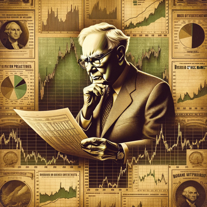 12
12 -
 156
156 -
 Friendly financial advisor on stocks, real estate, and retirement.18
Friendly financial advisor on stocks, real estate, and retirement.18 -
 13
13 -
 34
34 -
6
-
 9
9 -
 Master compound investing with personalized charts and detailed breakdowns.643
Master compound investing with personalized charts and detailed breakdowns.643 -
 19
19 -
 7
7 -
 Your AI-driven investment advisor for optimized insights.
Your AI-driven investment advisor for optimized insights.
If you liked Buffett Investment Tool
Help
To prevent spam, some actions require being signed in. It's free and takes a few seconds.
Sign in with Google


