Capital Coach
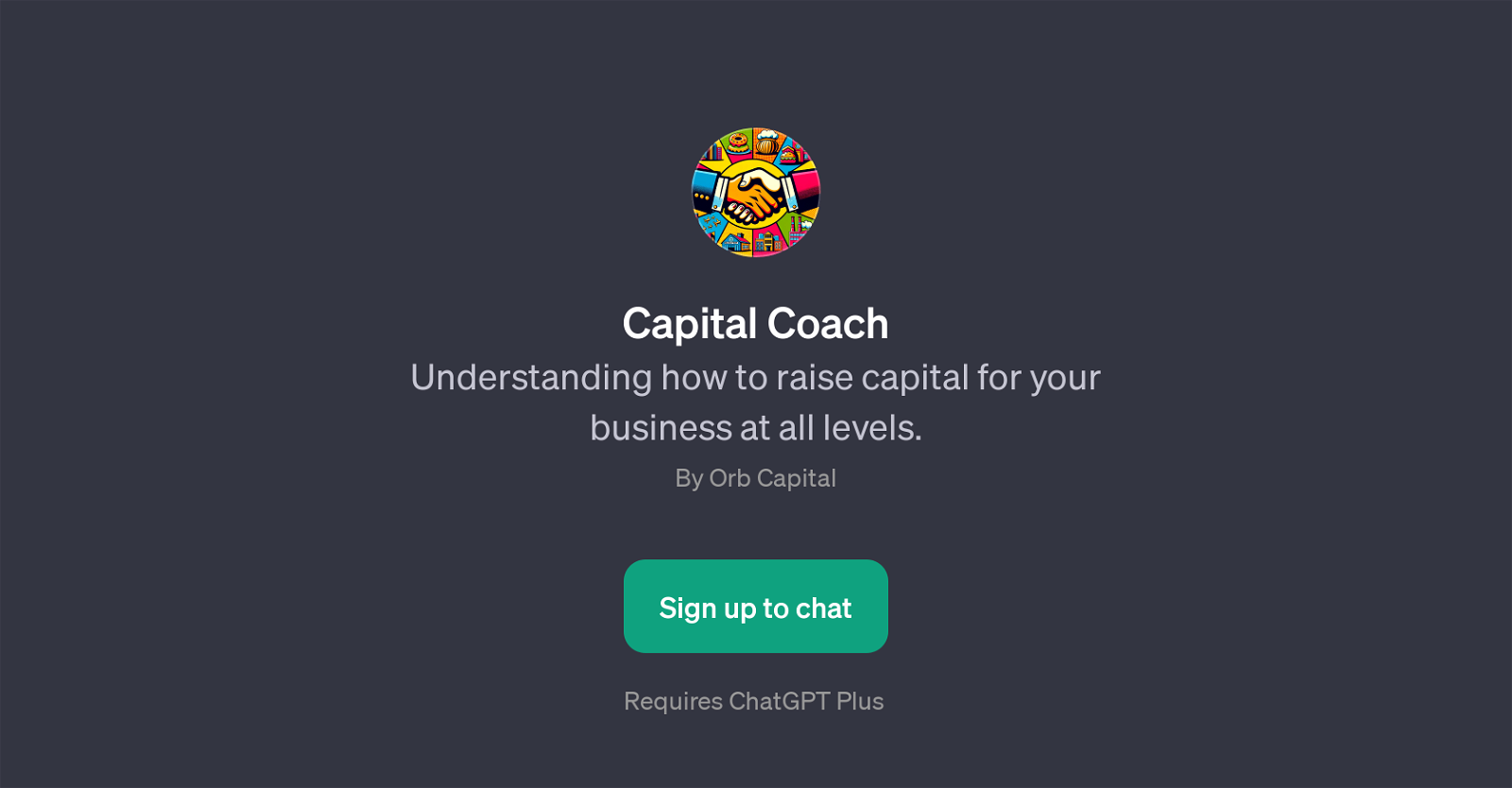
Capital Coach is a GPT focused on guiding users through the process of raising capital for their business. It covers a broad range of matters that apply to all levels of fundraising, suiting beginners who are taking their first steps in fundraising, as well as experienced individuals looking for advanced strategies for subsequent rounds of funding.
Addressing critical aspects of the funding process, it helps users understand market trends crucially important for specific sectors like tech startups.
In addition to this, the GPT supports users in refining their business pitch, which is often needed when seeking investment. Operated by Orb Capital, the users need to sign up for access and the GPT requires a ChatGPT Plus subscription.
The Capital Coach GPT aims to provide comprehensive assistance on capital raising queries, establishing itself as a pertinent tool for those seeking to securely navigate the capital raise landscape.
Would you recommend Capital Coach?
Help other people by letting them know if this AI was useful.
Feature requests
2 alternatives to Capital Coach for Fundraising guidance
If you liked Capital Coach
Featured matches
Other matches
People also searched
Help
To prevent spam, some actions require being signed in. It's free and takes a few seconds.
Sign in with Google






