Caption Genius
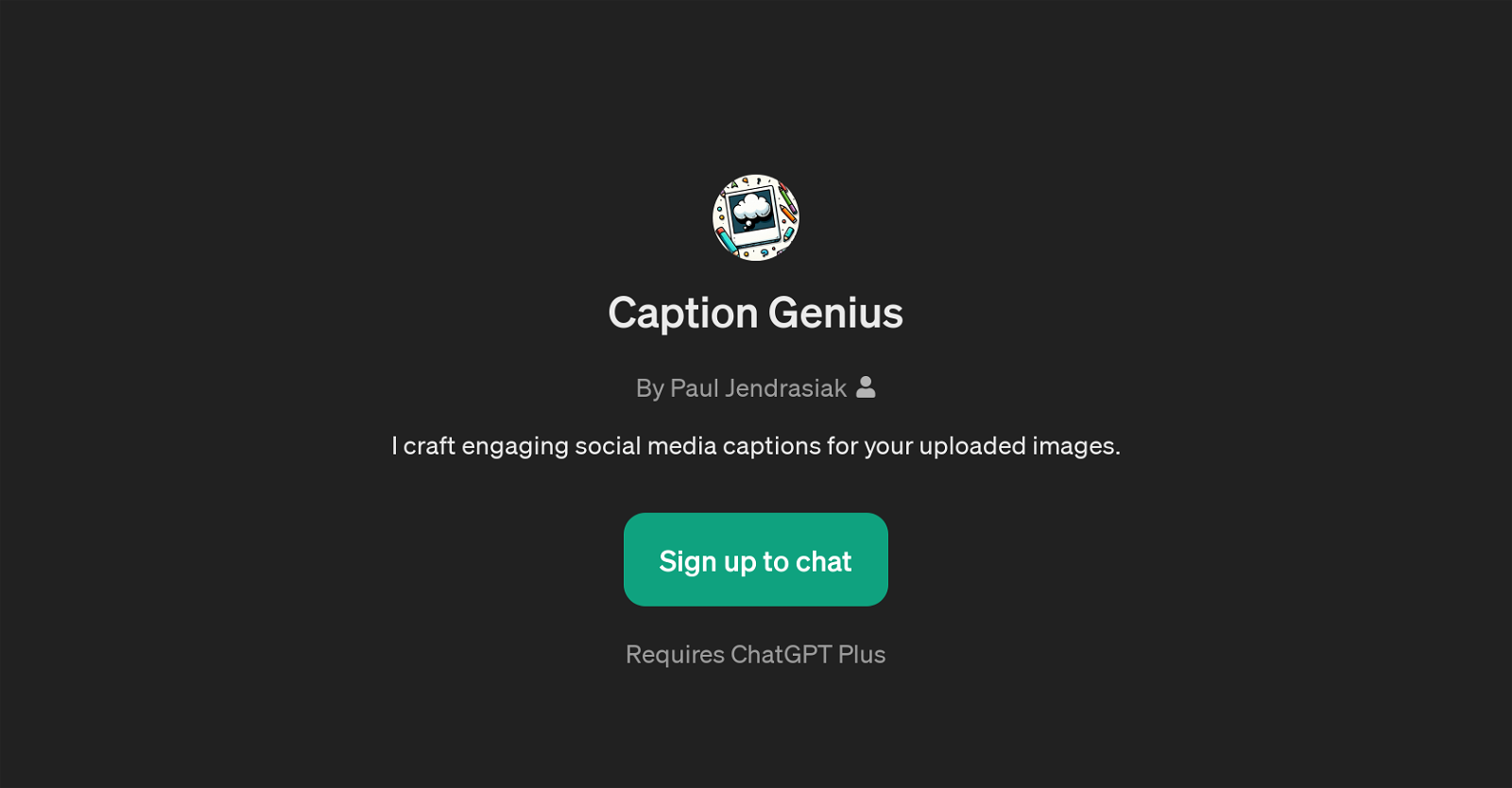
Caption Genius is a GPT designed by Paul Jendrasiak to create engaging captions for social media platforms based on individual's uploaded images. This GPT offers a unique functionality that assists users in generating catchy and suitable captions for pictures, thus simplifying and enhancing their social media posts.
Users are prompted to upload an image, and Caption Genius, in return, provides appropriate caption suggestions. This adds creativity and personalization to users' social media content.
The GPT is capable of catering to distinct social media platforms such as Instagram, Twitter, Facebook, etc., allowing for platform-specific caption generation.
Moreover, Caption Genius extends its service exclusive to ChatGPT Plus subscribers. The GPT application's overall purpose is to amplify the user's social media presence through intelligent and engaging content while providing a user-friendly interface to easily integrate artificial intelligence capabilities into the everyday tasks of a social media enthusiast.
Would you recommend Caption Genius?
Help other people by letting them know if this AI was useful.
Feature requests



12 alternatives to Caption Genius for Social media captions
-
31
-
Automatically generate unique personalized social media captions from images or videos.2
-
 Casual, humorous aide for TikTok/Instagram captions and strategies.14
Casual, humorous aide for TikTok/Instagram captions and strategies.14 -
 I generate captivating SMM-friendly captions and hashtags for your photos.123
I generate captivating SMM-friendly captions and hashtags for your photos.123 -
 Creating compelling titles for Instagram posts111
Creating compelling titles for Instagram posts111 -
Generates captivating, user-friendly, and context-specific text for your social media posts.1
-
 1
1 -
 124
124 -
 Crafting engaging Facebook captions, tailored for audience appeal.6
Crafting engaging Facebook captions, tailored for audience appeal.6 -
 Inspiring text creator for social media, turns images into captions.31
Inspiring text creator for social media, turns images into captions.31 -
 500
500 -
 10
10
If you liked Caption Genius
People also searched
Help
To prevent spam, some actions require being signed in. It's free and takes a few seconds.
Sign in with Google








