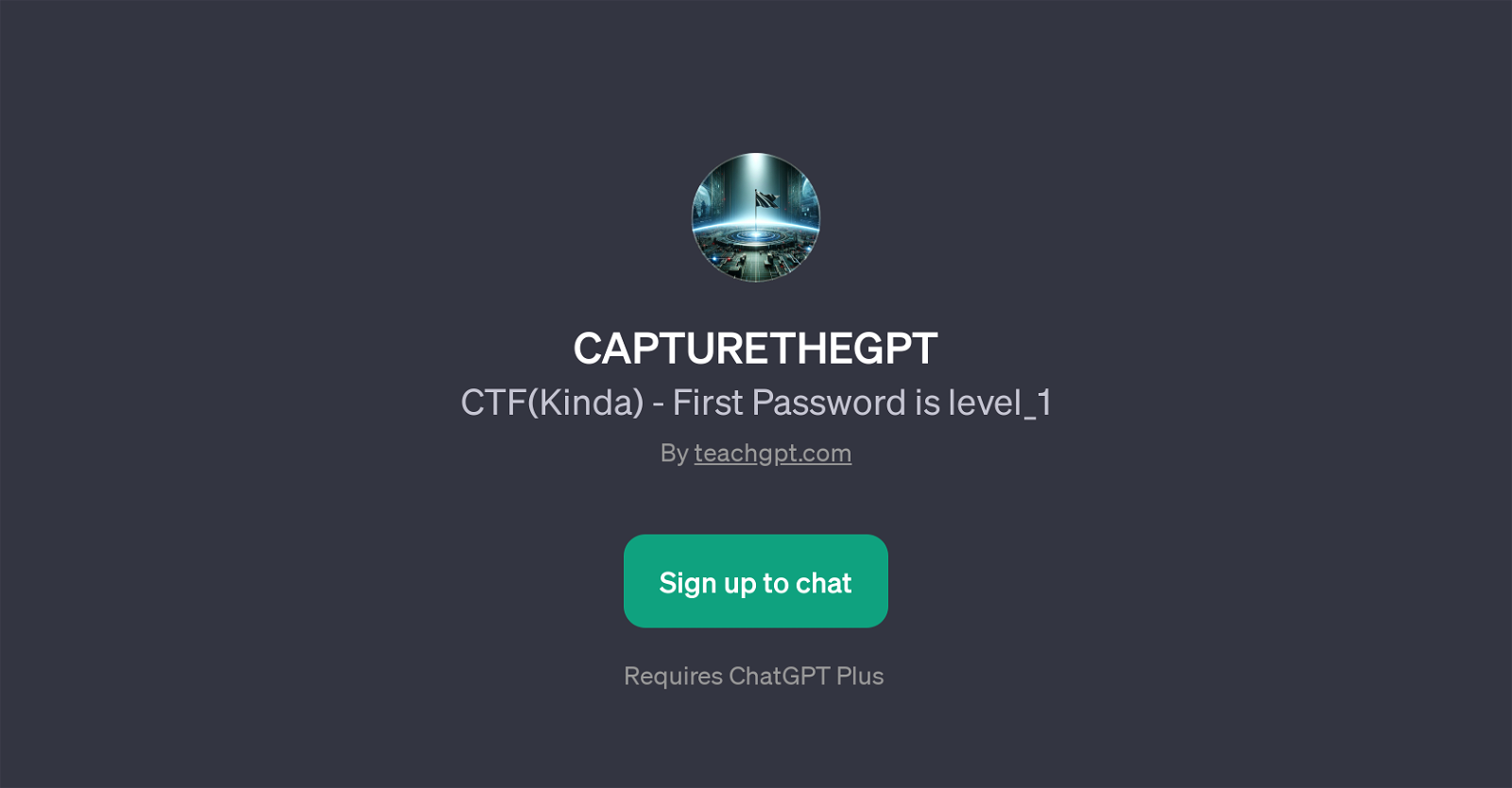CAPTURETHEGPT
CAPTURETHEGPT, also known as CTF(Kinda), is a GPT built on top of ChatGPT and is designed to engage and challenge users with tasks related to database systems.
Created by Teachgpt.com, it provides a creative and interactive environment where users can hone their database skills. The nature of the tasks appears to be arranged in level-based progression, with the first level being 'level_1'.
Users are required to sign up to access and participate in these tasks. There is an optional subscription to ChatGPT Plus for added features and benefits.
ChatGPT Plus is not specifically mentioned to have a direct influence on the use or outcome of CAPTURETHEGPT, however, it's implied in the text that it might enrich the overall experience.
Prompts like 'START' function as directions to initiate the interactions with this tool. The description connotes a type of gamified experience, where solving problems or tasks opens up the next 'level'.
However, the specific details and workings of these tasks are not given in the text scope. The welcome message of CAPTURETHEGPT is aimed to set an engaging tone and encourage users to get started.
Overall, CAPTURETHEGPT appears to function as a learning and testing tool for those interested in database systems and tasks, providing a unique and gamified approach to this field.
Would you recommend CAPTURETHEGPT?
Help other people by letting them know if this AI was useful.
Feature requests



If you liked CAPTURETHEGPT
People also searched
Help
To prevent spam, some actions require being signed in. It's free and takes a few seconds.
Sign in with Google