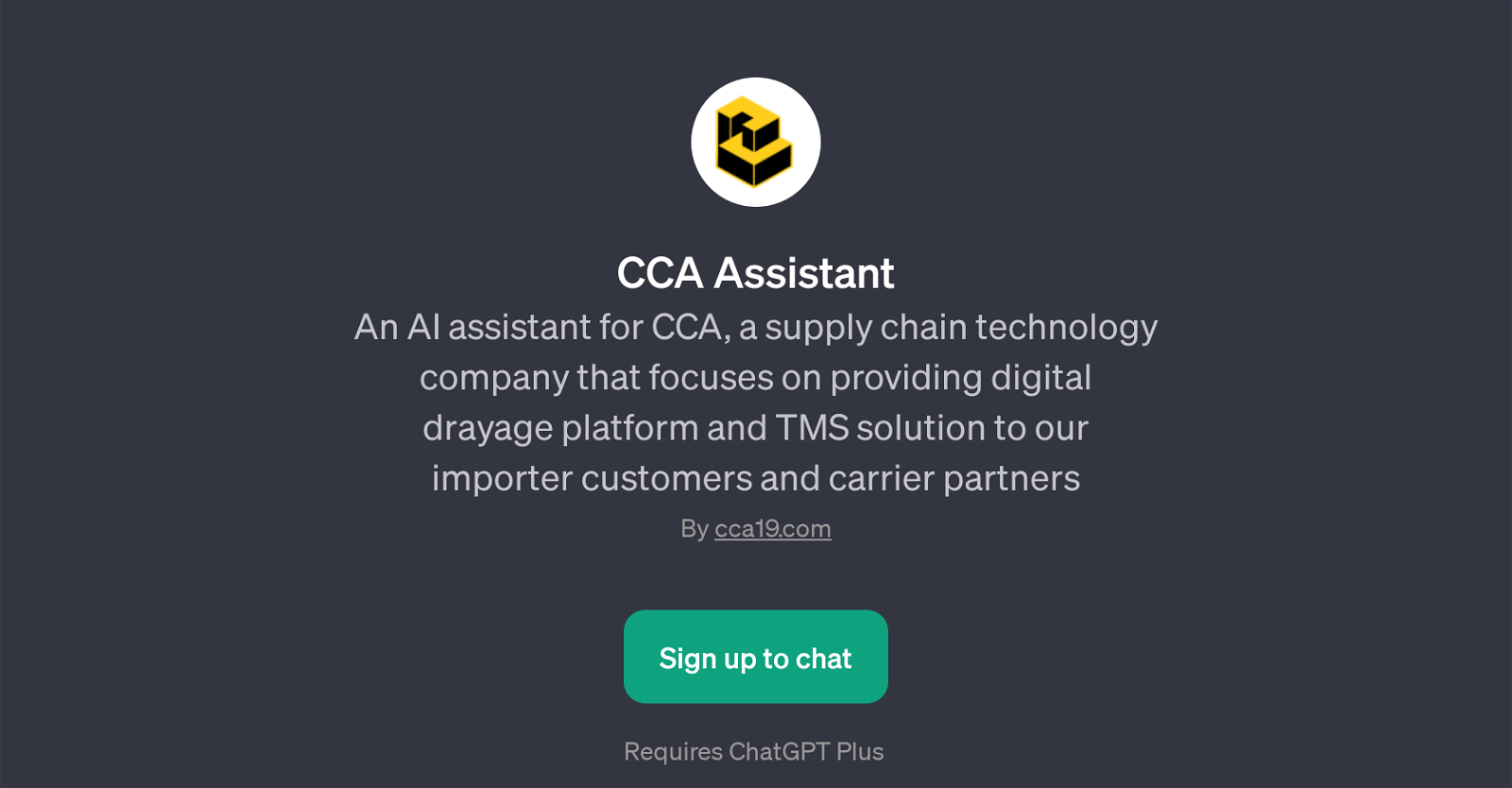CCA Assistant
CCA Assistant is a GPT created to serve as a digital assistant for CCA. CCA is a supply chain technology company with its primary focus on providing a digital drayage platform and a Transportation Management System (TMS) solution to its importer customers and carrier partners.
This GPT is designed to provide insights, answer queries and offer assistance related to various aspects of CCA's operations. Some of its functions may include defining industry-specific terms such as 'drayage', providing a list of possible fees in drayage, explaining the difference between 'live unload' and 'drop & hook', listing all ports in CA, and helping new users get started with CCA.
With a robust knowledge base, the CCA Assistant can provide crucial, real-time information about supply chain operations and drayage. It's important to note that using the CCA Assistant GPT requires ChatGPT Plus.
This indicates that the CCA Assistant is an additional layer of functionality on top of the basic capabilities of ChatGPT, designed to cater specifically to the needs of CCA's customers and partners.
Overall, the CCA Assistant provides an AI-driven, automated method of helping users navigate and understand the services provided by CCA.
Would you recommend CCA Assistant?
Help other people by letting them know if this AI was useful.
Feature requests



1 alternative to CCA Assistant for Supply chain assistance
If you liked CCA Assistant
Help
To prevent spam, some actions require being signed in. It's free and takes a few seconds.
Sign in with Google