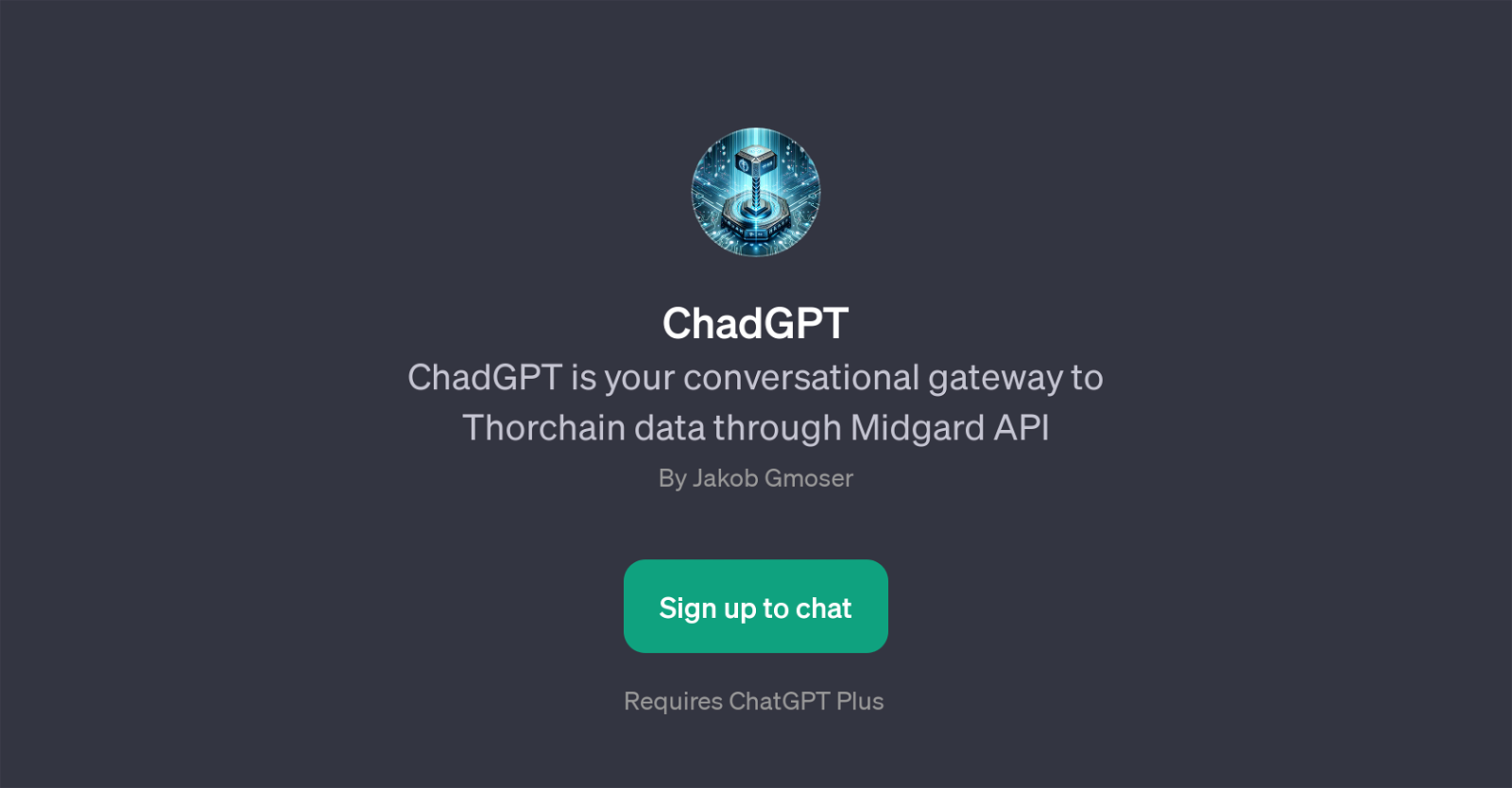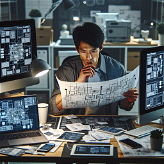ChadGPT
ChadGPT is a Generative Pre-train Transformer (GPT) that acts as a conversational interface to Thorchain data through the Midgard API. It presents this data in a straightforward, conversational manner, which gives it a distinct advantage in terms of user-friendliness.
Designed by Jakob Gmoser, it allows users to chat and ask for specific data points from the Thorchain network without needing extensive knowledge of data retrieval or the complexities of blockchain navigation.
ChadGPT uses the power of GPT technology to accurately interpret user queries and deliver precise responses. For example, ChadGPT can convert Thorchain stats to USD as per user queries.
The prompts it can respond to are varied, including specific date swap volumes in USD and data about yesterday's total swap volume. Additionally, it can provide performance details such as the saver's performance of a specific address, or give an overview of an address.
Thus, ChadGPT provides an easy-to-use gateway for both newcomers and experienced users to access and understand Thorchain data.
Would you recommend ChadGPT?
Help other people by letting them know if this AI was useful.
Feature requests
8 alternatives to ChadGPT for Blockchain q&a
If you liked ChadGPT
Featured matches
Other matches
Help
To prevent spam, some actions require being signed in. It's free and takes a few seconds.
Sign in with Google