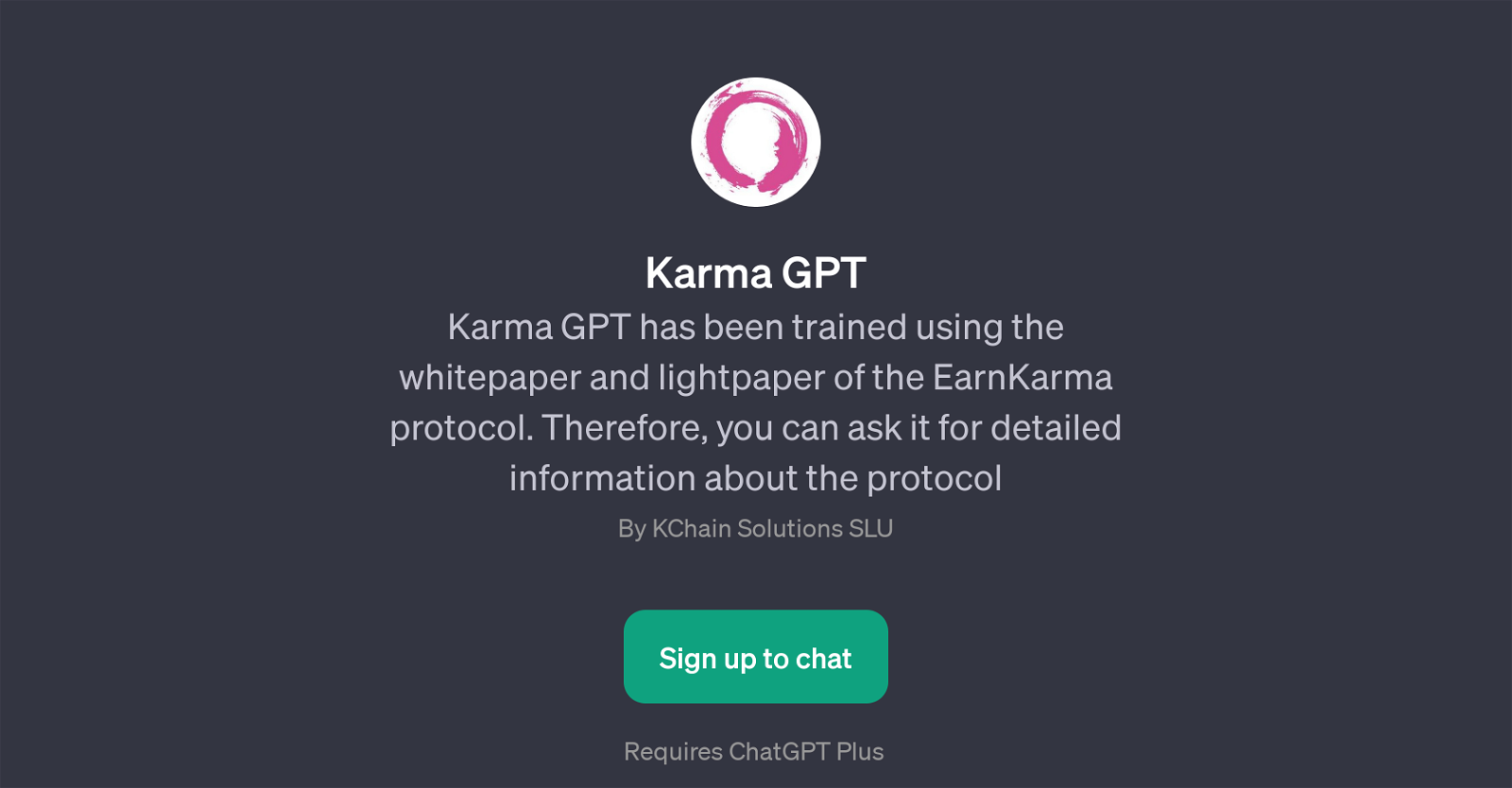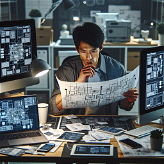Karma GPT
Karma GPT is an AI-based tool developed by KChain Solutions SLU that has been thoroughly trained with the help of the whitepaper and lightpaper of the EarnKarma protocol.
The objective of this GPT is to provide in-depth information about the EarnKarma protocol, giving users the opportunity to gain a comprehensive understanding of this blockchain-based initiative.
The functionality of Karma GPT allows users to inquire about various aspects of the protocol, providing insightful responses. As a result, the Karma GPT serves as a valuable resource for users who are interested in exploring the EarnKarma protocol by extending interactive, targeted educational content.
From understanding the focal points of the project to the differences between the tokens GLDKRM and KRM, or discerning the value of the project to investment and profitability aspects the versatility of this GPT enables users to delve into a wide range of topics related to the EarnKarma protocol.
As a usage prerequisite, it requires a ChatGPT Plus subscription. It is important to note that while the Karma GPT can provide a wealth of information about the EarnKarma protocol, it should be used as a guide for gaining knowledge and not as a substitute for financial advice.
Would you recommend Karma GPT?
Help other people by letting them know if this AI was useful.
Feature requests



8 alternatives to Karma GPT for Blockchain q&a
If you liked Karma GPT
Featured matches
Other matches
People also searched
Help
To prevent spam, some actions require being signed in. It's free and takes a few seconds.
Sign in with Google