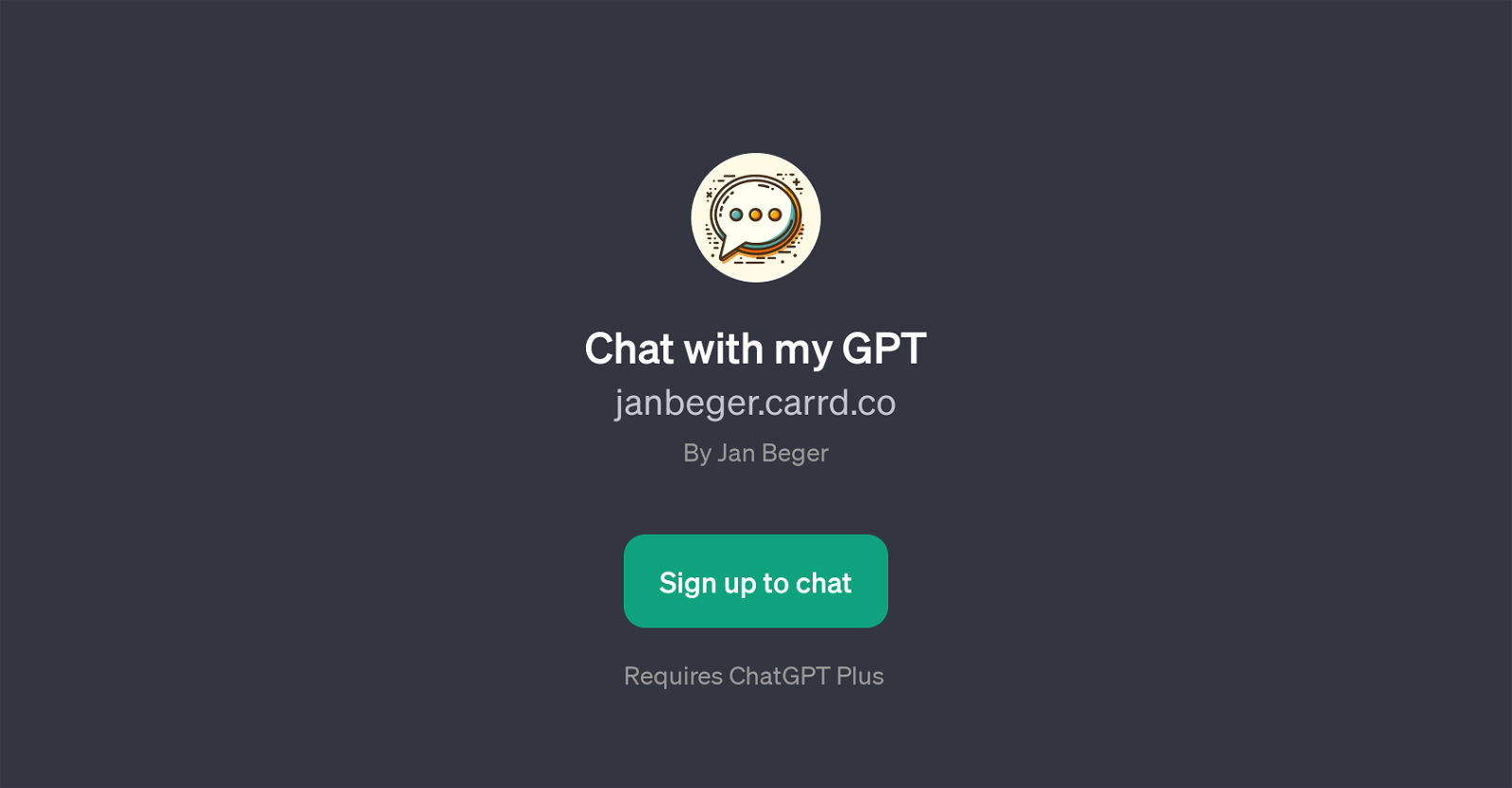Chat with my GPT
Chat with my GPT is an AI tool developed by Jan Beger. It works as an interactive interface that utilizes the underlying technology of ChatGPT to engage in conversations and provide informative responses.
This GPT is designed specifically to communicate about Jan Begers professional life, focusing on his role at GE HealthCare, contributions to healthcare, and his involvement in the DDS-MAP EU4Health, an initiative within the healthcare domain.
It is also a valuable resource for understanding the interplay between artificial intelligence and healthcare. Users can therefore use this GPT for a diverse range of queries about Jan's professional role, digital strategies in healthcare, AI expertise, and more.
It requires a sign-up and may need a subscription to ChatGPT Plus. The GPT greets users with a welcome message and has a set of prompt starters that aim to guide the conversational flow, though it is not limited to these topics.
In essence, 'Chat with my GPT' encapsulates the broader capabilities of ChatGPT in a personalized, tailor-made format, emphasising on Jan Beger's expertise and contributions to the field of healthcare.
Would you recommend Chat with my GPT?
Help other people by letting them know if this AI was useful.
Feature requests
1 alternative to Chat with my GPT for Professional consulting
If you liked Chat with my GPT
Featured matches
Other matches
Help
To prevent spam, some actions require being signed in. It's free and takes a few seconds.
Sign in with Google