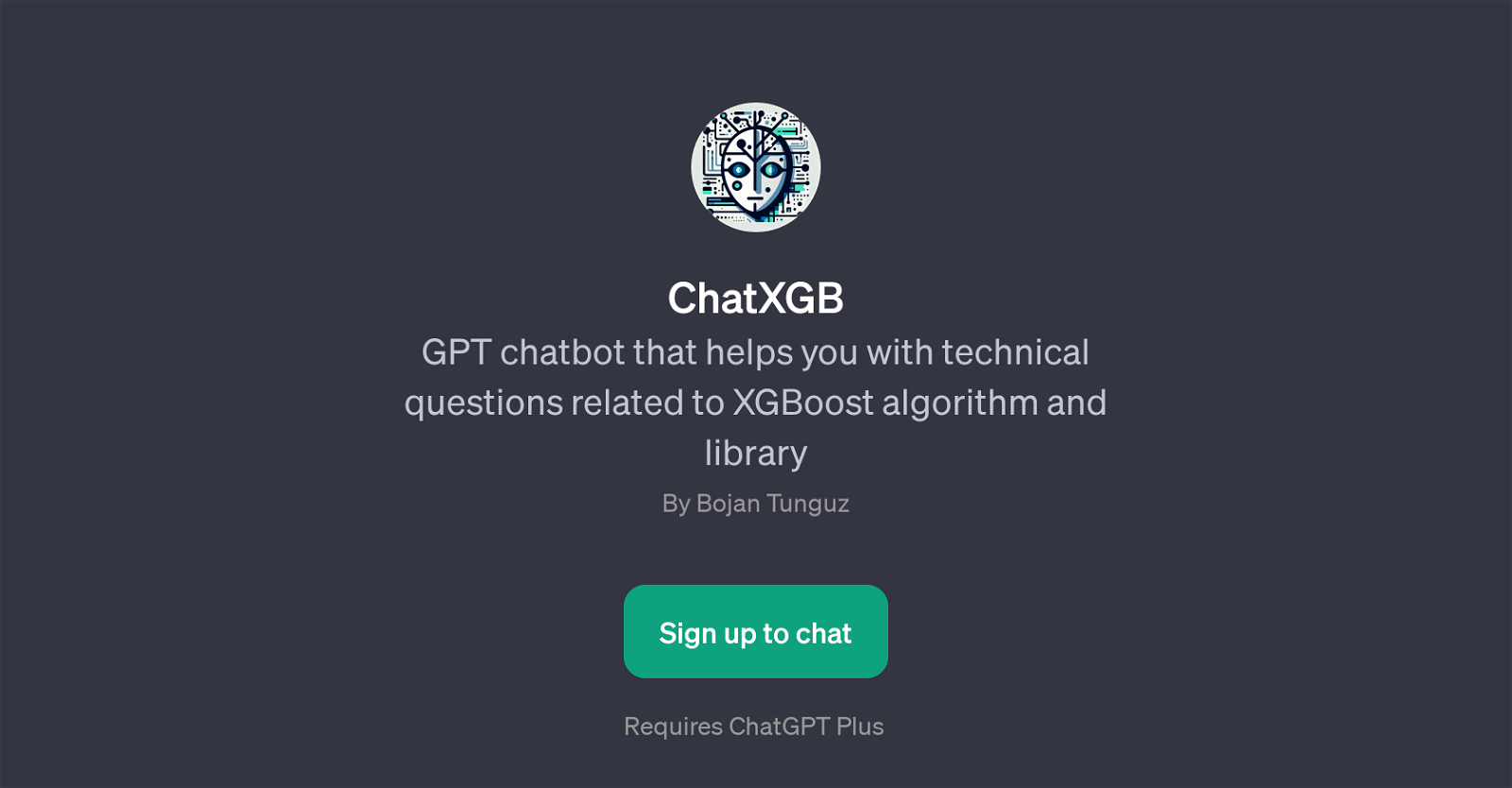ChatXGB
ChatXGB is a GPT that assists with in-depth queries related to the XGBoost algorithm and its corresponding library. Authored by Bojan Tunguz, the tool is engineered to handle a broad array of technical questions, thus providing users with a deeper understanding and practical assistance for working with the innovative XGBoost framework.
The tool adds significant convenience, particularly for those grappling with optimization questions, installation processes, GPU usage within the XGBoost context, training multi-target XGBoost, and inquiries about the support for different programming languages, such as Rust.
Likely prompt starters that can be used with this GPT include questions like 'How can I use XGBoost with GPUs?', 'What are the most important hyperparameters that need to be optimized?' or 'Does XGBoost have Rust support?'.
As a part of the ChatGPT platform, ChatXGB extends the functionalities of the core AI model, and folk interested in leveraging this tool for their XGBoost related queries would first require a ChatGPT Plus subscription.
Would you recommend ChatXGB?
Help other people by letting them know if this AI was useful.
Feature requests



If you liked ChatXGB
People also searched
Help
To prevent spam, some actions require being signed in. It's free and takes a few seconds.
Sign in with Google